Multi pip menu operation, Pip mode, Pip size mode – Panasonic TC-43P15 User Manual
Page 48: Sound menu operation, Main menu operation
Attention! The text in this document has been recognized automatically. To view the original document, you can use the "Original mode".
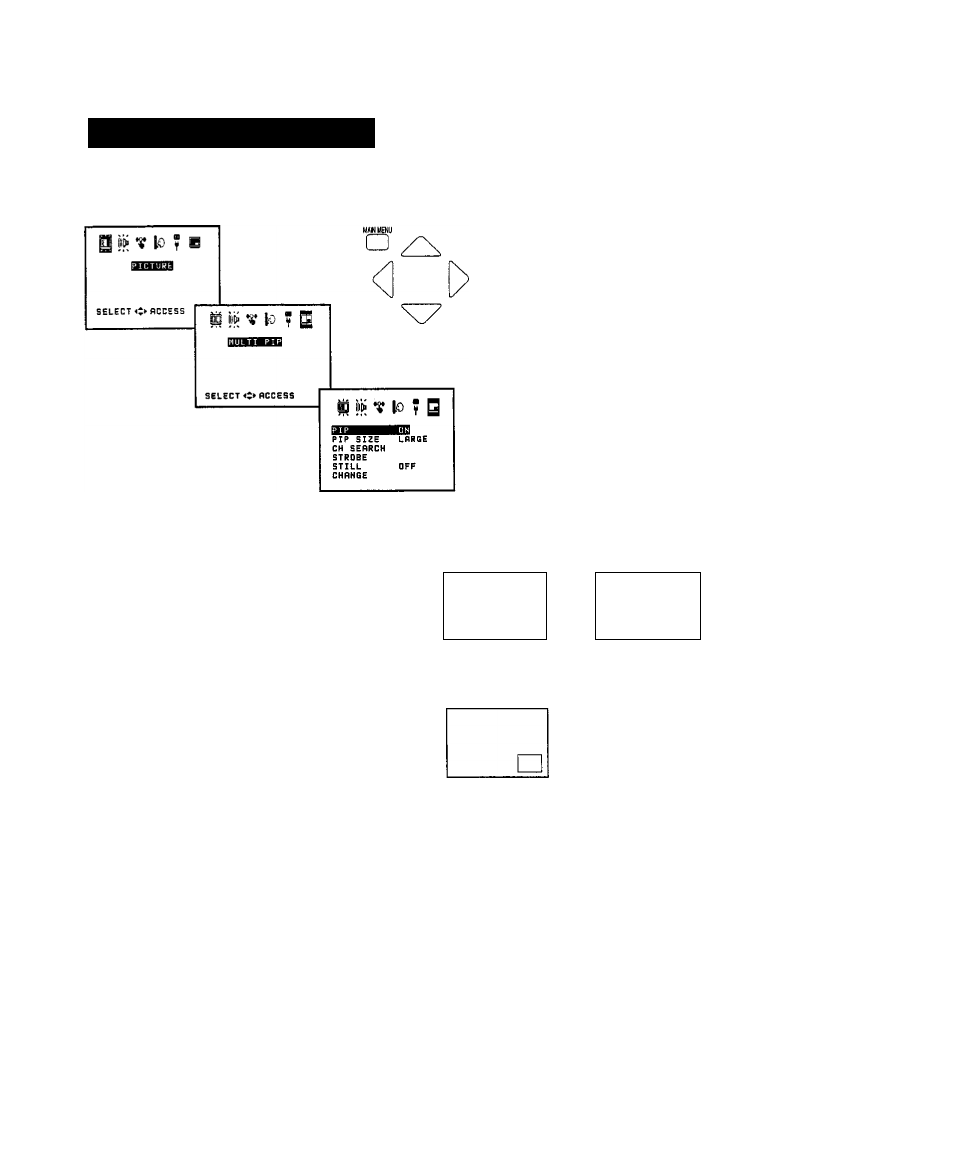
Main Menu Operation
Multi PIP Menu Operation
1. Push the "Main Menu” button.
2
. Select the “Multi PIP" menu by pushing the
Position Left “<" or Right “>" button and
Access the "Multi PIP" menu by pushing
the Position Up
“
a
”
or Down
“ v "
button.
3.
Choose the option and adjust by pushing
the Position Up
“
a
”
or Down
“ v ”
button, and
by setting with the Position Left “<” or
Right V button.
PIP mode
Select the PIP mode.
OFF;Normal mode ON: Picture in Picture
—
^
1 1
PIP SIZE mode
This feature allows the user to change the sub
picture size in PIP mode.
SMALL........1/16 size of the main picture
LARGE....... 1/9 size of the main picture
When the PIP size mode is
SMALL:
When the PIP size mode Is
LARGE:
