How to cancel the skip function, Tuning procedure, Tv set) – Panasonic TC-43P15 User Manual
Page 31
Attention! The text in this document has been recognized automatically. To view the original document, you can use the "Original mode".
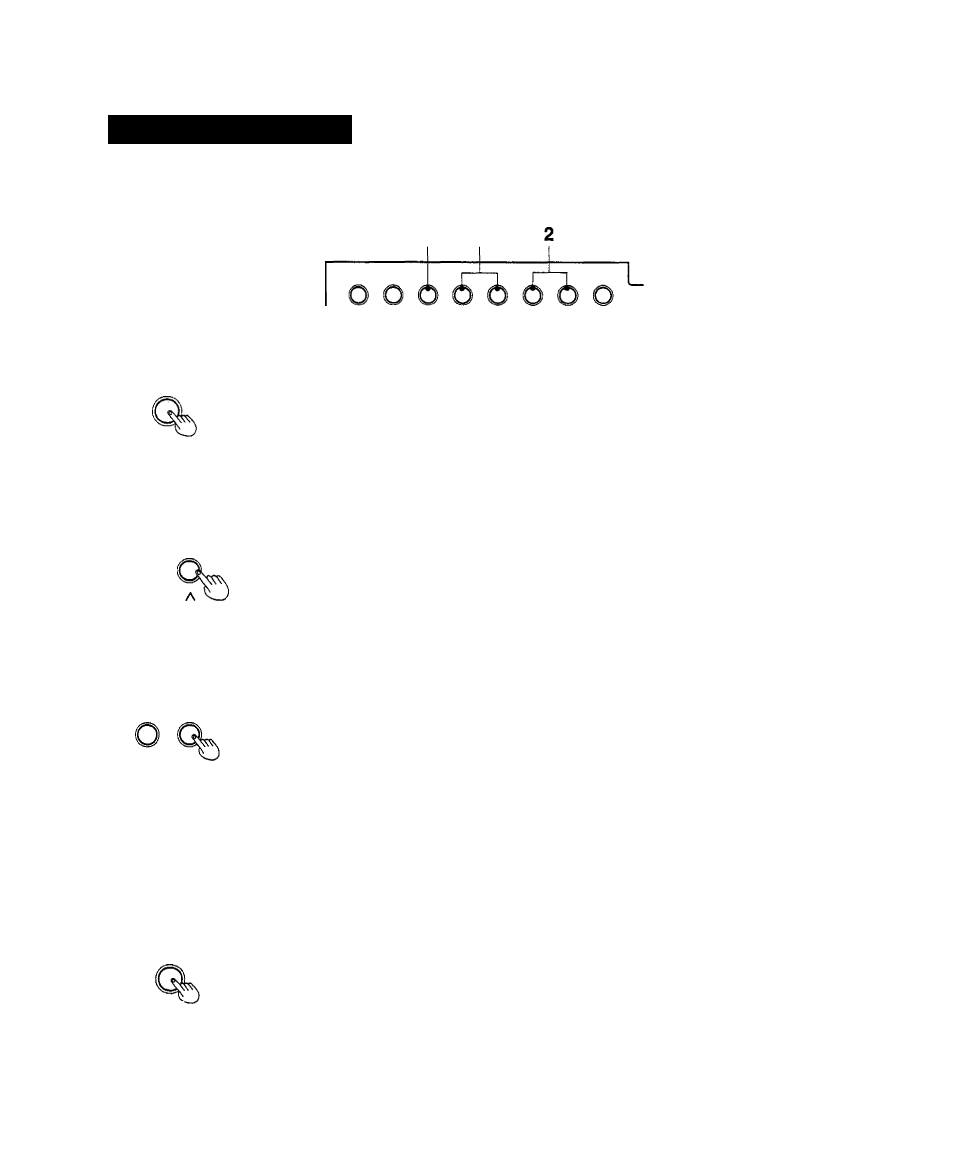
i.4¿vi^ :i.-.v, ,;>'i
■.
Tuning Procedure
How to Cancel the Skip Function
1 , 5
3
^ DISPLAY TV/AV PRE. -
^ + V A SAME
(TV set)
r
P R E
Push the “PRE.” (PRESET)
button
8
times, setting the
Preset Menu to “SKIP”.
2
P R E S E T
C H 1 2
C H S E L E C T P O S .
S Y S S E L E C T f lS I fl/M . E .
f lU T D T U N E
M R N U R L T U N E
S O U N D S Y S 5 . 5 M H z
C O L O U R S Y S R U T O
F IN E T U N E
Channel Skip Condition
Select a skipped Programme
Number,
by
pushing
the
Programme Number Up
V’
or
Down
“v”
button.
2
P R E S E T
C H 1 2
C H S E L E C T P O S .
S Y S S E L E C T f lS I fl/M . E .
R U T O T U N E
H R N U R L T U N E
S O U N D S Y S S . S H H z
C O L O U R S Y S R U T O
F IN E T U N E
Push the Volume Up "+" or
Down button.
2
P R E S E T
C H 1 2
C H S E L E C T P O S .
S Y S S E L E C T f iS I fl/M . E .
R U T O T U N E
M R N U R L T U N E
S O U N D S Y S 5 . S M H z
C O L O U R S Y S R U T O
F IN E T U N E
The displayed “ON” condition
changes to “OFF".
2 3
Repeat Steps
2
and 3, if you
wish
to
cancel
the
skip
function
on
any
other
Programme Number.
P R E .
After
the
Skip
Cancel
Operation is completed, push
the “PRE.” (PRESET) button
(once).
This returns the set to the
normal viewing condition.
OH
