Main menu operation, Language menu operation, Main menu operation - 49 – Panasonic TC-43P15 User Manual
Page 47: Main menu operation language menu operation, V i f e
Attention! The text in this document has been recognized automatically. To view the original document, you can use the "Original mode".
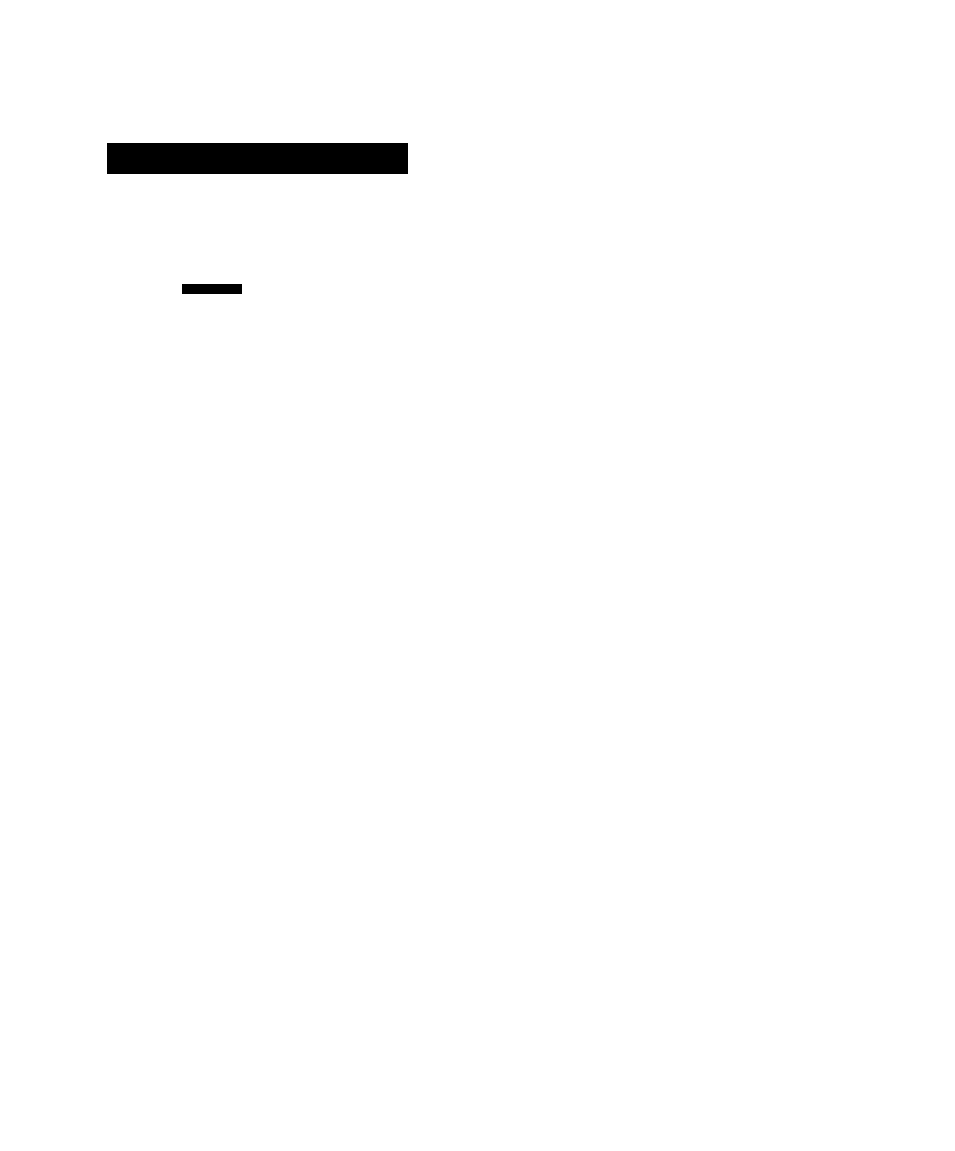
i
X^'^'I'jr.iriJi-i ;¿i;
iLi.
,1 j
/i!,.
c.
Main Menu Operation
Language Menu Operation
^ № V I f e
LRNGUPIGE
m\i
SELECT O RCCE
55
Mwpu
D
1. Push the “Main Menu” button.
2.
Select
the
“Language”
menu
by
pushing the Position Left “<” or Right
“>” button.
3. Push the Position Up
“
a
”
or Down “v”
button.
The
on-screen
language
display will change.
