Panasonic TC-43P15 User Manual
Page 3
Attention! The text in this document has been recognized automatically. To view the original document, you can use the "Original mode".
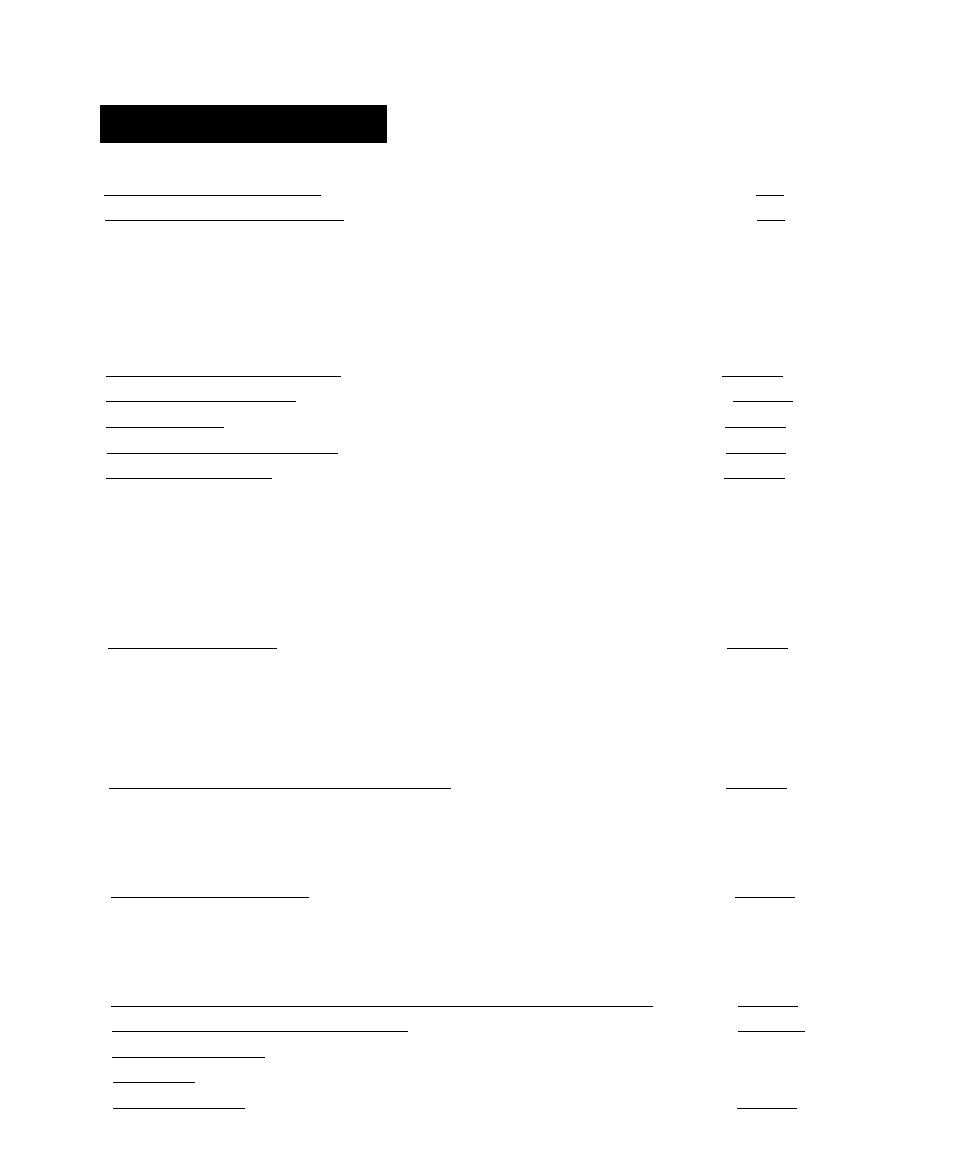
Table of Contents
Warnings and Cautions________________________________________ 4-5
Before Operating This Set______________________________________ 6-9
How to Use This Manual............................................................................................................................................................................. 6
Quick Reference Guide for your TV Set........................................................................................................ ............................................ 7
Securing the casters................................................................................................................................................................................... 7
Connecting the Aerial Cable to the RF In Terminal................................................................................................................................. 8
Safety Precaution........................................................................................................................................................................................ 8
Connecting the Plug to the wall Outlet......................................................................................................................................................9
Convergence Adjustment___________________________________ 10 - 11
Location of Controls____________________________ ____________ 12 - 14
Connections______________________________________________ 15 - 17
Flow Chart of Main menu____________________________________18 - 19
Tuning Procedure__________________________________________20 - 31
Channel Selection..................................................................................................................................................................................... 20
Regional System Selection...................................................................................................................................................................... 22
Channel Allocation.................................................................................................................................................................................... 23
Automatic Tune..........................................................................................................................................................................................24
Manual Tune.............................................................................................................................................................................................. 26
Fine Tuning................................................................................................................................................................................................ 28
How to Cancel the Fine Tuning................................................................................................................................................................29
Programme Number Skip....................................................................................................................................................................... 30-
How to Cancel the Skip Function............................................................................................................................................................ 31
General Operation_________________________________________ 32 - 35
How to switch the power ON or OFF / STANDBY mode................... .................................................................................................... 32
Programme Number Selection................................................................................................................................................................ 32
Direct Programme Number Selection..................................................................................................................................................... 32
Volume adjustment................................................................................................................................................................................... 32
TV / AV mode Selection / Display button / Game button / Sound Mute button / Recall button / Off Timer button......................... 33
Sound System Selection.......................................................................................................................................................................... 34
Colour System Selection........................................................................................................................................................................ 35
Advanced Remote Control Operation_________________________ 36 - 41
PICTURE IN PICTURE Operation............................................................................................................................................................. 36
STROBE, CH SEARCH and STILL Operation......................................................................................................................................... 38
Main Menu Operation_______________________________________ 42 - 49
Features Menu Operation......................................................................................................................................................................... 44
Language Menu Operation....................................................................................................................................................................... 47
Multi PIP Menu Operation....................................................................................................................................................................... 48
Teletext Operation (For TX-51P15 series . TX-43P15 Series)_______ 50 - 53
Operation of the VCR / LD / DVD ______________________________54 -- 55
Troubleshooting
56
Cleaning_____________________________________________________ 57
Specifications
58 - 59
'X
