Color phase adjustment – Panasonic Convertible Camera AW-E800 User Manual
Page 28
Attention! The text in this document has been recognized automatically. To view the original document, you can use the "Original mode".
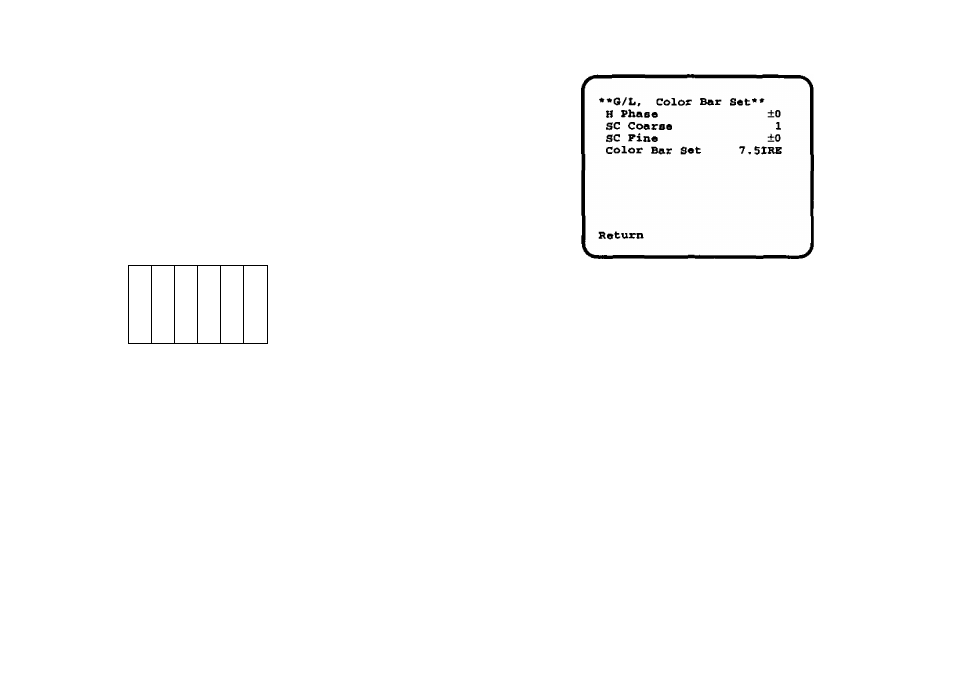
• COLOR PHASE ADJUSTMENT
Supply the output signal (split color bar) irom the color
special effect generator to a color monitor or vec-
torscope. Adjust the color phase of the camera.
CD
S:
o
c
(C
c
0)
C
CD
cn
T3
0>
0)
CO
0)
>-
O
O
CL
CQ
Color bar of
camera
Sprit line
.Color bar of special
effects generator
[ADJUSTMENT by CAMERA]
1.
Press the NO/BAR switch for over 5 seconds for the
color bar mode.
2. Select [G/L Adjustment] on the main menu, then
select [SC Coarse] on the sub menu.
3. Make coarse adjustment with the YES/ABC switch
and the NO/BAR switch.
4. Select [SC Fine] on the sub menu. Perform fine
adjustment with the YES/ABC switch and the
NO/BAR switch.
[ADJUSTMENT with RCU (RGB, Hybrid control panel)]
Use the subcarrier phase coarse adjustment control
and subcarrier phase fine control.
* It is recommended that a vectorscope be used for
maximum accuracy in color phase adjustment.
-
26
-
