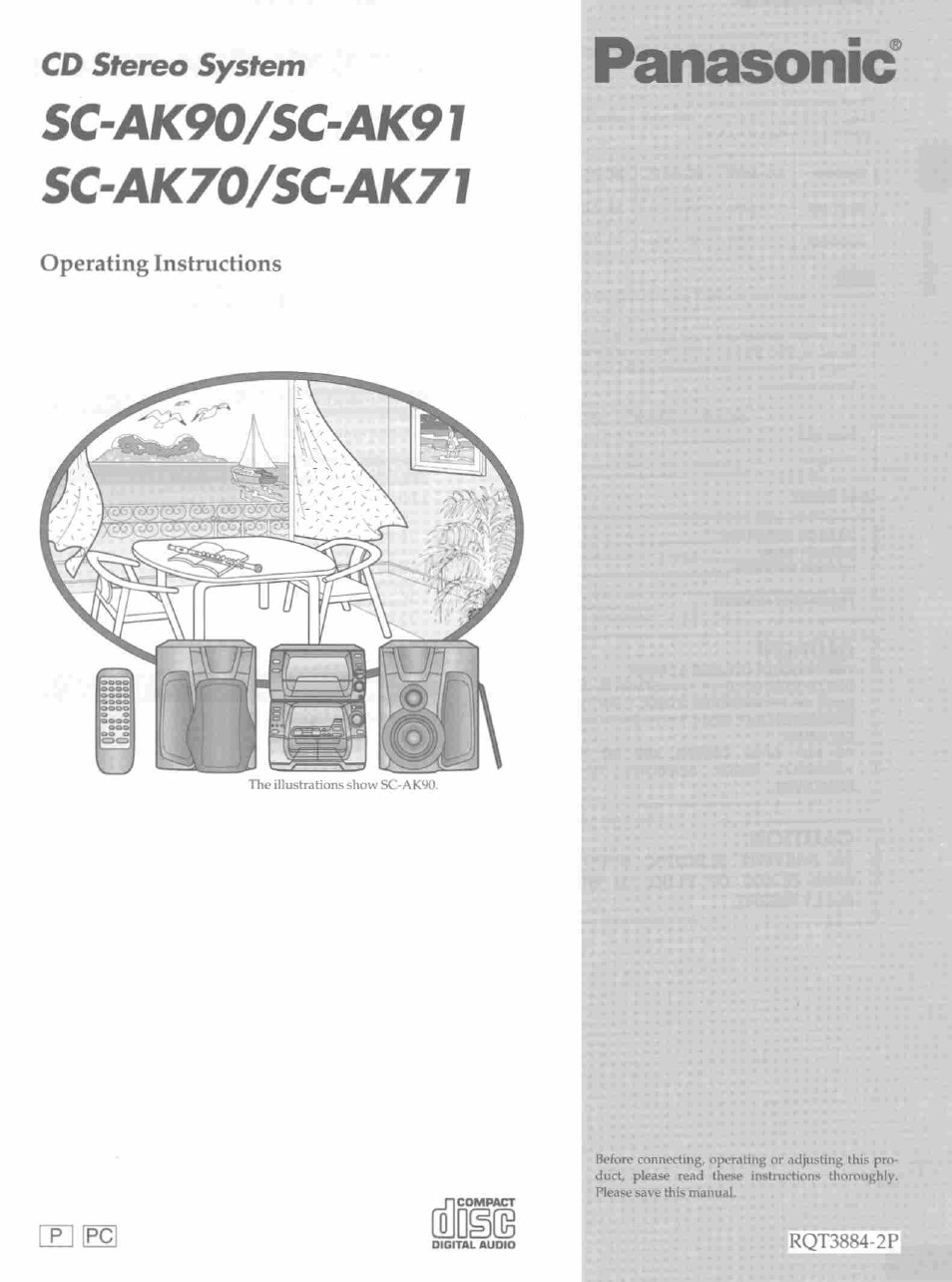Panasonic SC-AK90 User Manual
Panasonic, Cd stereo system
Table of contents
Document Outline
- Before use
- CAUTION
- .0
- S
- nwa
- .0
- 1. Open the rack panel.
- 2. Slide the loader carriage to the slot you want.
- 3. 0 Lower the lever on the loader carriage and set the CD in the groove with the label facing to the right.
- © Raise the lever.
- 4. Close the rack panel gently.
- 1. Open the rack panel.
- 2. Slide the loader carriage to the slot you want.
- 3. Lower the end of the lever and then remove CDs.
- Press CD.
- Set CDs in the rack.
- Turn JOG to select the desired CD number.
- Press CD.
- Turn JOG to select the desired CD number.
- Press OPEN to open the rack panel, and set the CD in the slot No. 0.
- Close the rack panel and press SINGLE
- Press REPEAT before or during play.
- Press RANDOM.
- Program play
- Program play
- f[\ Press DISC/TRACK to select the CD selection mode.
- J-\ Press DISC/TRACK to select the track selection mode.
- Press CD.
- Q Press CD MANAGER to select ‘ 1-DISC”. El
- Q Press DISC/TRACK to select the CD selection mode.
- Press CD.
- Q Press CD MANAGER to select “1-ALL”. Q
- Press or ^ to start playback.
- n Press DECK 2 ^ OPEN, and then insert the tape.
- Press DECK 2 ^ OPEN, and then insert the tape.
- Press REV MODE to select the reverse mode.
- Set CDs in the rack.
- Press DISC/TRACK to seiect the CD selection mode.
- Turn JOG to seiect the desired CD number.
- o
- Press CD.
- Press CD MANAGER to select **1-TRACK”. Q
- Press DISC/TRACK to select the CD selection mode.
- Turn JOG to select the desired CD number. El
- Press DISC/TRACK to select the track selection mode.
- jcl Press DISC/TRACK to select the CD selection mode.
- o
- c
- o
- o
- tt
- g Press TAPE DECK 1/2.
- g Press ^ OPEN on both decks, and then insert the tapes.
- Press REV MODE to select the reverse mode.
- Press TAPE EDIT to start recording.
- Selecting sound quality and field
- Press 3D SPACE EQ to select sound quality and field.
- To boost bass
- Press LEVEL to select the desired level.
- Adding bass
- Press V. BASS.
- o
- Press KARAOKE to select the voice mode.
- First, lower volume with MIC VOL then, connect the microphone to MIC 1 and/or MIC 2 jacks.
- o
- Press CLOCIVriMER to select “© PLAY’
- 0 Press V or A to select the starting hour.
- 0 Press MEMORY/SET.
- 0 Press V or A to select the ending hour. ©Press MEMORY/SET.
- 0 Press V or A to select the ending minutes. @ Press MEMORY/SET.
- Select the desired source and then prepare for playing.
- Press © REC/© PLAY to select “© PLAY”.
- Press CLOCIVTIMER to select “© REC”.
- © Press V or A to select the starting hour.
- © Press V or A to select the ending hour.
- Select the desired source and then prepare for recording.
- Prepare for recording.
- Press © REC/© PLAY to select “® REC”.
- Problem
- Probable cause(s)
- Suggested remedy
- Problem
- Probable cause(s)
- Suggested remedy