Panasonic SC-AK90 User Manual
Page 29
Attention! The text in this document has been recognized automatically. To view the original document, you can use the "Original mode".
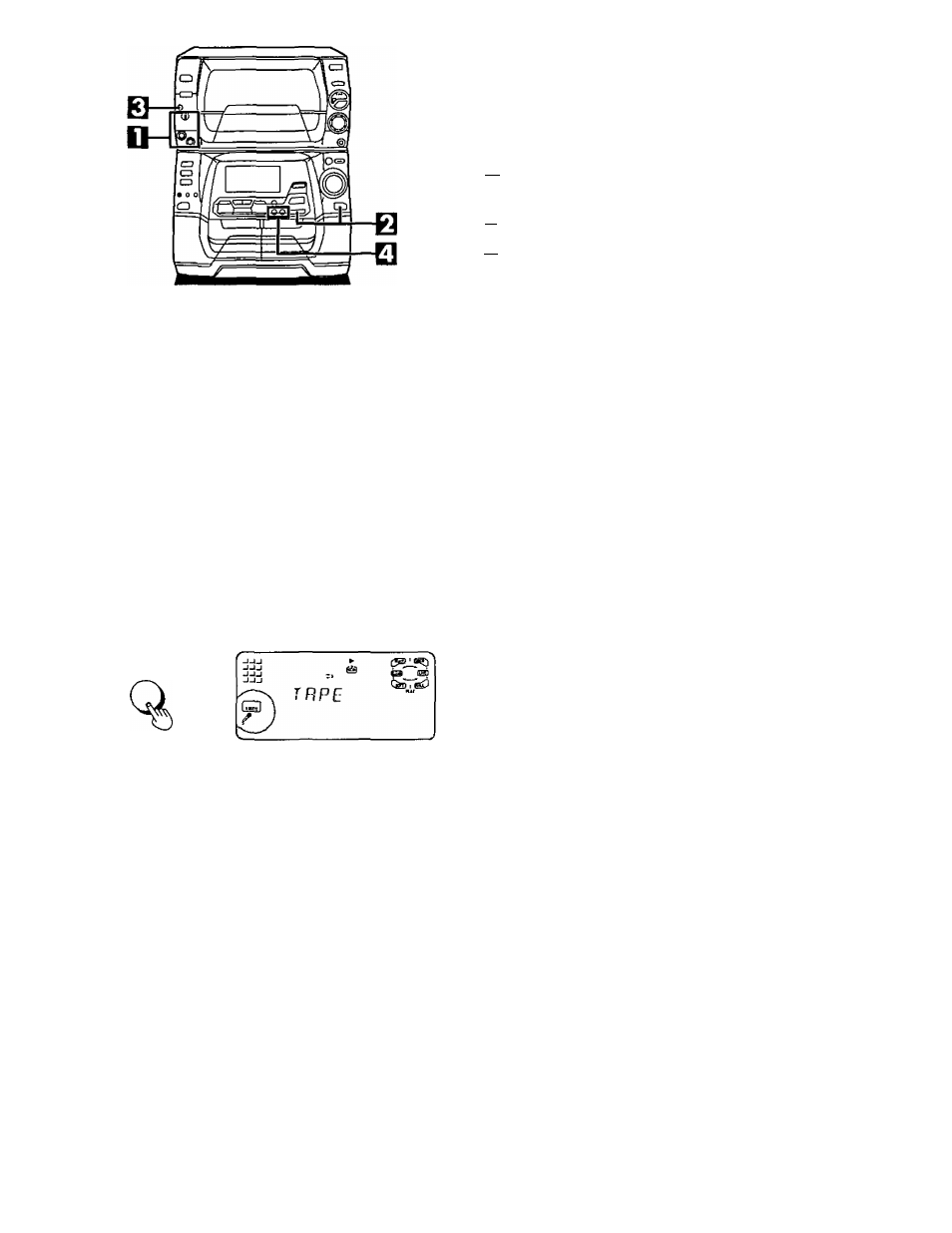
MIC VOL
1
1
' MIC2
■
' J f /
DECK 2 f
REVUODE
^
KARAOKE
□
•REOSTOP
TAPE EDIT
Singing along with KARAOKE
I To record your "KARAOKE" performance
First, lower volume with MIC VOL then, connect
the microphone to MIC 1 and/or MIC 2 jacks.
PJ
Press DECK 2 A OPEN to insert the tape and
then select the reverse mode.
P\
Press KARAOKE to select the voice mode.
FI Start recording and KARAOKE performance.
•When singing off CDs
Press # REC/STOP and start KARAOKE performance
•When singing off tapes
Press TAPE EDIT and start KARAOKE performance.
•To playback the recorded tape, be sure to press KARAOKE to select
the "(OFF)" mode.
• You cannot record sound field or bass effect with KARAOKE, or
radio-backed KARAOKE,
To record your voice
1, First, lower volume with MIC VOL then, connect the microphone
to MIC 1 and/or MIC 2 jacks.
2, Press DECK 2 ^ OPEN to insert a tape and then select the reverse
mode.
3, Press TAPE, DECK 1/2.
4, Press # REC/STOP to start recording.
5, Speak through the microphone and adjust volume with VOLUME
and MIC VOL.
■
W)
C
.0
&
o
8-
S
o
S
2
