Panasonic SC-AK90 User Manual
Page 8
Attention! The text in this document has been recognized automatically. To view the original document, you can use the "Original mode".
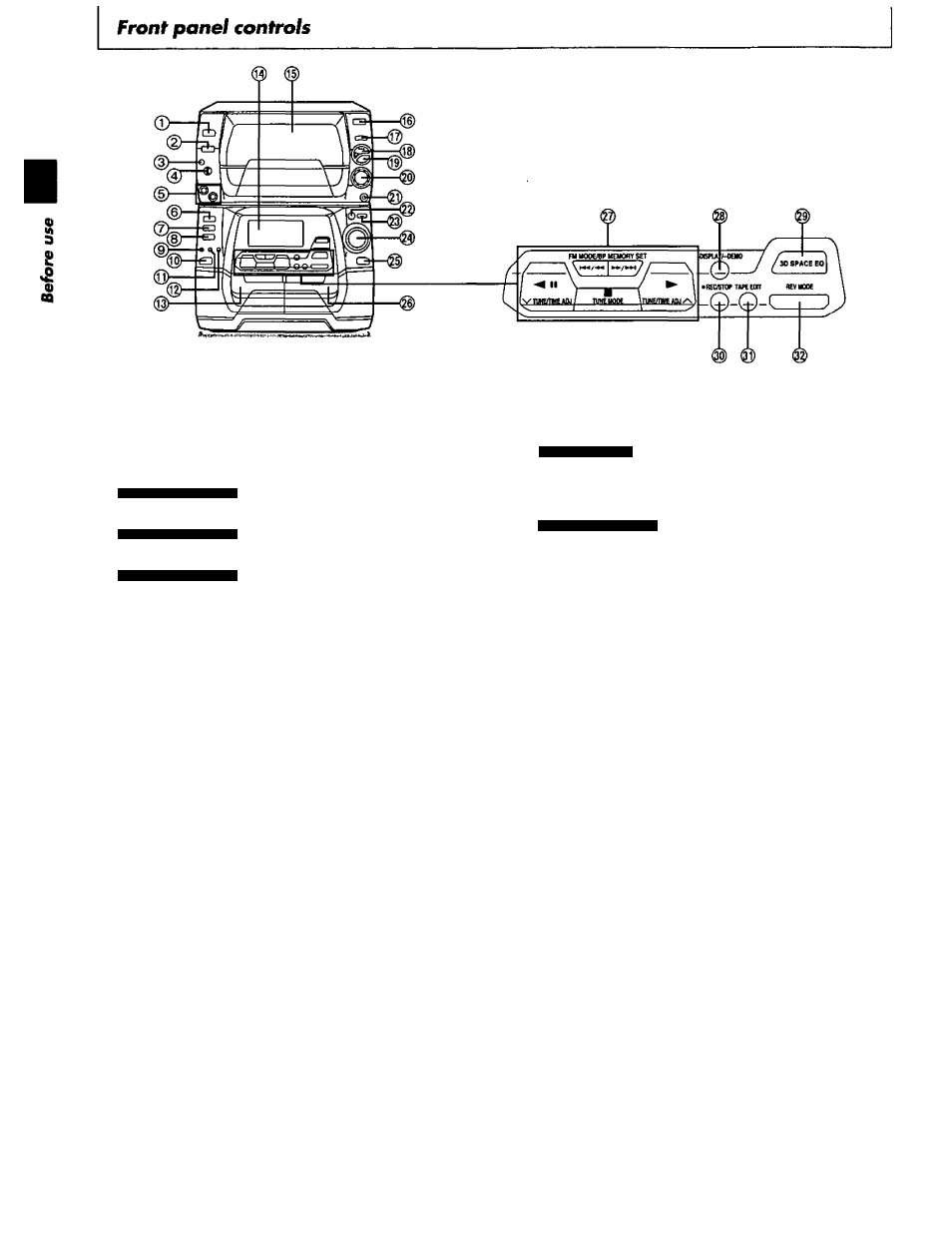
No.
Name
Ref. page
® Power “STANDBY c!)/ON” switch
(POWER, STANDBY (!)/0N)
(g) Single play button (SINGLE P')
®...................................................
SC-AK91JSC-AK71 only
KARAOKE button (KARAOKE)
9
15
SC-AK91/SC-AK71 only
Microphone volume control (MIC VOL)
28
28
SC-AK91iSC-AK71 only
Microphone jacks (MIC 1, MIC 2)
@ CD button (CD)
13
0 Tuner/band select button (TUNER, BAND)
10
® Tape/deck select button (TAPE, DECK 1/2)
20
(§) AUX button (AUX)
35
@ Deck 1 open button (DECK 1, A OPEN)
20
0 Clock/timer button (CLOCK/TIMER)
9, 31,32
® Record timer/play timer button
(©REC/©PLAY)
31,32
@ Deck 1 cassette holder
20
@ Display
® CD rack panel
12
0 CD rack panel open button (OPEN)
12
® CD MANAGER button (CD MANAGER)
18
@ Disc/track select button and indicator
(DISC/TRACK)
13,14
® Play button (CD ►)
13
@ Jog dial (JOG)
13,14
No.
Name
Ref. page
@ Headphone jack (PHONES)
35
SC-AK90'SC-AK91
Super woofer ON/OFF button (SUPER WOOFER) 27
V. BASS button (V. BASS)
27
SC-AK90 Super woofer level select button (LEVEL) @ Volume control (VOLUME) @ Deck 2 open button (DECK 2, A OPEN) ® Deck 2 cassette holder @ Basic operating buttons Buttons change according to the source. @ Display select/demonstration button (-DISPLAY/-DEMO) @ 3D space EQ button (3D SPACE EQ) ® Recording start/stop button (• REC/STOP) @ Tape edit button (TAPE EDIT) @ Reverse mode select button (REV MODE) 27 11 20 20 9, 34 27 22 26 20
