Program play – Panasonic SC-AK90 User Manual
Page 16
Attention! The text in this document has been recognized automatically. To view the original document, you can use the "Original mode".
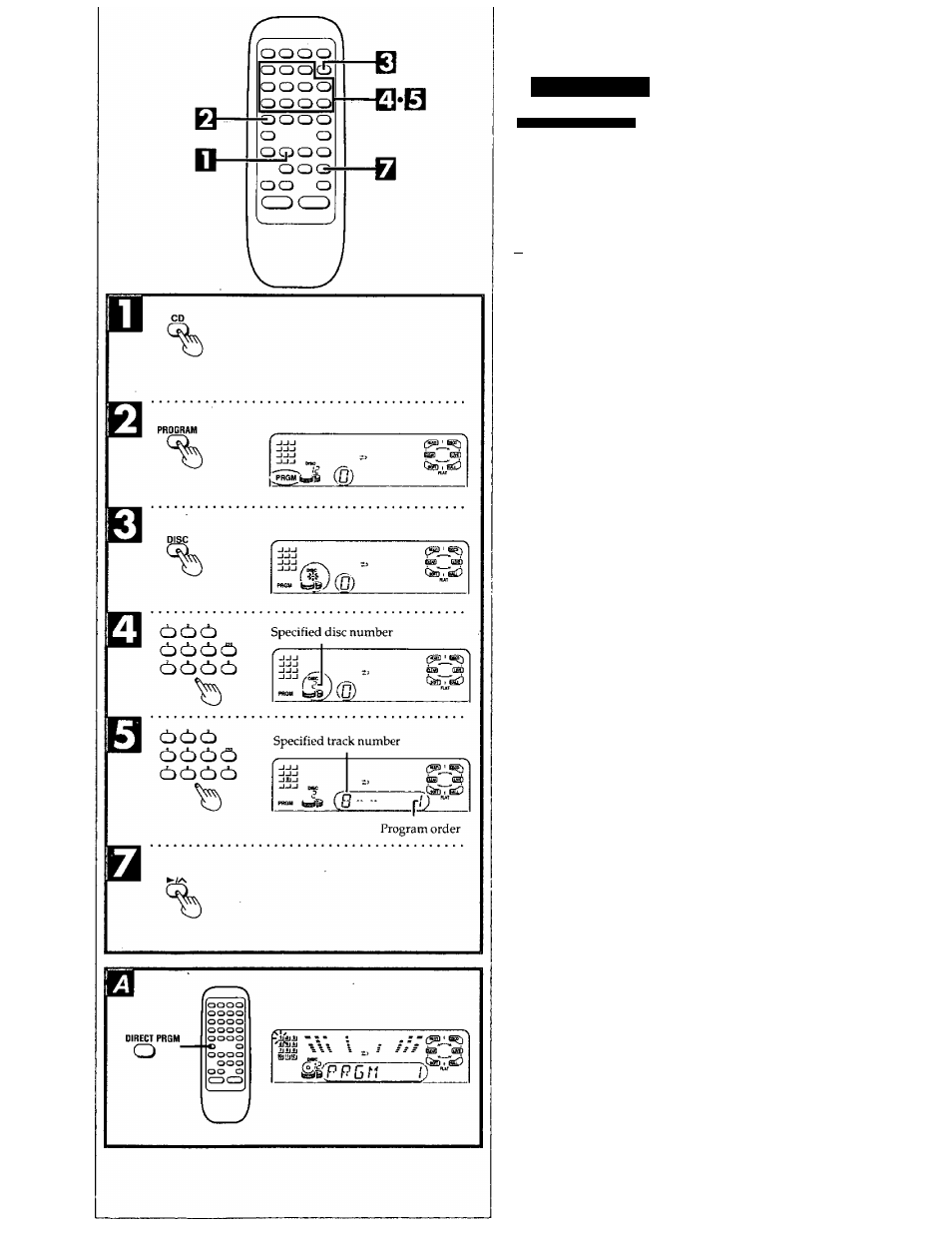
I
W|
C
.0
s
0)
&
8
Ustening to CDs
Program play
remote control only
•Everyone has his/her favorite tracks. You can program the changer
to play them in a specific order. With this changer, you can make
one program and fill it with up to 24 selections from any of the CDs
in the rack,
• You can also program a certain track during playback,
(See "Direct programming" below.)
n Press CD.
VJ [In the stop mode]
Press PROGRAM.
Q Press DISC.
While "—" is flashing (approx. 10 seconds)
Select the CD(s) you want with the numeric
buttons.
You can select slot No. 0.
"SINGLE" appears on the display.
Q Press the numeric button(s) to seiect the de
sired track.
Q Repeat steps 3 through 5 until you have pro
grammed all the tracks you want.
Q Press P*.
Play will start in the programmed sequence.
Direct programming Q
If, while listening to a certain track, you decide that you want to
program that track to your program, you can with direct program
ming.
[While the track you want to program is playing]
Press DIRECT PRGM.
The display will return to the original indication after about 3 sec
onds.
When you make a program as explained under "Program play"
above, and then perform this procedure without clearing the pro
gram first, the selected track is added to the end of the program.
To listen to programmed tracks, press PROGRAM and check
"PRGM" appears on the display, then press ► .
During program play, the DIRECT PRGM button does not operate.
(Continued on next page)
