Blocking, Enter code o setup o, Blocking message – Panasonic PV M939 User Manual
Page 35: Process of v-chip control feature, Enter code o setup o blocking message
Attention! The text in this document has been recognized automatically. To view the original document, you can use the "Original mode".
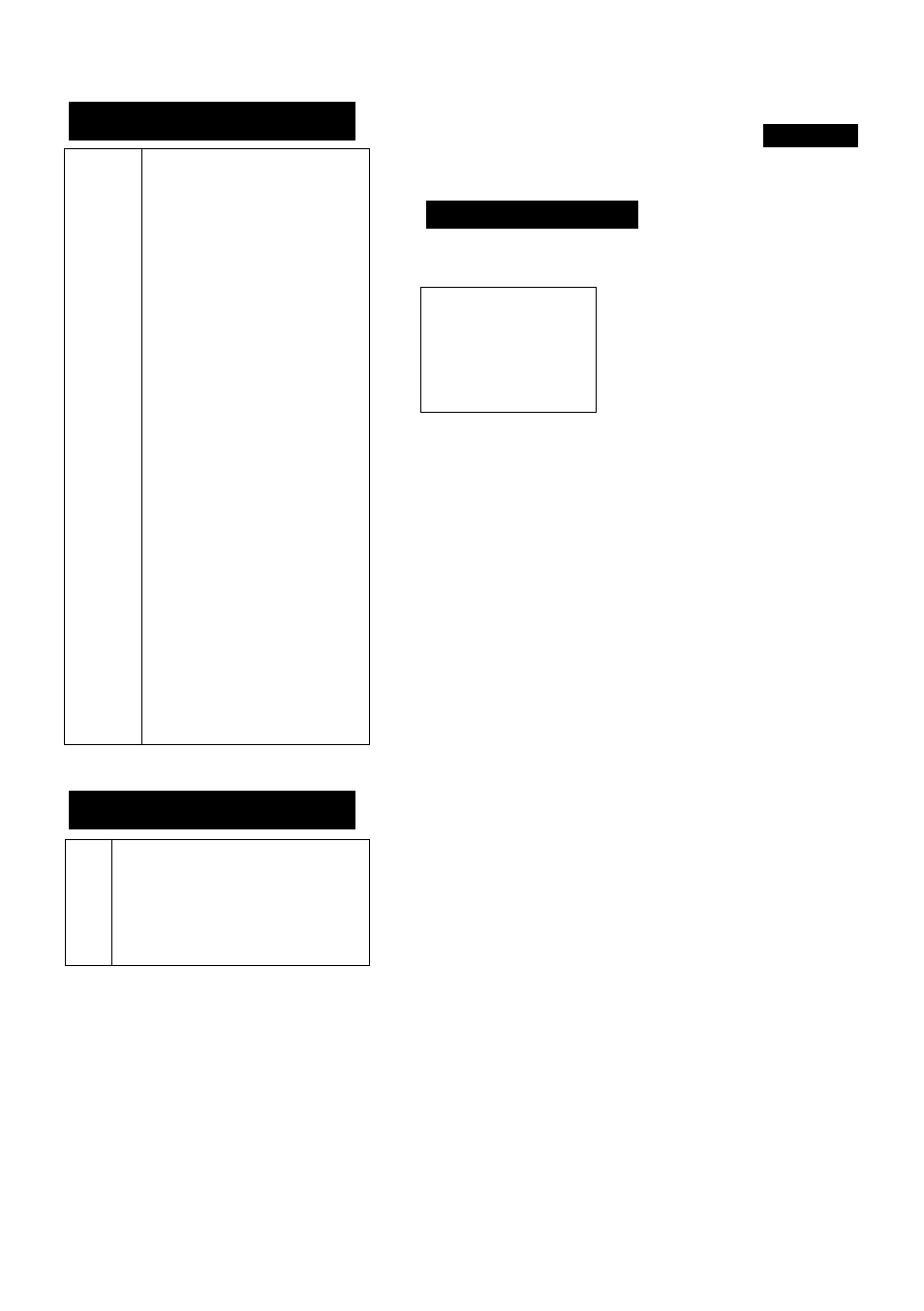
TV PARENTAL GUIDE RATINGS:
Chart 1
Process of V-Chip Control Feature
Blocking
TV-Y
FOR ALL CHILDREN:
Content specifically geared
to young viewers ages 2-8.
TV-Y7
FOR AGE 7 AND OLDER;
May contain mild physical or
comedic violence which may
frighten children under 7.
TV-G
GENERAL AUDIENCE:
Contains little or no violence,,
strong language, or sexual
dialogue or situations.
TV-PG
PARENTAL GUIDANCE:
May contain infrequent
coarse language, limited
violence, some suggestive
sexual dialogue and
situations.
TV-14
PARENTS CAUTIONED:
May contain sophisticated
themes, sexual situations,
strong'language, and more
intense violence.
TV-MA
MATURE AUDIENCE:
May contain mature themes,
profane language, graphic
violence, and sexual
situations.
Enter Code O Setup O
Blocking Message
is activated >
ABC
PROGRAM RATINGEXCEEDED
RATING:PG-13
STOP
11:00AM ABC
-0:12:34
SP
RATING:PG-13
If V-Chip Control is activated,
and a program or movie
exceeds the ratings you have
set, a message will appear on
a black background and sound
is muted.
If DISPLAY is pressed, even
when V-Chip control is
deactivated, rating is displayed
on-screen.
To Continue Viewing a
Blocked Program
After entering your 4 digit secret
code, go to step 1 on both pages
33 and 34 and select “OFF” to
deactivate V-Chip Control.
• The previous MOTION PICT, and
TV PARENTAL settings will be
restored.
TV PARENTAL GUIDE RATINGS:
Charta
FV
Fantasy Violence
V
Violence
S
Sexual Situations
L
Adult language
D
Sexual Suggestive Dialog
35
