Instant alarm, Display instant alarm screen, Set alarm – Panasonic PV M939 User Manual
Page 17: Alarm will go off at 0:00
Attention! The text in this document has been recognized automatically. To view the original document, you can use the "Original mode".
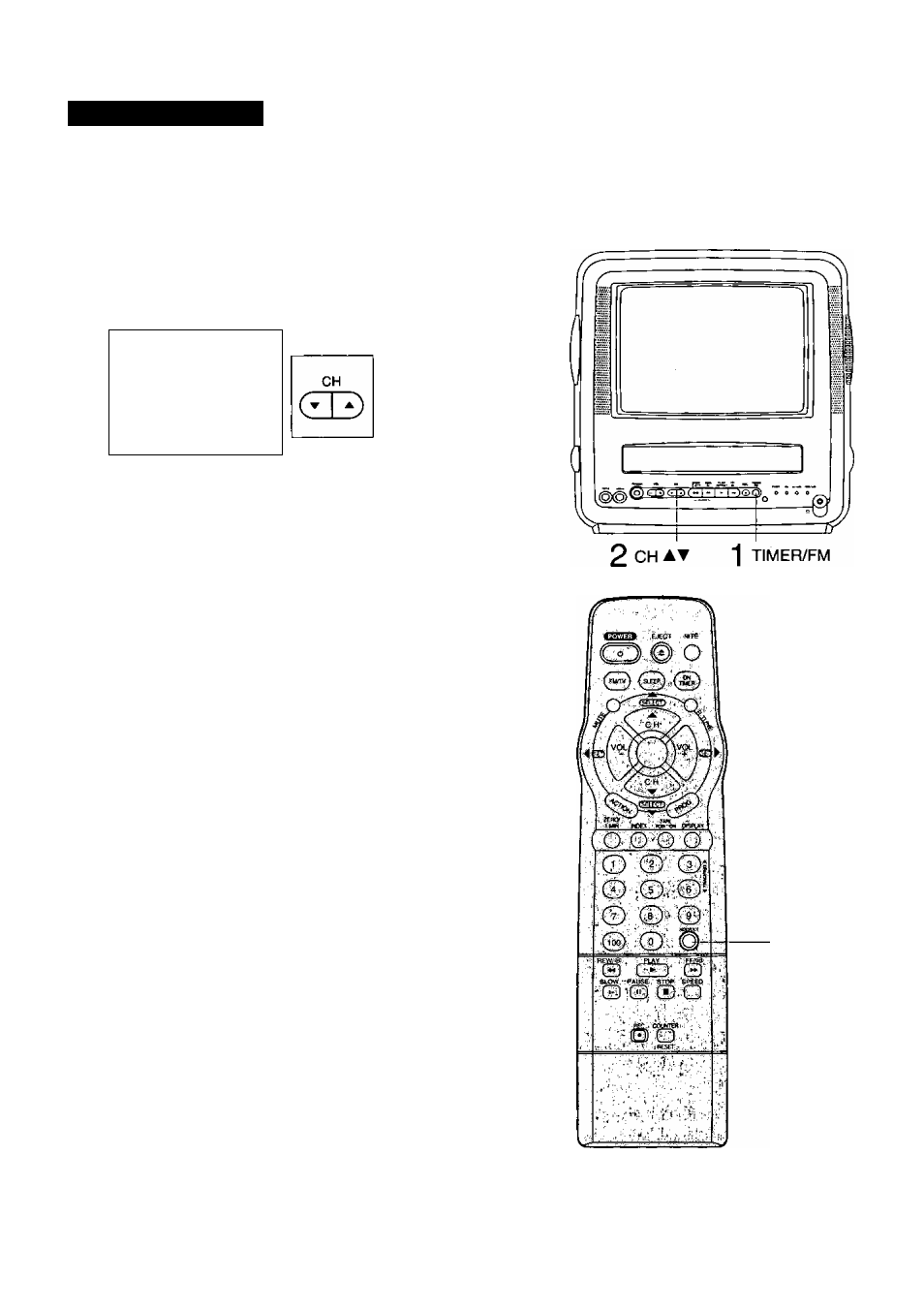
INSTANT ALARM
The
feature
allows
you
to
set
a
timer
alarm
for
up
to
60
minutes.
Useful for when you are cooking and need to leave the kitchen.
1
TIMER/
FM
o
Display INSTANT ALARM
screen.
Press TIMER/FM on the
Combination VCR to display.
2
5
:
20
PM
CANCEL: ADD/DLT KEY
SET;UNIT A ▼ KEY
02:00
Set Alarm.
r
1:00
(ooe minute)..;
i
I
[
i 2:00
: . ,
I
one-minute
j
increase
until
10:00
;
9:00
! . I
!
10:00
:
I
:
I
five-minute
;
20:00
increase
I
25
00
until 30:00
: I
'^
30:00
I I
■ .
I
40:00
ten-minute
i
Increase
;
I
until
60:00
■
60:00
(Max)------
S:
20
PM
1^
CANCEL: ADD/DLT KEY
02:00
SET:UNIT A ▼ KEY
Press CH AT on
the Combination
VCR to select
time {see below.)
• Countdown starts 3 seconds after
alarm is set.
To cancel,
press ADD/DLT.
To increase timer in progress,
Press CH AT to restart
countdown rounded up to next 1,
5, or 10 minute interval.
• If current time remaining is 12:15,
countdown will restart from 15:00.
• If current time remaining is 9:15,
countdown will restart from 10:00.
The current time {if clock is set)
and time remaining display
change positions on the screen
every 10 seconds.
— Remaining Time
3
Alarm will go off at 0:00.
Press any button to stop.
• The volume of the alarm gradually increases for one minute
and then continues to beep until any button is pressed.
When watching TV while INSTANT ALARM is in progress, only use
CH AT on remote to change channels.
ADD/DLT
17
