Receiving with distinctive ring service – Panasonic KX-F1000NZ User Manual
Page 34
Attention! The text in this document has been recognized automatically. To view the original document, you can use the "Original mode".
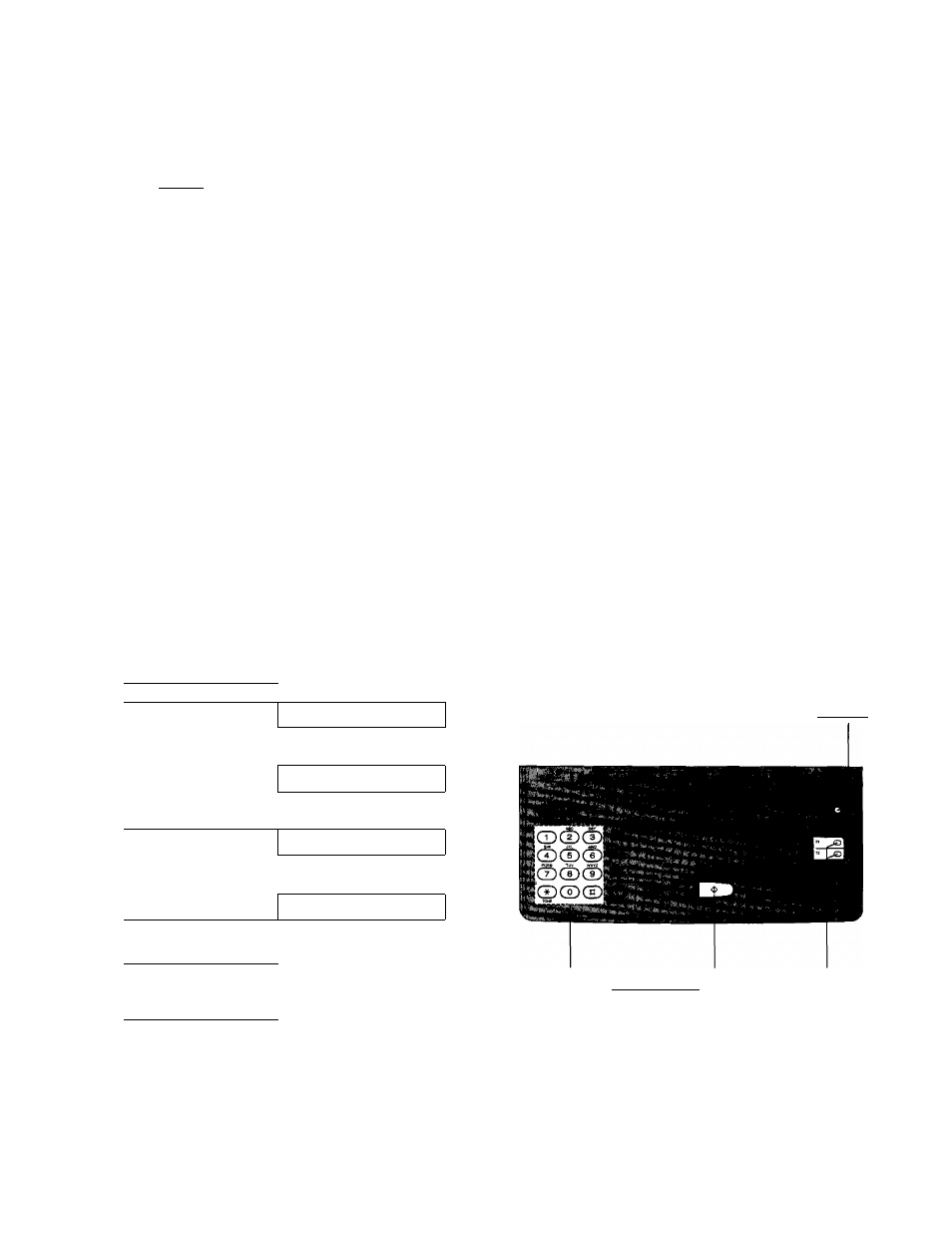
Receiving with distinctive ring service
Note for users in New Zealand: This service is called FaxAbllity.
This feature is oniy for use if you subscribe to a distinctive ring pattern service from your teiephone
company. For more information on the availabiiity of this service, piease contact your teiephone
company before setting this feature on your unit.
The distinctive ring service gives you an additional phone number on a single telephone line, with a different
ringing pattern.
When you wish to use the additional phone number as a facsimile telephone number, set the ringing pattern
detection feature to ON. When the unit detects a call with the distinctive ringing pattern, the unit will
automatically activate the fax function to receive documents.
To use this feature properly, set the unit to the TEL/FAX or EXT. TAM mode {if an answering machine is used.)
In the TEL/FAX mode, when a distinctive ringing pattern is detected, the unit will automatically answer the line
and activate the fax function to receive documents. If a standard ring pattern is received, the unit will ring until
you pick up the phone.
In the EXT. TAM mode, when a distinctive ringing pattern is detected, the unit will automatically answer the line
and activate the fax function to receive documents. If a standard ring pattern is received, the unit and the
answering machine will activate depending on the call.
Note:
•The unit automatically answers a distinctive ring call after the second ring. To change the number of rings,
change the FAX mode ring count (see page 20) after setting the ring detection feature.
•When in the TEL mode, you have to answer all calls manually.
•When in the FAX mode, the unit will automatically answer all calls and activate the fax function.
Setting the ring pattern detection
1
Press IMENUI.
I
SYSTEM SET
UP
2
Press then dJQ]-
RING DETECTION
3
Press iSTART/SETl.
MODE=OFF
[AT]
4
Press
\^\
or
to select “ON”.
MODE=ON
•If this feature is not required, select
“OFF”.
5
Press ISTART/SETl.
6
Press IMENUI.
IMENU!
Dial keypad iSTART/SETl Q/Q
