Note – Panasonic KX-F1000NZ User Manual
Page 19
Attention! The text in this document has been recognized automatically. To view the original document, you can use the "Original mode".
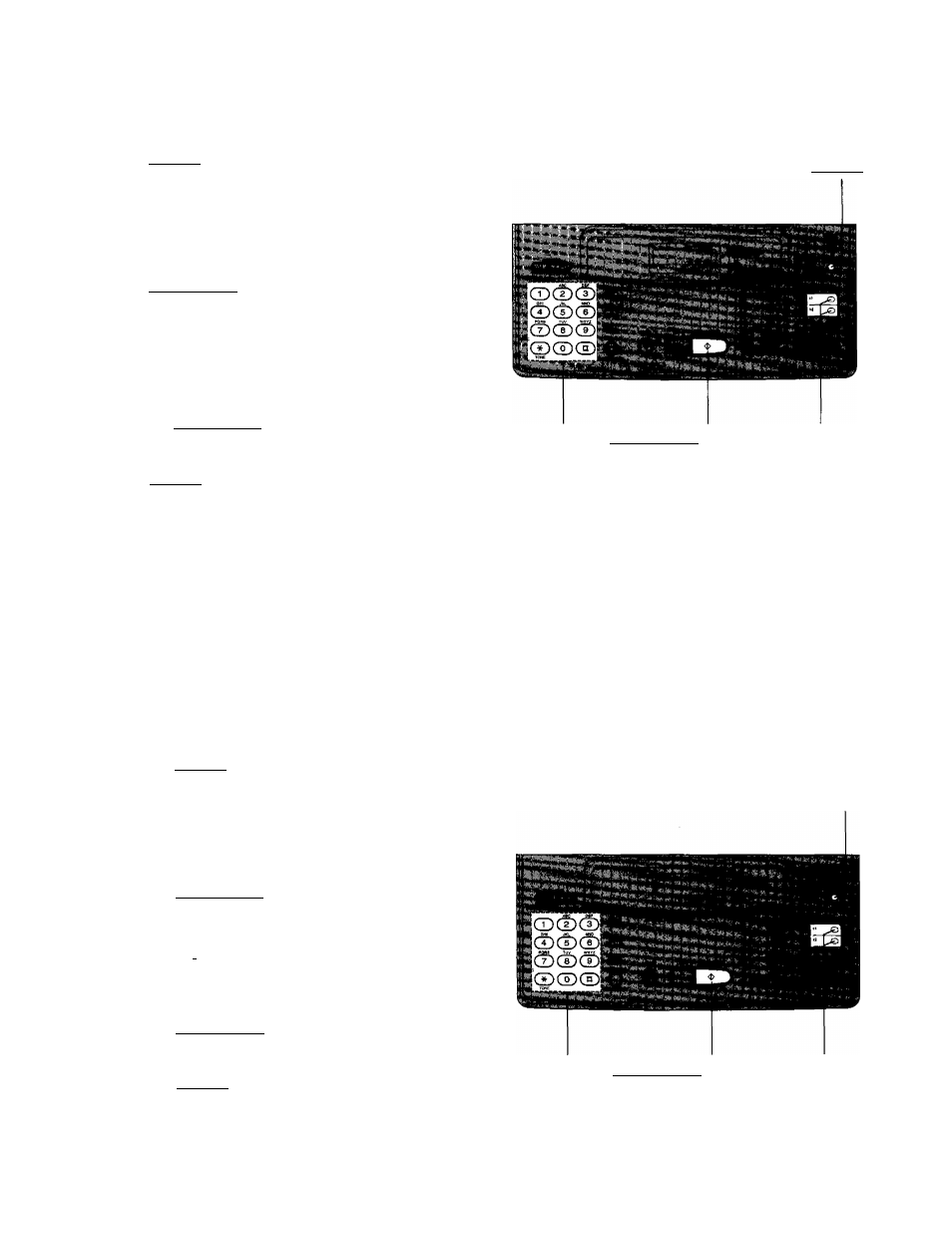
Setting the TEL/FAX mode ring count
You can choose from 2 to 9 toll rings.
^
Press IMENU],
SYSTEM SET UP
2 Press d), then press 0(6).
O Press ISTART/SETl.
TEL/FAX RING
COUNT=2
[ A W ]
4
Press or to select the desired
number of rings.
g
Press
ISTART/SETl.
O Press IMENUI.
IMENUI
Dial keypad ISTART/SETl [5/[v]
D
Note:
•If you find difficulty in receiving faxes from
machines that have an automatic transmission
feature, decrease the number of rings.
Setting the silent fax recognition ring count
When a fax call is received in the TEUFAX mode, the unit will automatically activate the fax function without
ringing. If the unit detects a voice call, it will ring. The number of rings can be set from 3 to 6.
1
2
3
4
5
6
Press IMENUI.
SYSTEM SET UP
Press (i), then press (3]®.
SILENT FAX RING
Press ISTART/SETl.
C0UNT=3
[ A T ]
Press
Ior
to
select
the
desired
number of rings.
Press ISTART/SETl.
Press [MENU).
IMENUI
Dial keypad ISTART/SETl @/Q
19
