Press the desired direct cal! station key, Using speed dialing or manual dialing, Press the monitor button – Panasonic KX-F50BA User Manual
Page 49: Dial the phone number for manual dialing, Press the start/copy button
Attention! The text in this document has been recognized automatically. To view the original document, you can use the "Original mode".
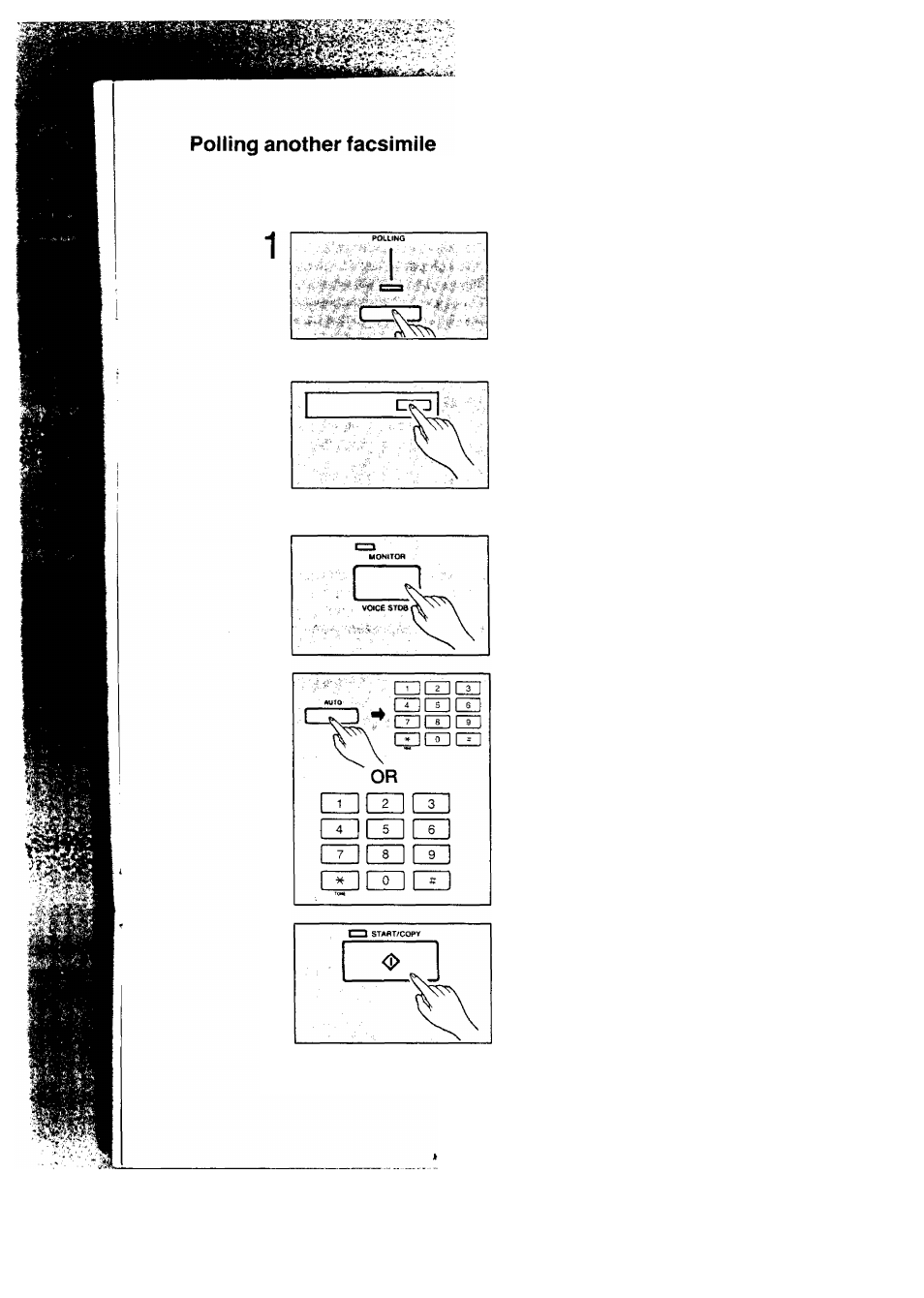
2 Using one touch dialing:
The following procedure lets you poll another station.
Make sure that documents are loaded on the polled machine.
Press the
POLLING
button.
The POLLING indicator lights.
Press the desired direct cal! station key.
The unit will dial and receive documents.
When reception ends, the POLLING indicator
goes out.
Using speed dialing or manual dialing:
Press the
MONITOR
button.
Press the
AUTO
button and the desired
station number (“00” through “19”) for
speed dialing,
OR
Dial the phone number for manual
dialing.
Press the
START/COPY
button.
The unit will dial and receive documents.
When reception ends, the POLLING indicator
goes out.
Note: The unit automatically redials up to 3 times if the polled station is busy or there
is no answer when you use one touch dialing.
3-2
