Making copies, Insert the documents face down, Press the start/copy button – Panasonic KX-F50BA User Manual
Page 40: To stop copying, Making copies -9
Attention! The text in this document has been recognized automatically. To view the original document, you can use the "Original mode".
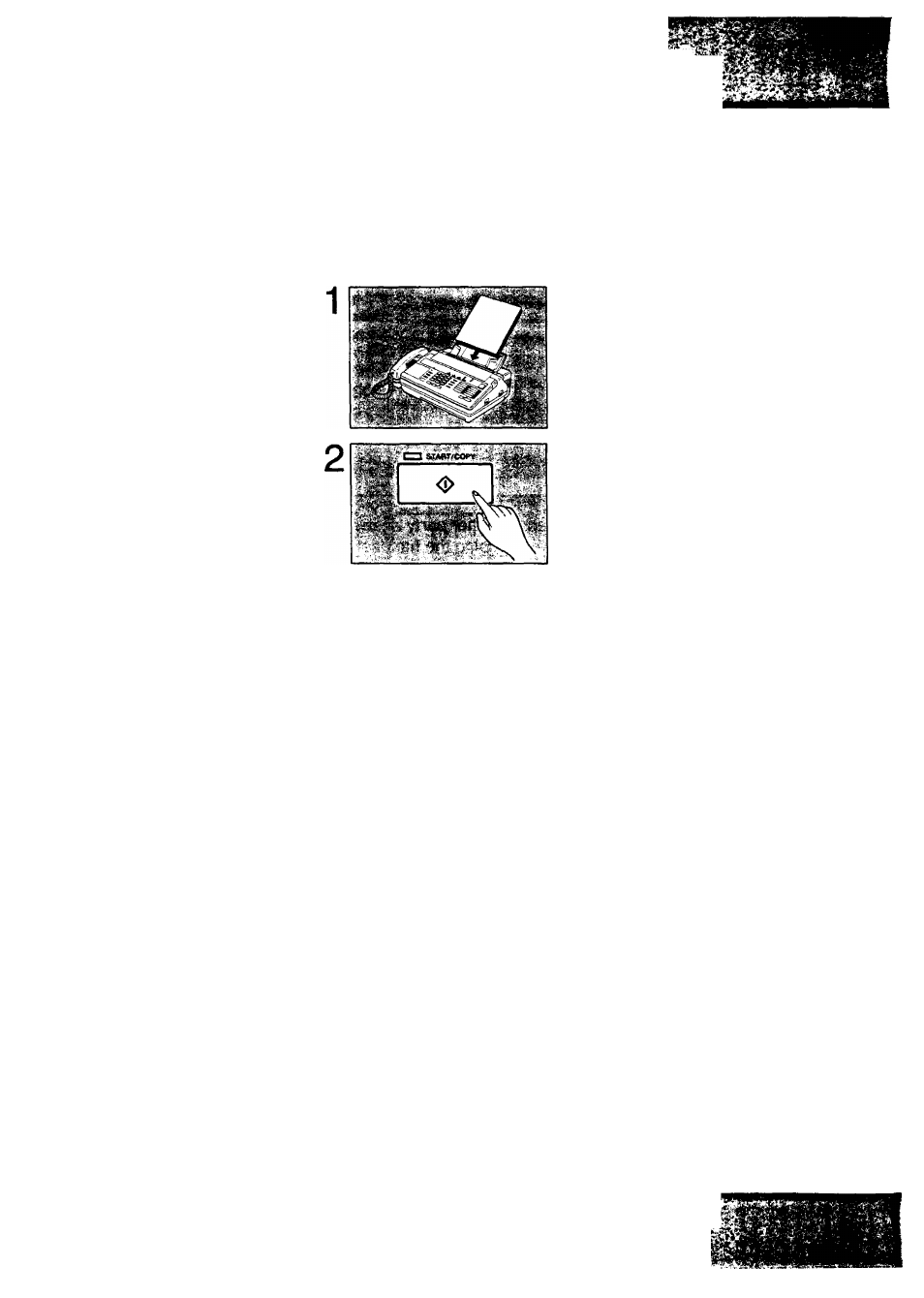
■
■
■
■ '
' -
Making Copies
This unit can make a copy. Any transmissible documents can be copied. The unit
automatically selects the FINE resolution when copying.
Insert the documents FACE DOWN.
The unit can accept up to 10 sheets of paper at
a time.
Press the START/COPY button.
The unit feeds the documents and starts
copying.
To stop copying:
Press the STOP/CLEAR button until a beep
sounds.
To eject the document, press the STOP/CLEAR
button again.
I
2-9
This manual is related to the following products:
