Audio setup – Panasonic TU-DST51 User Manual
Page 62
Attention! The text in this document has been recognized automatically. To view the original document, you can use the "Original mode".
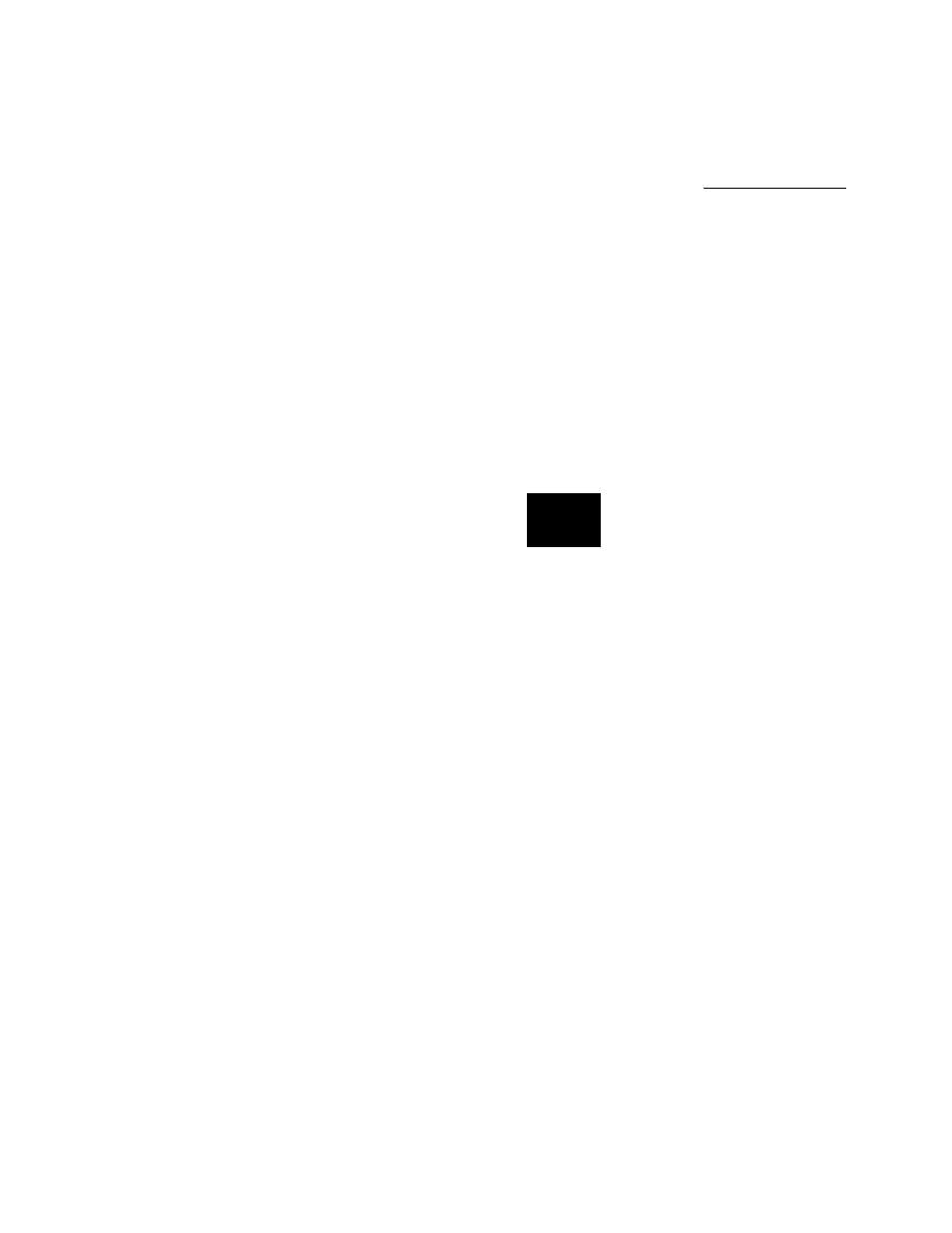
S
pecial
F
eatures
AUDIO SETUP
Select STEREO, SAP or MONO.
•
STEREO - For two channel audio reception.
•
SAP - {Second Audio Program). Tunes to the alternate audio channel, if
available (bilingual or descriptive audio).
•
MONO - One channel audio. Use when stereo signal is weak.
Procedure
□
In MAIN MENU, select
AUDIO SETUP.
□
Press the
ACTION
button on the remote control to display the menu features.
□
Press
A
or
T
arrow to select STEREO, SAP or MONO.
O
Press the
ACTION
button twice to exit.
STEREO
SAP
i
MONO
