Channel mapping, Procedure – Panasonic TU-DST51 User Manual
Page 51
Attention! The text in this document has been recognized automatically. To view the original document, you can use the "Original mode".
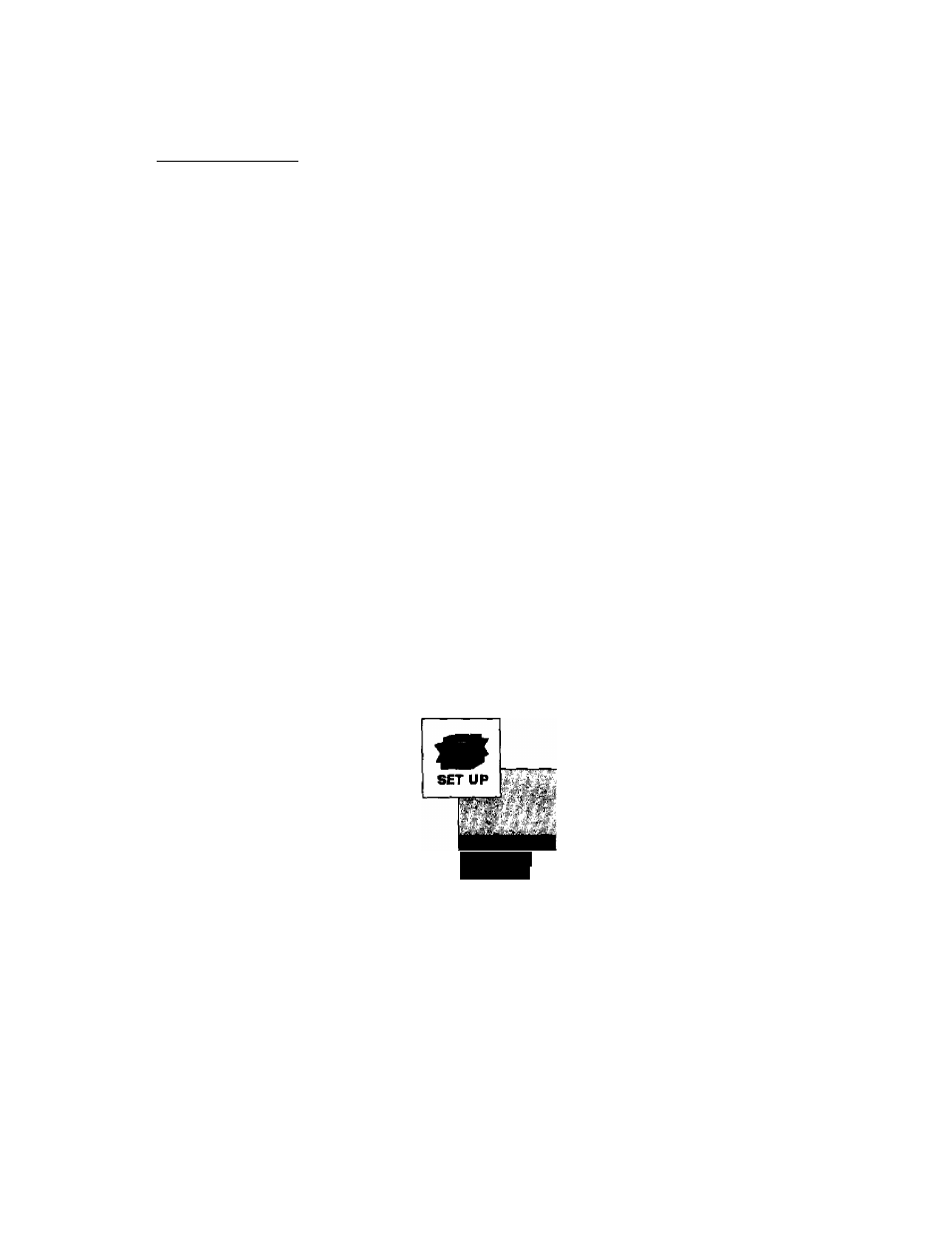
S
pecial
F
eatures
Channel Mapping
Select ON for automatic channel mapping functions. The Channei Mapping feature
allows the STB to match the actual DTV broadcast channel (assigned to your locai TV
station) to the channel number that the station uses to identify itself. For example,
local channel 4 may actually be broadcasting digital programming on channel 60. The
STB will automatically tune to channel 60 and the readout will display as channel 4.
The user must input channel 4 in order to receive this channel.
Select OFF if you experience difficulty in receiving some digital TV stations. In this
case, the STB will display the actual DTV broadcast channel number assigned by the
FCC (Federal Communications Commission). Using the example above, local
channel 4 may be broadcasting digital programming on 60. The STB will tune to
channel 60 and the readout will display channel 60. The user must input channel 60
in order to receive this channel.
Note; In order for the Channel Mapping function to work property, Auto Programming must
be performed after selecting Channel Mapping ON or OFF.
Procedure
□
Press the
MENU
button on the remote control to display the
Roller Guide Menu.
□
Press AT arrows to rotate the Roller Guide.
□
Select
SET UP
in Roller Guide Menu.
n
Press the
ACTION
button to display the main menu items.
□
Press the ► arrow, then press the
T
arrow to select CH Map.
□
Press the ► arrow,
□
Press AT arrows to select ON or OFF.
□
Press the
ACTION
button to enter your selection,
□
Press
MENU
button to exit the Roller Guide Menu.
^OGRAM
CLOCK
SOURCE
CH MAP
ANTENNA
ON
