Panasonic, Tconventional tv setup, Step 2a. set-top box connection to conventional tv – Panasonic TU-DST51 User Manual
Page 21: Step 3. antenna/cable connection
Attention! The text in this document has been recognized automatically. To view the original document, you can use the "Original mode".
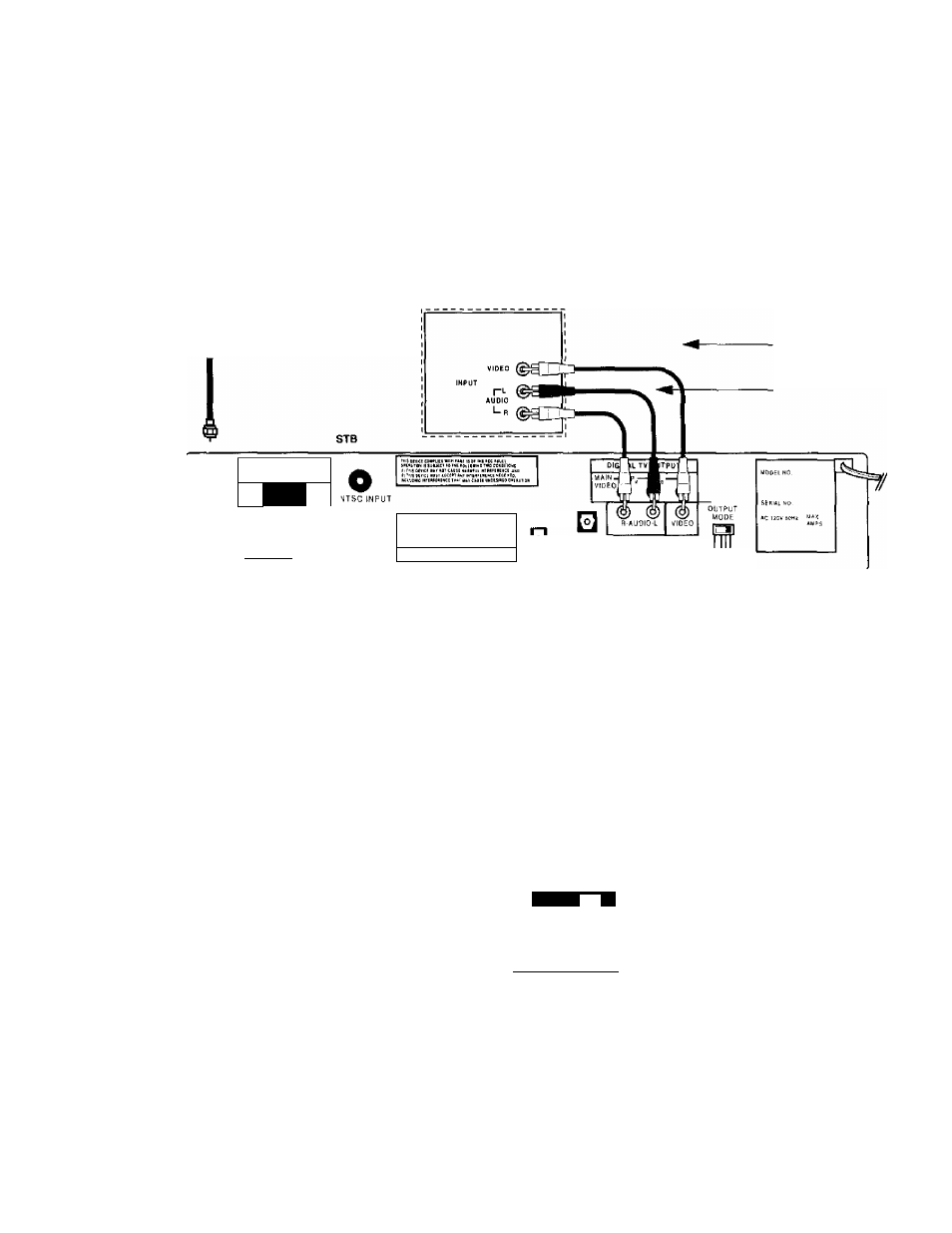
G
etting
S
tarted
Step 2a. Set-Top Box Connection to Conventional TV
Follow this diagram when connecting the STB to a conventional TV.
NOTE:
VIDEO AND AUDIO
CABLES NOT INCLUDED
TV
Incoming signal
from anlenna or
cable
Connect the
video and
L/R audio
cabies.
ATSCiDTV
INPUT
Panasonic*
[II5IIALIV0EC0DER
m
'.V ARMING
m
ÉlItlllMI iLECUl(
;■ '*.c a
J-
Laccai
OlWi-1997 b-cir.
© ®
®
R-AUDIO-L
VIDEO
NTSC OUTPUT
DIGITAL
INTERFACE
DIGITAL
AUDIO OUT
iAC-3l
NATIVE NTSC
loeoi 460p —^ •— 4fl0p
L
T
CONVENTIONAL TV SETUP
Procedure
•
Move the output mode switch to the NTSC position.
•
Conned video cable from the video output jack on the STB to the video input jack on the
TV.
•
Connect audio cables from the left and right audio output jacks on the STB to the left and
right audio input jacks on the TV
Step 3. Antenna/Cable Connection
Connect the antenna or cable wire to the ATSC/DTV INPUT jack on the rear panel of
the STB.
Incoming signai
from antenna or
cable
“T
STB
ATSC/DTV
INPUT
A
Panasonic*
DIGITAL TV DECOOEn
WAHMUG
iNiTlUlHFItCLKTR«
leNif Uinvigciurea uo Dil6rl.»»of-aloiiM P19K-19&T Dolby Uhar»L«fi«l IPC *.i
