Antenna source, Channel caption (label), Channel caption – Panasonic TU-DST51 User Manual
Page 61: Enter channel number, Enter caption, Atomove, Mb ti
Attention! The text in this document has been recognized automatically. To view the original document, you can use the "Original mode".
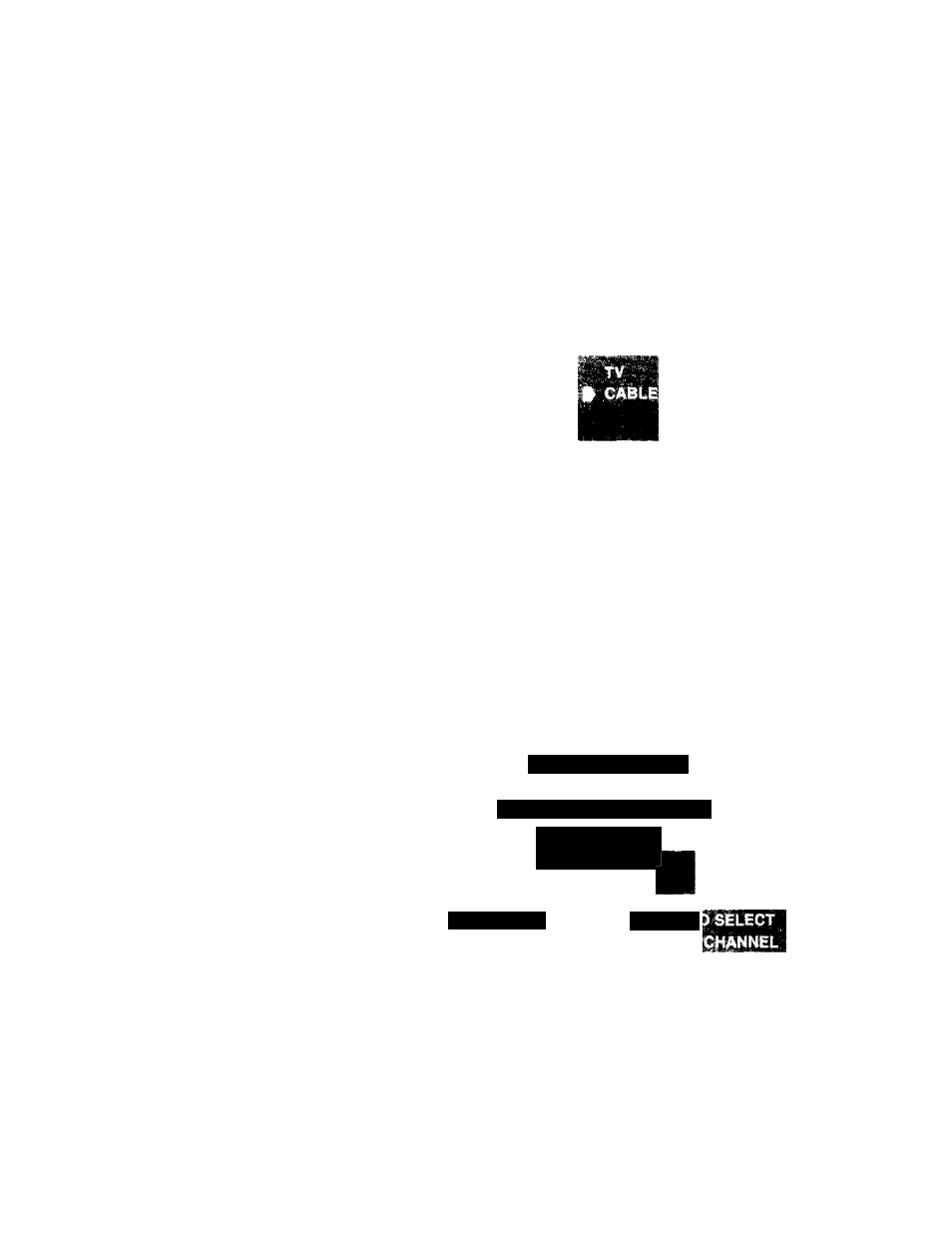
S
pecial
F
eatures
ANTENNA SOURCE
Select TV or CABLE depending on the incoming signal source.
Procedure
O In MAIN MENU, select ANTENNA SOURCE.
□
Press the ACTION button on the remote control to display the menu features.
□
Press the
A
or ▼ arrow to select TV or CABLE.
□
Press the ACTION button twice to exit.
CHANNEL CAPTION (LABEL)
Program channel captions {station labels) for 30 stations using up to four characters.
Procedure
□
In MAIN MENU, select CHANNEL CAPTION.
n Press the ACTION button on the remote control to display the menu features,
n Use ◄ or ► arrows or numeric keypad on the remote control to select a channel to add a
caption {label).
□
Press the
T
arrow to enter the caption field.
□
Press ◄ or ► arrows to choose the desired character.
□
Press the
T
arrow to move to the next character.
O Repeat this process until all desired characters are entered,
n Press the ACTION button twice to exit.
CHANNEL CAPTION
ENTER CHANNEL NUMBER
mg,
mi
39
ENTER CAPTION
ATOMOVE
M B Ti
