Procedure, Vcr setup – Panasonic TU-DST51 User Manual
Page 33
Attention! The text in this document has been recognized automatically. To view the original document, you can use the "Original mode".
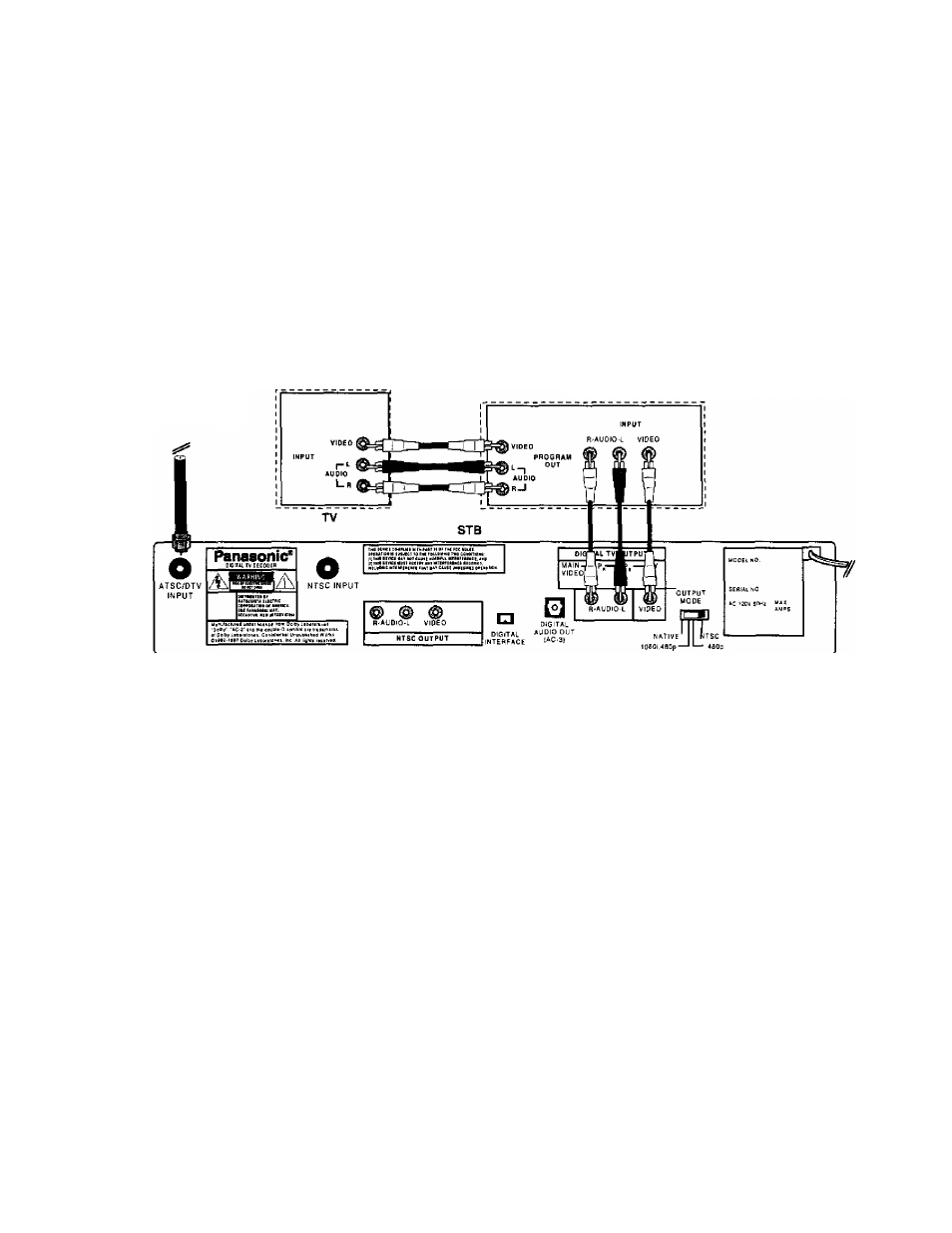
I
nstallation
Set-Top Box Connection to VCR
Follow this diagram when connecting the STB to a standard VCR.
NOTE: VIDEO AND AUDIO CABLES
NOT INCLUDED
VCR
Incoming signal
from antenna or
VCR SETUP
Procedure
•
Move the output mode switch to the NTSC position.
•
Connect video cable from the video output jack on the STB to the video input jack on the
VCR.
•
Connect audio cables from the left and right audio output jacks on the STB to the left and
right audio input jacks on the VCR.
•
Connect video cable from video output jack on the VCR to video input jack on TV.
•
Connect audio cables from the left and right audio output jacks on the VCR to the left and
right audio input jacks on the TV.
