DVR systems NVR60xx Series User Manual
Page 43
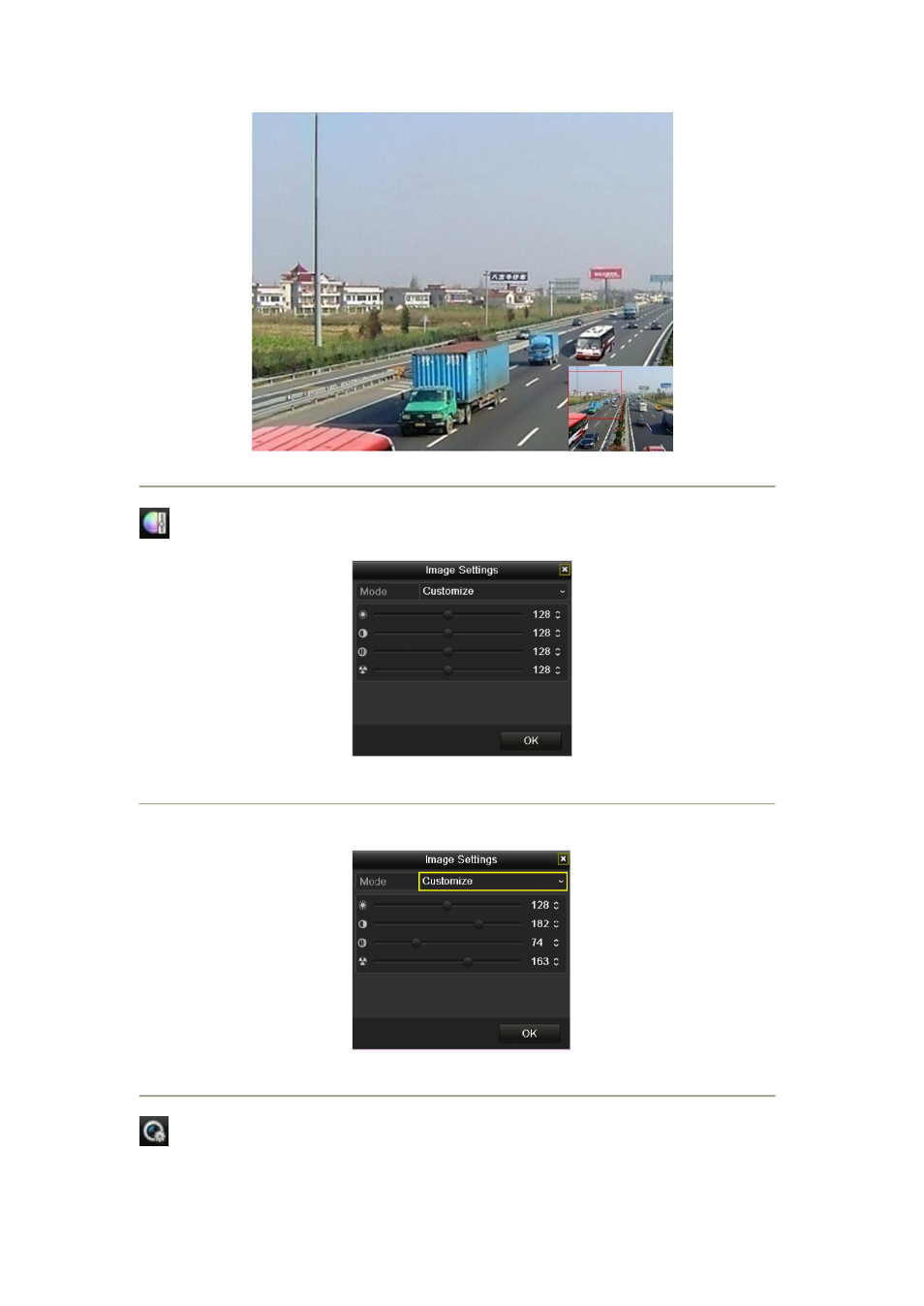
Figure 3. 3 Digital Zoom
Image Settings icon can be selected to enter the Image Settings menu.
Figure 3. 4 Image Settings- Preset
You can also choose the Customize mode to set the image parameters like brightness, contrast, saturation and hue.
Figure 3. 5 Image Settings- Customize
Live View Strategy can be selected to set strategy, including Real-time, Balanced, Fluency.
This manual is related to the following products:
