Measurement practice – Dillon GTX Plus Force Gauge User Manual
Page 23
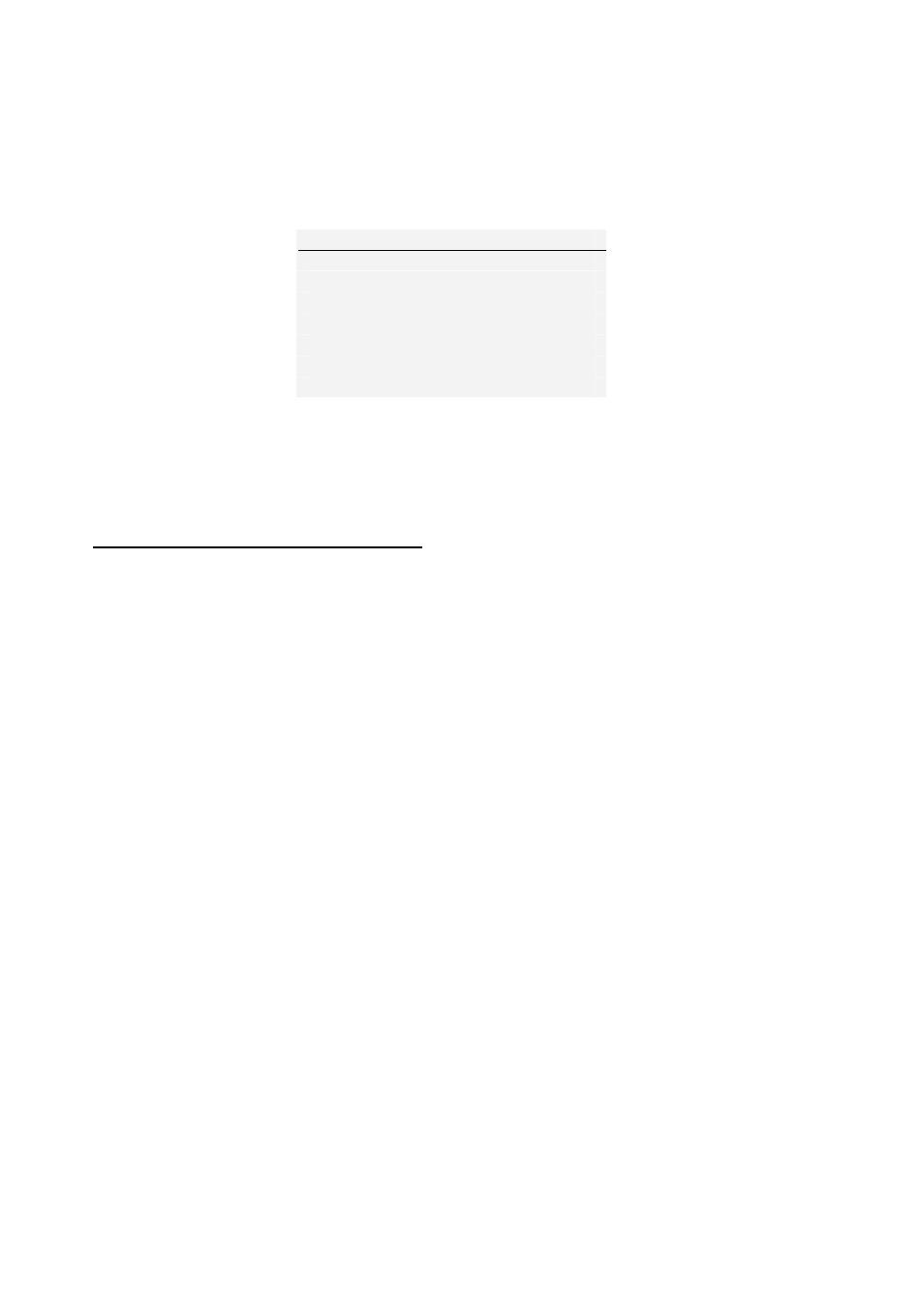
GTX-Plus Series User’s Manual REV 2.1
23
6) ABOUT This shows the information of your gauge (Firmware
revision, Model, Capacity, Serial number). To access ABOUT menu, Go to
main menu page and press UP and DOWN to move the cursor point to
ABOUT and press ENTER key the display will show About menu page.
Press ESC key to return to main menu page.
ABOUT
FIRMWARE REV. : 2.10
MODEL: GTX
CAPACITY: 100N
S/N: 05350001
Figure 18 About Menu
Measurement practice
For best measurement accuracy keep the compression/tension
forces in line with the force gauge. Alleviate bending loads and torque
loads applied to the load cell as these can adversely affect measurement
performance.
Always keep the gauge below the capacity limit shown on the
front of the gauge. If gauge is used above this capacity in either tension
or compression, even for a short time, permanent load cell damage can
result. Overload damage is not covered by warranty.
