CANOGA PERKINS 9161 Network Interface Device User Manual
Page 23
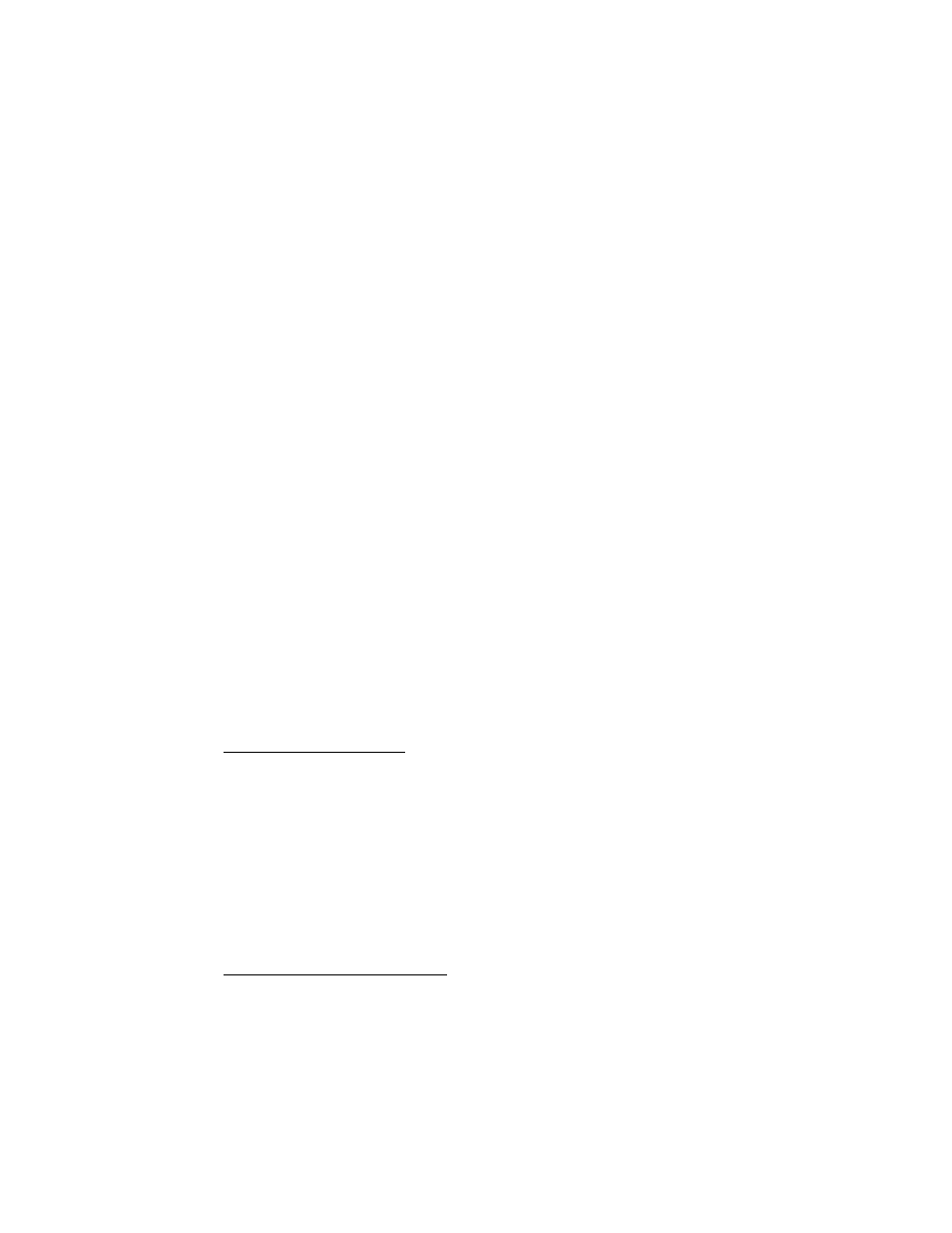
Using the Software
9161 Network Interface Device User’s Manual
Management User Interface
11
1.2 Module Information
This screen only reports status of the following:
·Fan Status
·Temperature
·Power Supply Status 1 and 2
·Mainboard 12v Voltage
· Module types installed in the Ports.
·If no module is installed it will report an Empty Slot
1.3 IP Settings
1.3.1- Local IP Address
1.3.2- Subnet Mask
1.3.3- Gateway IP Address
1.3.4- Enable BOOTP Mode
1.3.5- Management VLAN ID
1.3.6- Management VLAN Double Tagged
1.3.7- Telnet/SSH Host Verification
1.3.8- Static ARP Table
1.4 Host Access Table
1.4.1- View/Change Host
1.4.2- Add Host
1.4.3- Delete Host
1.5 Notification Settings
1.5.1- View/Change Host
1.5.2- Add Host
1.5.3- Delete Host
1.6 Security Configuration
Password Configuration
1.6.1- Minimum Length
1.6.2- Minimum Alpha Characters
1.6.3- Minimum Numeric Characters
1.6.4- Minimum Punctuation Characters
1.6.5- Maximum Consecutive Character Types
1.6.6- Maximum Consecutive Same Characters
1.6.7- Allow username in password
1.6.8- Password Expiration Time
1.6.9- Password Reuse Count
Lockout/Logout Configuration
1.6.10- Lockout After Failed Attempts
1.6.11- Lockout Type
1.6.12- Lockout Time
1.6.13- Display Lockout Message
1.6.14- Lockout Message
1.6.15- Lockout Console Port
1.6.16- Inactivity Lockout Time
