6 error counters, 1 utilities screen, Error counters -12 – CANOGA PERKINS 6703 CWDM Transponder User Manual
Page 24: Utilities screen -12, Table 7. link error counters definitions -12
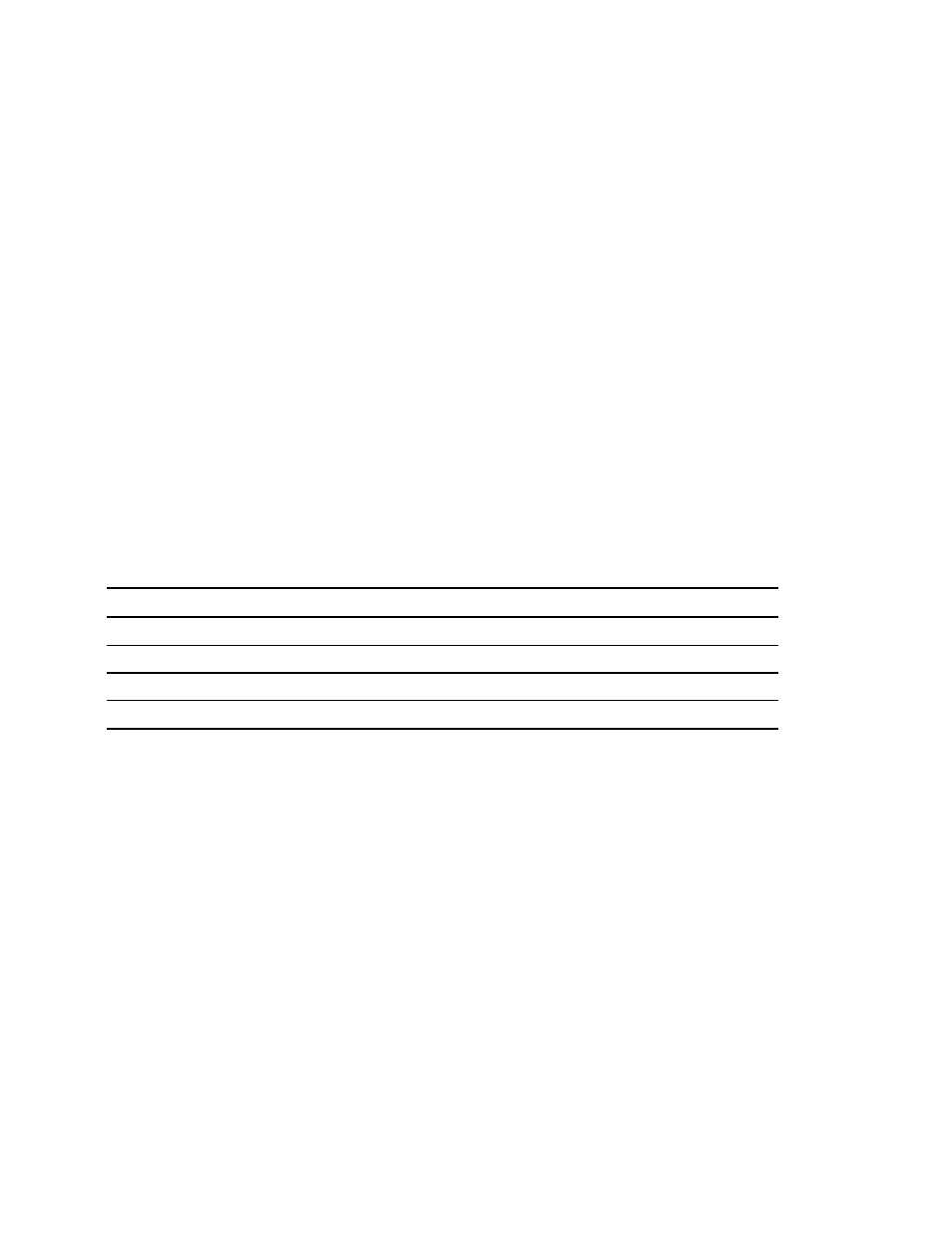
EdgeAccess Universal Chassis System
3.6 Error
Counters
The Error Counters screen reports errors that occur on the 6703 link. See Figure 14 and Table 7. To
view the link errors, follow these steps:
1. From the Main menu type
3
, "Error Counters," and press
appears.
2. To reset the timer and counters, press
3. To return to the Main Menu, press
ERROR COUNTERS
Timer 0 days 00:05:26
Local Remote Rx1 Remote Rx2
Receive Level 1 201 330
SpeedCop Violations 0 6
CDR Unlock 0 0
Figure 14. Error Counters Screen
Table 7. Link Error Counters Definitions
Item Definition
Timer
Number of days, hours, minutes, and seconds since the last reset
Receive Level
Number of times the data level was too low to be detected
SpeedCop Violations
Number of times the data rate exceeded the selected rate
CDR Unlock
Number of times the data rate did not match the selected clock rate
3.6.1 Utilities Screen
Use the Utilities screen to set the time and date; change the password; set values for various
parameters, including for communications; or to run the diagnostic PING. See Figure 15 and Table 8.
To access the Utilities screen, follow this step:
1. From the Main Menu, type
4
, "Utilities," and press
UTILITIES
1) Set Date and Time
2) New Password
3) Modem/Slip/PPP Baud Rate 19200
4) Modem Initialization String AT
5) Reset Configuration To Default
6) PING Generation
Figure 15. Utilities Screen
CWDM Transponder Model 6703
3-12
