Figure 12. configuration/status screen -10, Table 5. configuration status reports -10, E figure 12 – CANOGA PERKINS 6703 CWDM Transponder User Manual
Page 22
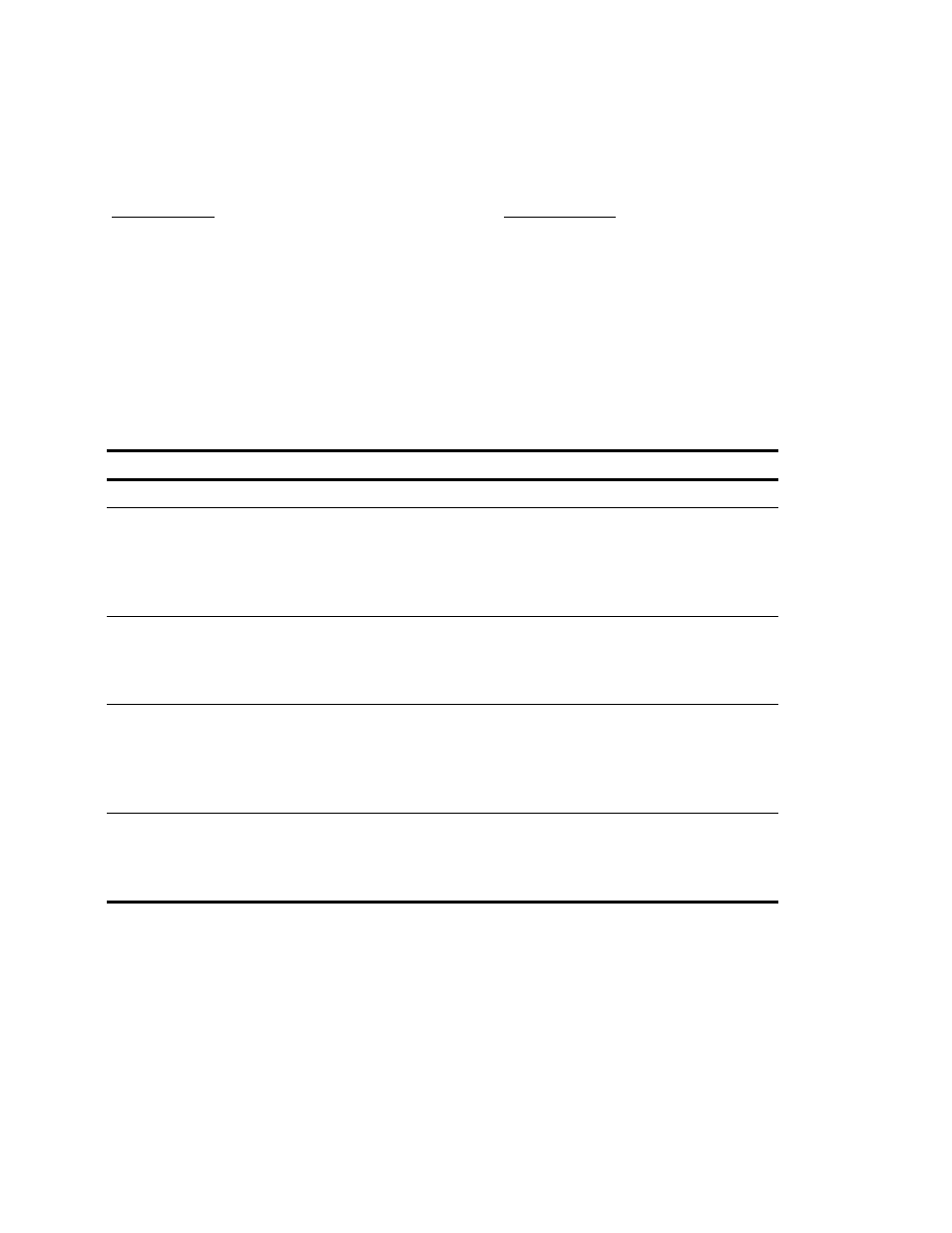
EdgeAccess Universal Chassis System
CONFIGURATION/STATUS
1) Clock Data Recovery/SpeedCop: CDR Local & Remote Rx
CDR Rate: Auto Detect (1250 Mbps detected)
Local Port: Remote Port:
TX Status ON TX Status ON
SpeedCop Status Disabled SpeedCop Status Disabled
CDR Status N/A CDR Status Locked
RX Level OK RX Level -21.2 dBm (OK)
SFP Xcvr Status Present
2) TX Control ON 4) TX Control On
3) Loopback OFF 5) Loopback OFF
6) Dual RX Control N/A
Figure 12. Configuration/Status Screen
Table 5. Configuration Status Reports
Status Display
Function
TX Status
Shows transmission status for Local and Remote ports; normally On
SpeedCop Status Shows one of these:
Data Rate OK Speed within selected range
Out of Range Speed out of range for user-defined or standard rate
Disabled No SpeedCop mode selected
N/A No SFP installed
CDR Status
Shows one of these:
Locked CDR circuit is locked on selected rate
Not Locked speed out of range for set rate (including Auto Detect)
N/A No SFP installed or no CDR mode selected
RX Level
Shows one of these:
Actual level, such as -21.2 dBm, for some SFPs
OK Signal level within normal range
No Signal Signal level too low or not present
N/A No SFP installed
SFP Xcvr Status
Shows one of these:
Present SFP installed
Not Present SFP not installed
Invalid SFP not certified by Canoga Perkins
CWDM Transponder Model 6703
3-10
