4 system configuration menu, System configuration menu -4, Figure 5. system configuration menu -4 – CANOGA PERKINS 6703 CWDM Transponder User Manual
Page 16
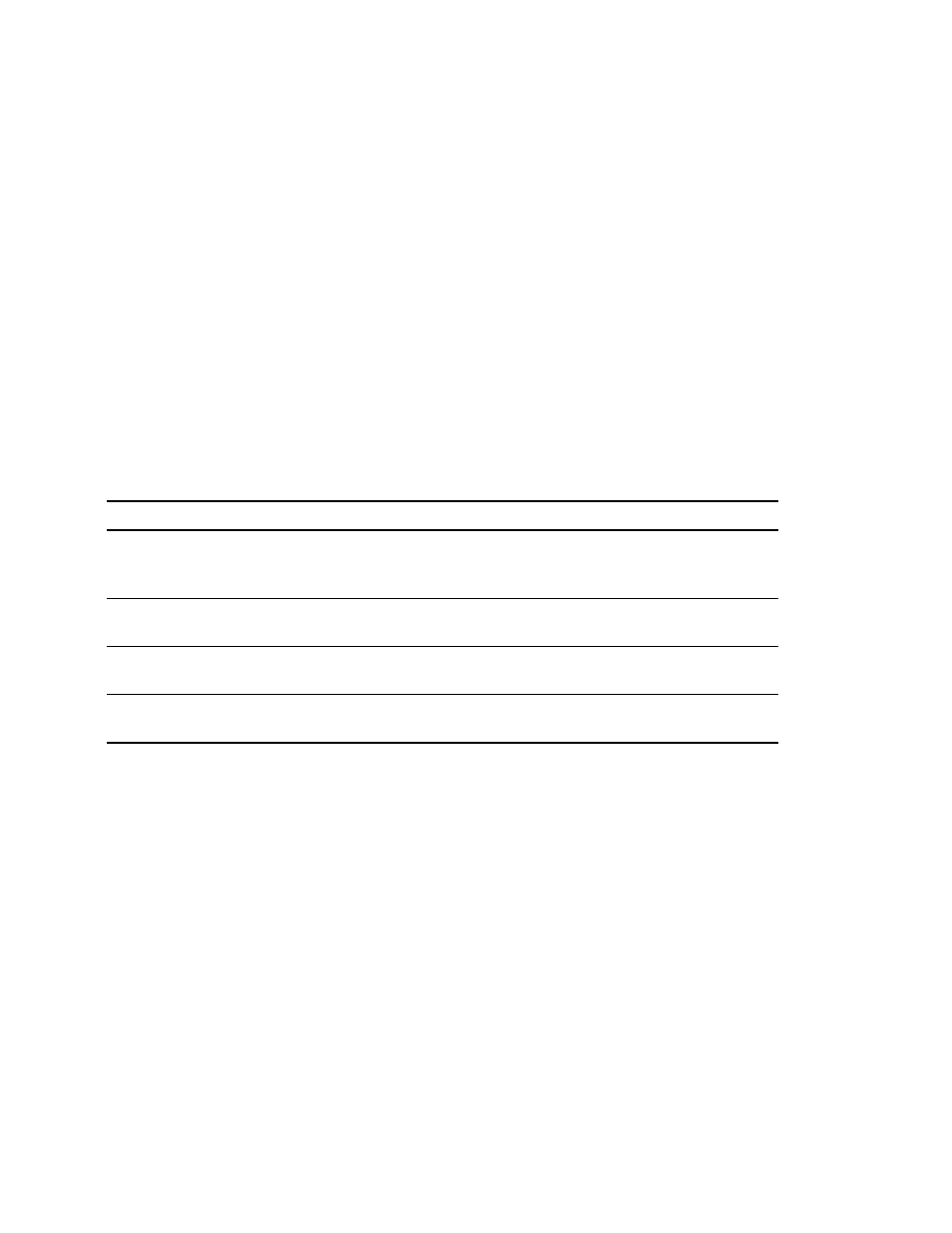
EdgeAccess Universal Chassis System
3.4 System
Configuration
Menu
The System Configuration menu provides access to most configuration options for the 6703. To
access the System Configuration menu, follow theses steps:
1. From the Main Menu, type
1
, "System Configuration," and press
Configuration menu appears.
2. To return to the Main menu, press
SYSTEM CONFIGURATION
1) Hardware Description
2) Trap Configuration
3) Alarm Output Configuration
4) SNMP configuration
Figure 5. System Configuration Menu
Table 2. System Configuration Option Definitions
Selection Description
1) Hardware Description
Shows the model, type, revision and serial numbers; Alarm,
power supply, and fan status; and interface types; no
configurable options
2) Trap Configuration
Shows the trap configuration; you can enable/disable traps to
the Network Manager
3) Alarm Output Configuration
Shows the alarm configuration; you can set each alarm
parameter to Major, Minor or Off
4) SNMP Configuration
Shows the SNMP parameters if a Network Manager is in use;
you can set options.
3.4.1 Hardware Description/Interface Description Screen
The Hardware Description screen shows the module type, with model and revision numbers, and the
power supply status. The Interface Description screen shows parameters for both optical interfaces.
Use this information when troubleshooting, such as tracking down an error in a data link or the
configuration. To view the Hardware Configuration screen, follow these steps:
1. From the System Configuration menu, type
1
, "Hardware Description," and press
Hardware Description report appears; see Figure 6.
2. To view the Interface Description report, press
3. To return to the System Configuration menu, press
CWDM Transponder Model 6703
3-4
