2 front panel leds, Front panel leds -2, Table 1. 6703 leds -2 – CANOGA PERKINS 6703 CWDM Transponder User Manual
Page 10
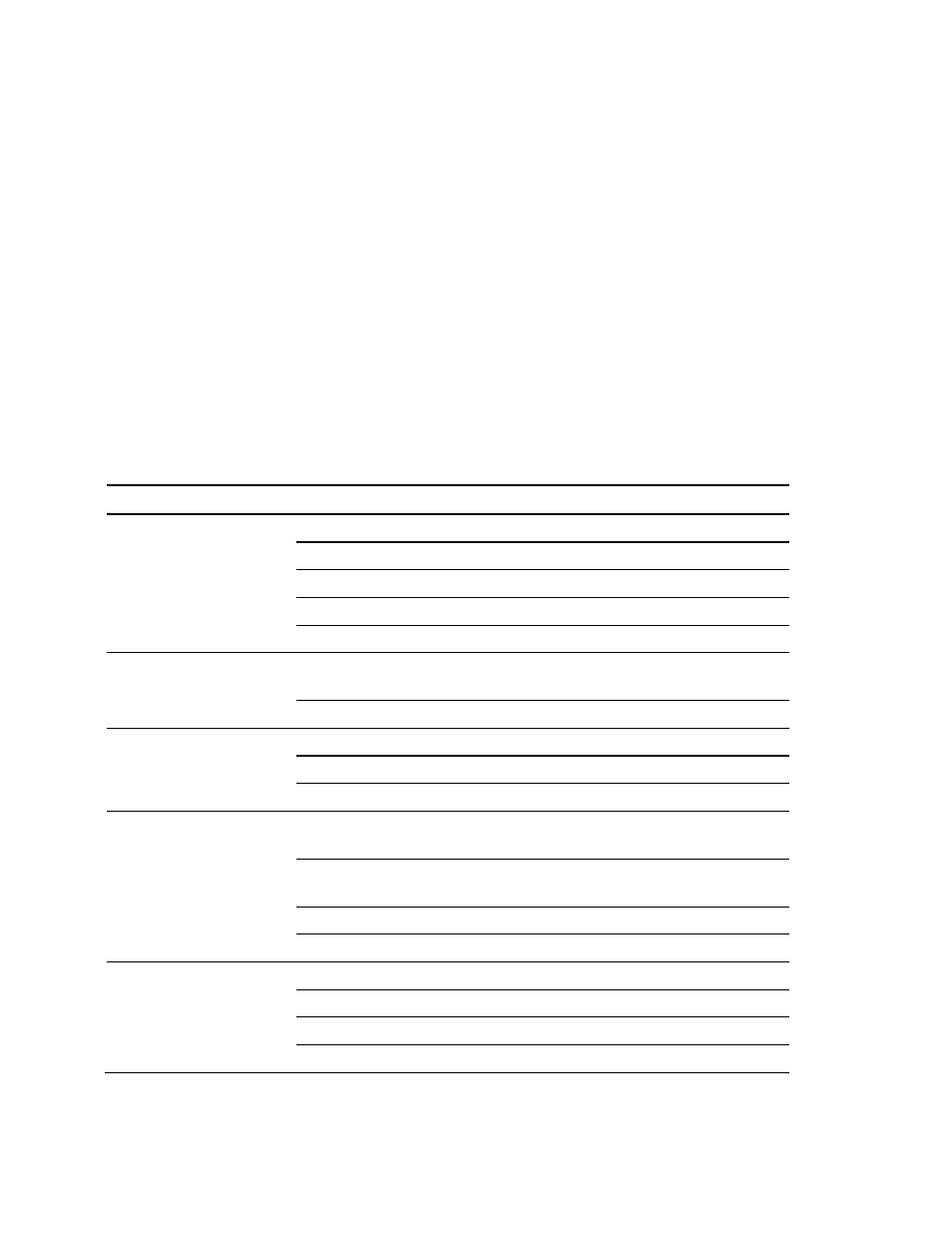
EdgeAccess Universal Chassis System
8. If you will directly manage the 6703, such as in a UCS 1001 or 1050 standalone enclosure, follow
these steps:
a. Plug the RJ-48 serial cable into the console port on the front of the 6703.
b. Plug the other end of the serial cable into an RJ-48 to DE-9 adapter, then into the modem or
the COM port on the PC.
c. Set the TRM/MDM switch to TRM for local management through a local terminal or to
MDM for remote management through a dial-up modem.
9. For ease of maintenance, label each cable and connector with the signal name and direction.
2.2
Front Panel LEDs
The front panel includes LEDs that show general status for the 6703 and specific status for each Rx
and Tx port. See Table 1.
Table 1. 6703 LEDs
LED Status
Indicates
Status Off
No
power
Green
Normal
operation
Amber
Power-on
process
Blinking amber Running Bootcode during power-on
Red
Hardware
failure
Local Rx
Green
Received signal is above threshold (normal
operation)
Red
Received signal is below threshold
Local Tx
Off
Disabled
Green
Enabled
Blinking amber Local Rx and Tx are in loopback mode
Remote Rx
Green
Port is active and received signal is above threshold
(normal operation)
Amber
Port is inactive and received signal is above
threshold (secondary port)
Red
Received signal on port is below threshold
Blinking red
SFP not certified by Canoga Perkins
Remote Tx
Off
Disabled
Green
Enabled
Blinking amber Remote Rx and Tx are in loopback mode
Blinking red
SFP not certified by Canoga Perkins
CWDM Transponder Model 6703
2-2
