4 snmp configuration, Snmp configuration -7, Figure 10. snmp configuration screen -7 – CANOGA PERKINS 6703 CWDM Transponder User Manual
Page 19: Table 3. alarm output definitions -7
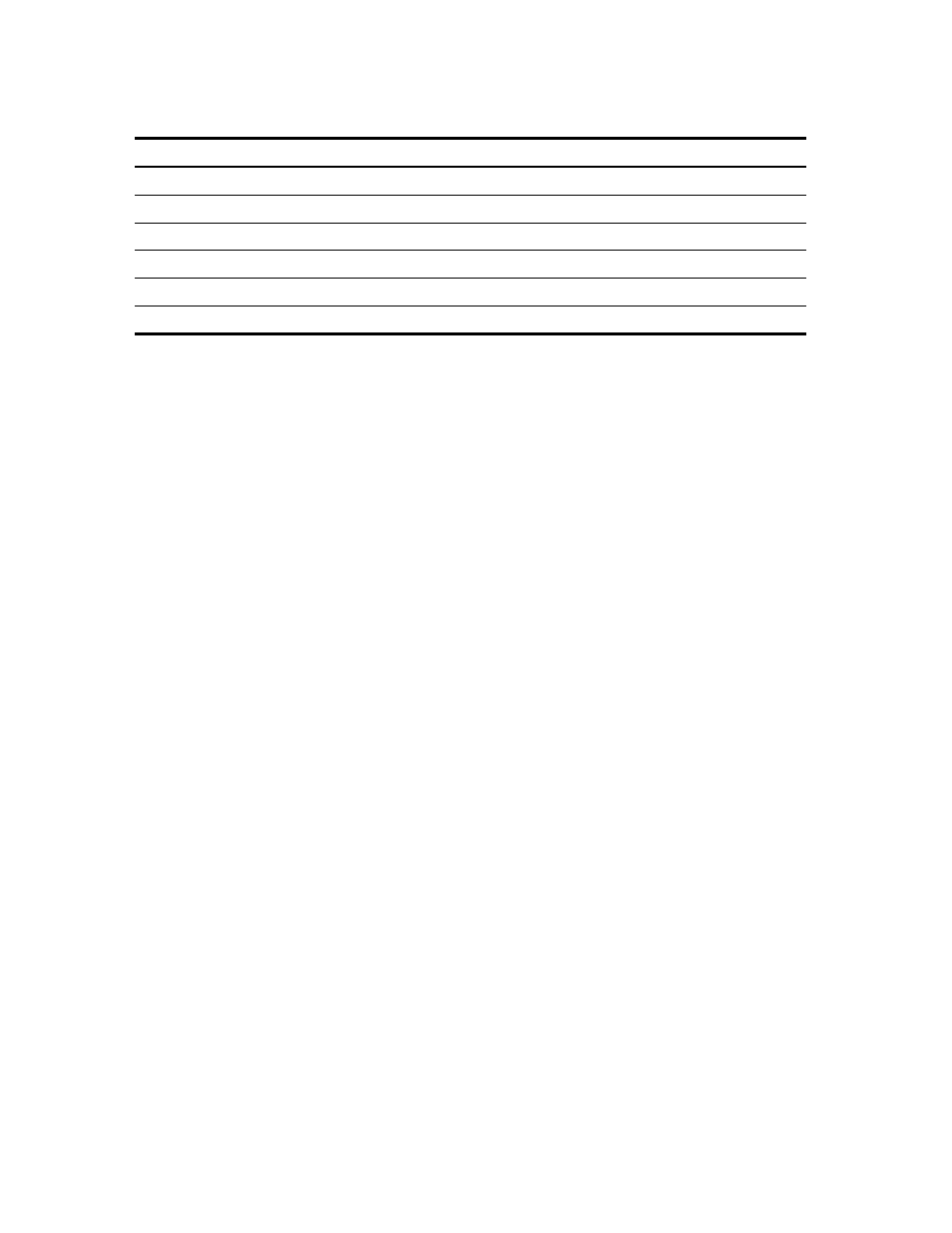
EdgeAccess Universal Chassis System
Table 3. Alarm Output Definitions
Alarm Description
2) Power Supply/Fan
Power is low or fan is off; default is Minor
3) Power On Self Test
Module failed when power was turned on; default is Major
4) Receive Level
Receiver detects a low level or no low light; default is Major
5) SpeedCop Violation
Data speeds are outside the currently set value; default is Minor
6) CDR Unlock
Clock Recovery is out of sync; default is Major
7) SFP Transceiver
SFP not certified by Canoga Perkins
3.4.4 SNMP Configuration
If you want to access the 6703 through a LAN connection to the 10BASE-T port on a 1040 enclosure,
view and set up the SNMP parameters through the SNMP Configuration screen. See Figure 10 and
Table 4. To view and set SNMP parameters, follow these steps:
1. From the System Configuration menu type
4
, "SNMP Configuration," and press
SNMP Configuration screen appears.
2. Type the number for the parameter you want to set and press
3. Type the information or value, and press
4. To return to the System Configuration menu, press
SNMP CONFIGURATION PARAMETERS
Ethernet Address 00 40 2A 00 53 E7
Ethernet Link UP/Half Duplex
1) System Contact
2) System Name
3) System Location
4) Read Community public
5) Write Community public
6) SLIP/PPP IP Address 192.0.0.90
7) Ethernet IP Address 172.16.143.10
8) Ethernet Subnet Mask 255.255.0.0
9) Ethernet Default Gateway 172.16.1.1
10) BOOTP Enabled No
11) Serial Port Config VT100
12) Telnet Timeout Never
13) Host Table
Figure 10. SNMP Configuration Screen
CWDM Transponder Model 6703
3-7
