3 slip port settings, Figure 18. slip port settings menu -9 – CANOGA PERKINS 9135G SNMP Managed Gigabit Ethernet Switch User Manual
Page 25
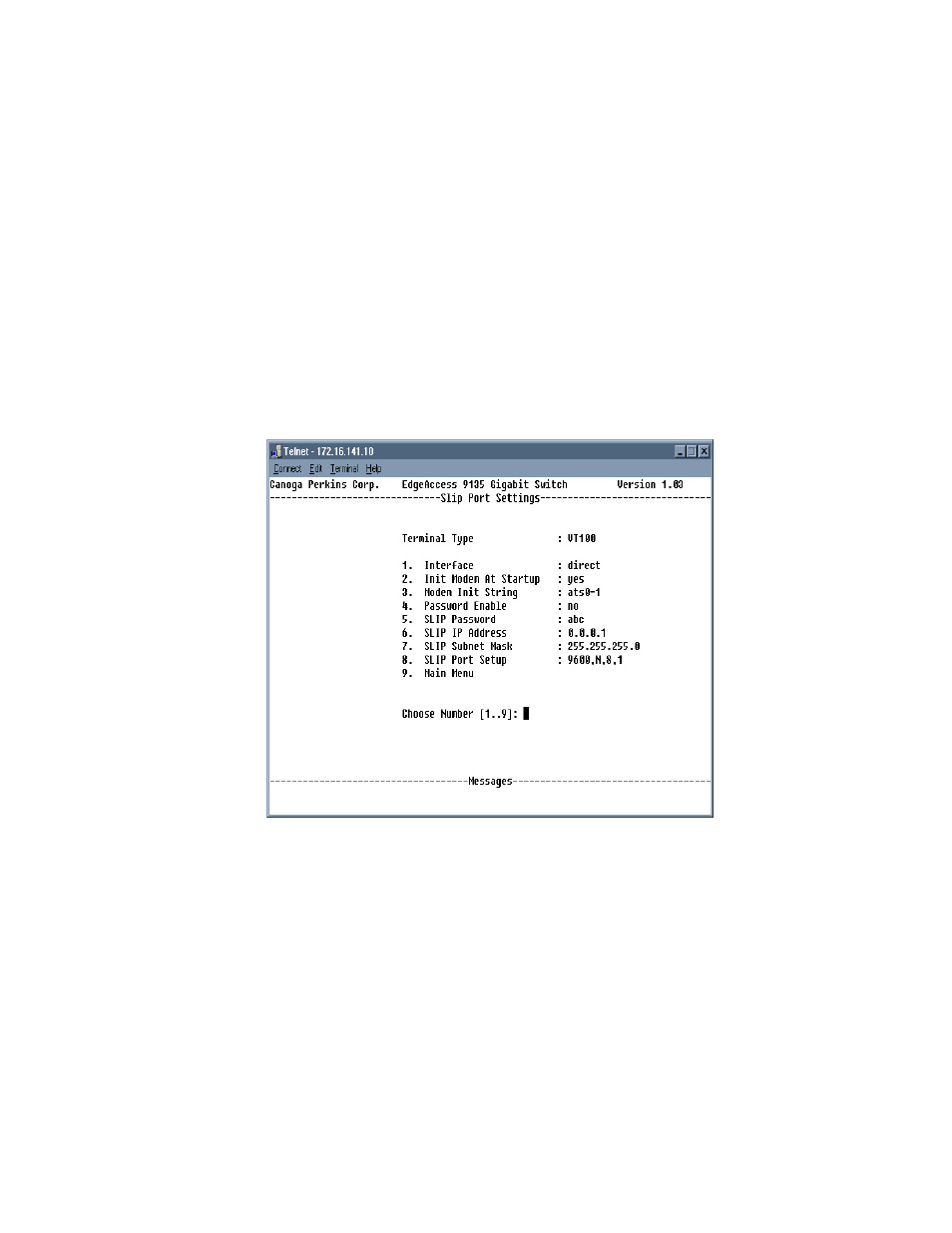
EdgeAccess Ethernet Switch
Items 11-14:
Item 11: Send Alert Traps select "11," press the
press
Item 12: Send Auth Traps select "12," press the
press
Item 13: Disable Traps From select "13," press the
press
Item 14: Main Menu select "14" to return to the Main Menu.
3.2.1.3 SLIP Port Settings
To configure the SLIP Port, select a field between 1 and 8, and press the
through the options. Press
Figure 18. SLIP Port Settings Menu
The following options are available for each configurable item. Reference Figure 20:
• Interface select "direct" (only for direct connect SLIP) or "modem"
• Init Modem at Startup select "yes" or "no"
• Modem Init String the default Init String is ats0=1 (Advanced users only)
• Password Enable select "yes" or "no"
• SLIP Password enter a password, up to 15 characters
Model 9135G SNMP Managed Gigabit Ethernet Switch
3-9
