5 system information screen, System information screen -18, Figure 4-16. system information screen -18 – CANOGA PERKINS L351 10/100BASE Media Converter User Manual
Page 42
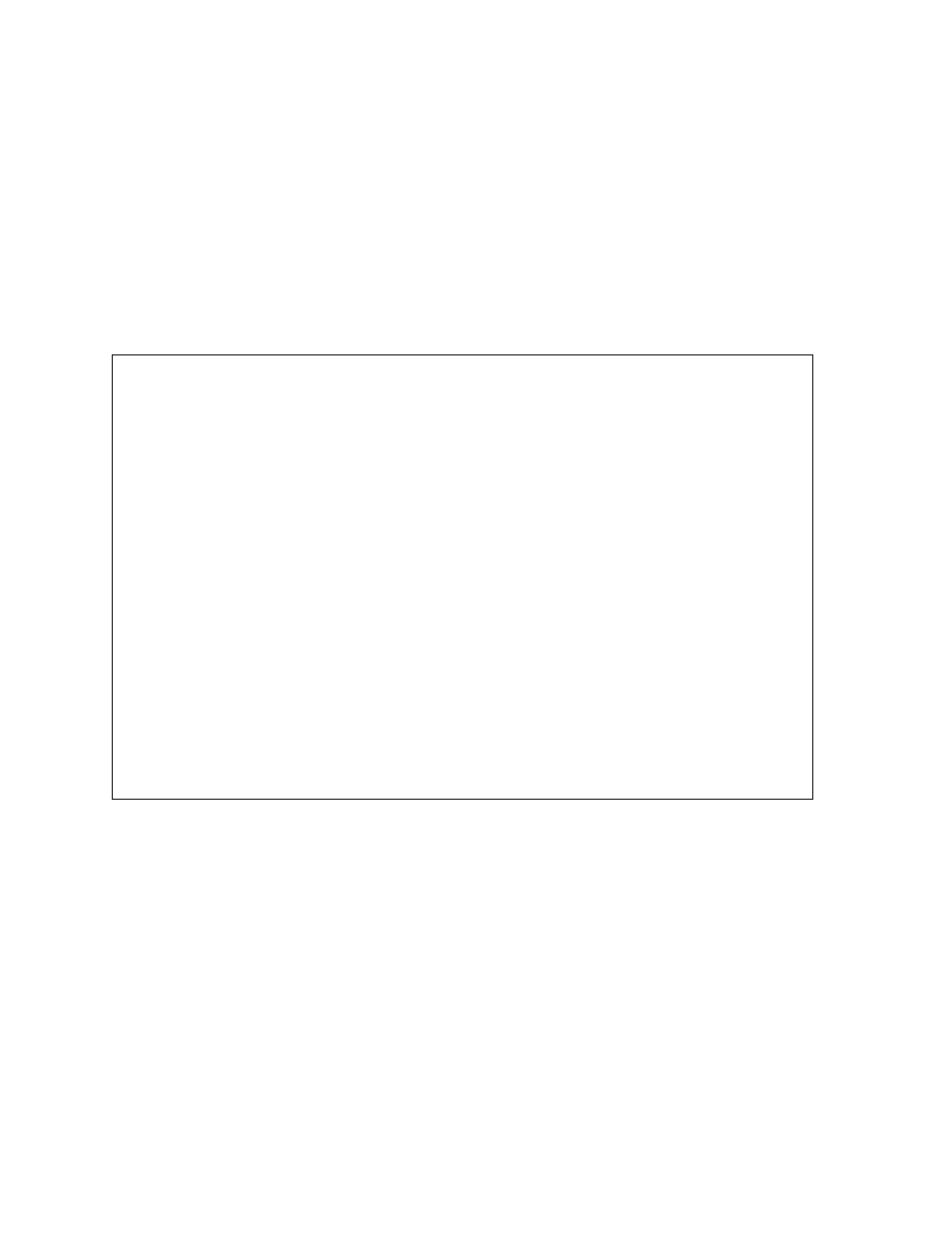
EdgeAccess Universal Chassis System
4.5.5 System Information Screen
The System Information menu provides options to enter general information about this module in the
system. To access the System Information screen, see Figure 4-16 and follow these steps:
1. From the System Configuration menu type 5, System Information, and press
2. At the System Information screen, type the number for an item and press
prompts to type in your information.
3. To return to the System Configuration menu, press
------------------SYSTEM INFORMATION - LOCAL UNIT---------------------
1. System Name : omer
2. Contact :
3. Location :
4. Customer :
5. Information :
:
6. Circuits :
:
7. Service Code :
8. Date-in-Service :
9. Date-Out-of-Service :
10. Equipment Type :
11. Equipment Code :
12. Vendor : Canoga Perkins
13. CLEI :
14. Mfg Date : 05/01/2003
15. Unit : Local
Select [1-15]:
-------------------------------Messages-------------------------------
Figure 4-16. System Information Screen
4-18
L351 10/100BASE Media Converter
