Manage system status and alarms, Manage system status and alarms -20, Table 8. syslog message severity mask levels -20 – CANOGA PERKINS 1502 Domain Management Module User Manual
Page 30
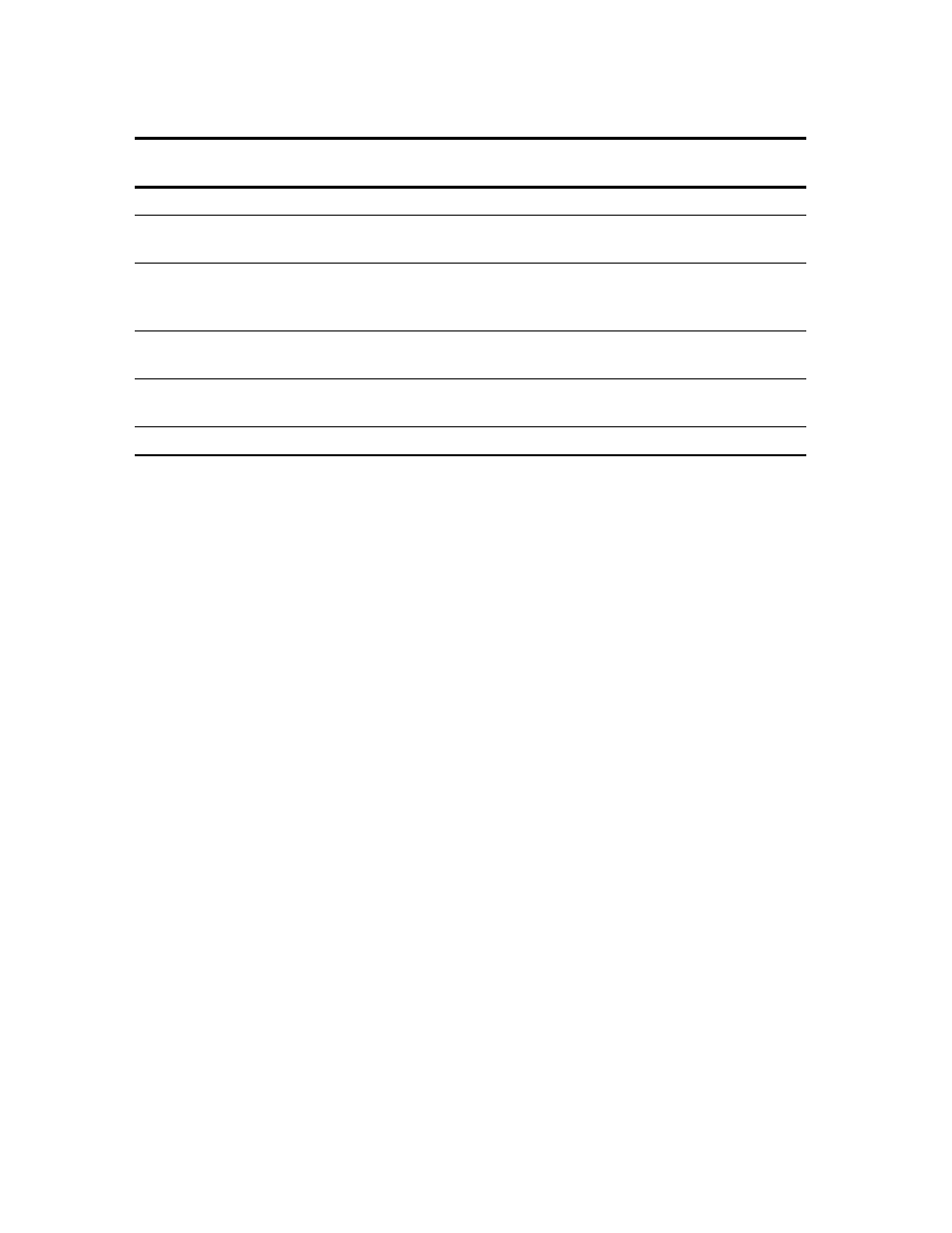
EdgeAccess Universal Chassis System
Table 8. Syslog Message Severity Mask Levels
Severity Level
Include Message Types
About...and Higher
Example Message
Debug All
Syslog
ready
Informational
The system state during
normal operation
Log cleared
User account password changed
Notice
Minor changes that affect the
system, but operation can
continue
Remote unit offline
Fan malfunction
Unknown user attempted to login
Warning
Changes that affect the system
and its operation
System restarted
Security lockout time changed
Error
Conditions that significantly
affect system operation
Syslog failed
CAP feature not found
Critical, Alert, Emergency
None; not used
N/A
Manage System Status and Alarms
If an alarm occurs, it sets the Alarm Relays on the CIM for the chassis with the module with the
problem. The System Status screen shows general alarm and error information about the system,
such as which chassis has an alarm, as well as hardware and software data for the DMM, and
provides an option to reset all alarms relays in the system. To access the System Status screen
and reset all relays after resolving a problem, follow these steps:
1. From the Main Menu, type
8
, "System Status," and press
appears.
2. To reset all Major and Minor alarm relays in the domain, type
1
and follow the prompts on
the screen.
3. To return to the Main Menu, press
3-20
Model 1502 Domain Management Module
