Table 4. system configuration report -6, Table 5. system configuration options -6 – CANOGA PERKINS 1502 Domain Management Module User Manual
Page 16
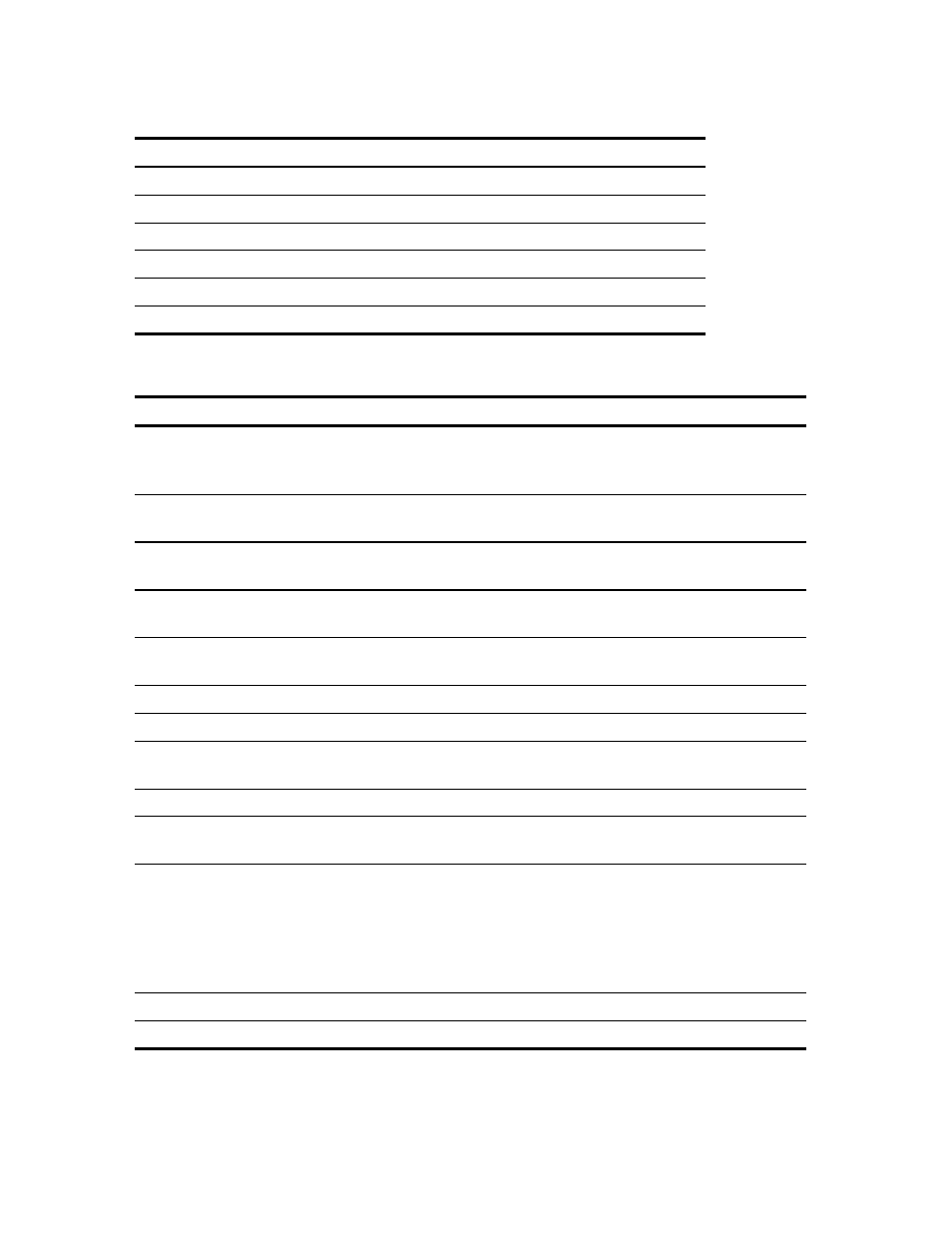
EdgeAccess Universal Chassis System
Table 4. System Configuration Report
Item Description
Chassis Type
Always 2U, the UCS 1002
Ethernet Address MAC address for the DMM
Ethernet Link
Shows link status (up or down) and current full or half-duplex
Current Bootcode Version number for bootcode for this module
Current Firmware Version number for firmware for this module
Active Bank
Flash memory that holds the currently-used firmware
Table 5. System Configuration Options
Menu Item
Description
1. System Contact
2. System Name
3. System Location
Optional information, up to 50 characters; also sets sys Name, sys
Location, and sys Contact information in Standard MIB
4. Default SNMPv1/v2c
Read Community
Password for SNMP Read access, up to 14 characters, default is
"public"
5. Default SNMPv1/v2c
Write Community
Password for SNMP Write access, up to 14 characters, default is
"private"
6. SLIP/PPP IP Address IP address for access through Serial Line Internet Protocol (SLIP) or
Point-to-Point Protocol (PPP)
7. DMM IP Address
IP address for this DMM; Table 6 lists the IP address classes and
default subnet masks
8. Subnet Mask
Mask that sets the network ID part of the IP address
9. Default Gateway
Address of the network node that connects to another network
10. BOOTP
"Enabled" if the module needs to obtain its IP address from a BOOTP
server; when the unit has an IP address, set to "Disabled"
11. Serial Port Mode
Type of serial port connection: VT100, SLIP, or PPP
12. Telnet Security
"Enabled" to use the security features included with Telnet;
"Disabled" to disable the Telnet security
13. Mgmt VLAN
Tagging
"Enabled" recognizes incoming management traffic only if it is
tagged to match item 14, Mgmt VLAN ID, ignores other traffic;
outgoing traffic will be tagged to match item 14
"Disabled" recognizes incoming management traffic only if it has no
VLAN tag, ignores all tagged traffic; outgoing traffic will not be
tagged
14. Mgmt VLAN ID
ID for the VLAN used for management
15. Mgmt VLAN P-Bit Priority for the VLAN used for management
Note: The SLIP or PPP IP address must be on a different network than the Ethernet IP address.
Because SLIP and PPP run point to point, the SLIP/PPP subnet mask is assumed from
the Class type of the SLIP/PPP IP address, and no gateway is allowed.
3-6
Model 1502 Domain Management Module
