4 basic operation of panel controls – BendixKing KLN 900 - Pilots Guide User Manual
Page 38
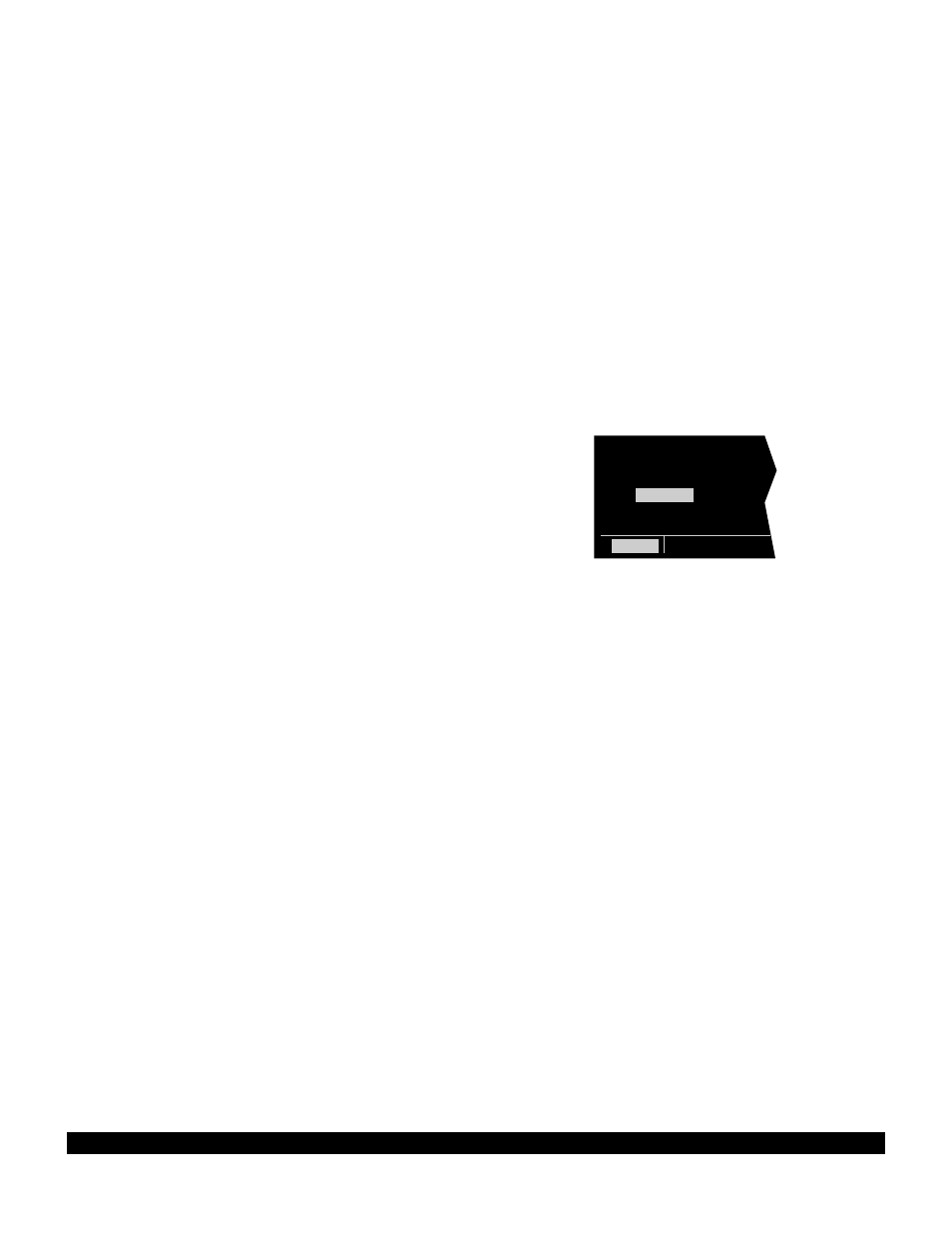
3-11
Rev 1
1 KMKC |
2 BUM |
3 OSW |
4
TUL
|
5 KTUL |
|
CRSR
Figure 3-38
3.4 BASIC OPERATION OF PANEL
CONTROLS
Remember that figure 3-2 is on a fold-out page that you
may want to refer to as you read this chapter.
The KLN 900 has five knobs and ten buttons which are
used to perform all operations. In general, the two con-
centric knobs and the cursor button (
C
) located on the
left side of the unit are used to select pages and enter
data on the left side of the screen. Likewise, the two con-
centric knobs and the cursor button on the right side of
the unit are used to select pages and enter data on the
right side of the screen.
The cursor is an area of inverse video (dark characters on
a light background) on the screen. Many pages allow you
to add, delete, or change data on the screen by first
pressing the appropriate
C
button (left
C
for left
side of screen and right
C
for right side) to turn the
cursor function on and bring the cursor on the screen.
The appropriate knobs are then used to enter the data.
When a cursor is on the screen, the page name normally
shown in the lower left and right segments is replaced
with a CRSR annunciation in inverse video (figure 3-38).
The cursor is over the identifier TUL. Not all pages allow
you to make data entry and therefore pressing the
C
button while these pages are displayed will have no
effect.
There are times when the cursor is flashing. Figure 3-36
shows an example of how a white border is used in this
Pilot’s Guide to depict a flashing cursor (over
APPROVE?). In addition, figure 3-36 shows an example
of how a white border around normal text in this Pilot’s
Guide is used to depict normal characters flashing. The
letters ENT are flashing but are not in inverse video.
