BendixKing KLN 900 - Pilots Guide User Manual
Page 187
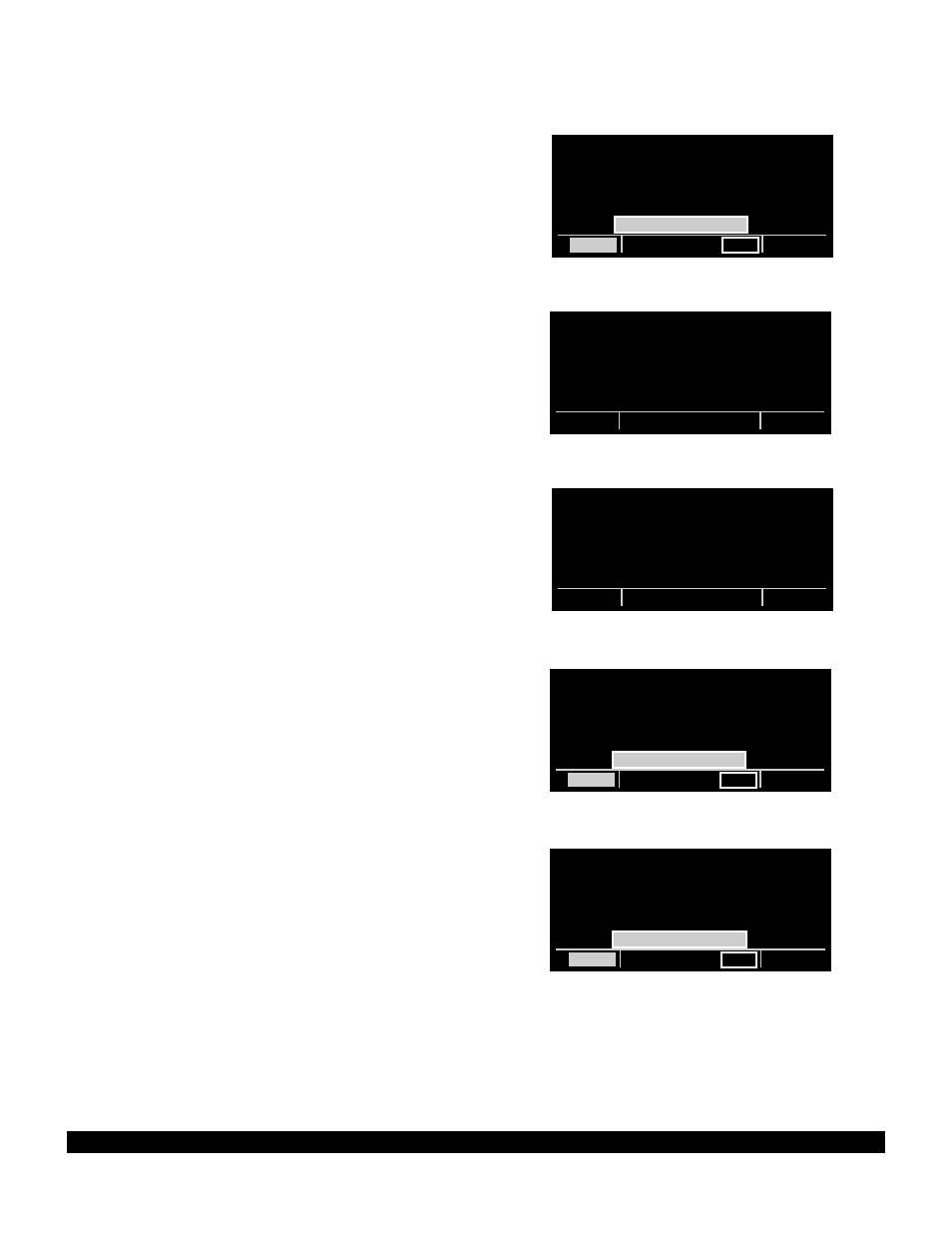
8-2
4. Select the “RECEIVE DATA” option and press
E
on
the unit which is to receive the flight plans and user way-
points. The SET 10 page will appear as shown in Figure
8-5.
NOTE: The
F
key will cancel the operation and step
back to the previous page.
5. If it is OK to overwrite the flight plans and user way-
points on the receiving unit, press
E
to ACKNOWL-
EDGE the warning on the receiving unit. The SET 10
page will then appear as shown in Figure 8-6.
6. Then, once a connection with the other unit is estab-
lished the SET 10 pages on both units will appear as
shown in Figure 8-7.
7. Once the flight plan and user waypoint data has been
successfully transferred, the SET 10 pages on both units
will appear as shown in Figure 8-8.
8. The receiving unit will then display the message
shown in figure 8-9. Simply press
E
to acknowledge
this message.
Rev 2
Figure 8-5
THIS UNIT TO
RECEIVE USER DATA
USER DATA WILL
BE OVERWRITTEN
ACKNOWLEGE?
CRSR
ent
CRSR
Figure 8-6
THIS UNIT TO
RECEIVE USER DATA
ESTABLISHING
CONNECTION...
SET10
CRSR
Figure 8-7
USER DATA TRANSFER
IN PROGRESS...
SET10
CRSR
Figure 8-8
USER DATA HAS BEEN
SUCCESSFULLY...
TRANSFERRED
ACKNOWLEGE?
CRSR
ent
CRSR
Figure 8-9
KLN 900 WILL RESET
ITSELF TO USE NEW
USER DATA.
ACKNOWLEGE?
CRSR
ent
CRSR
