3 editing a sid or star – BendixKing KLN 900 - Pilots Guide User Manual
Page 180
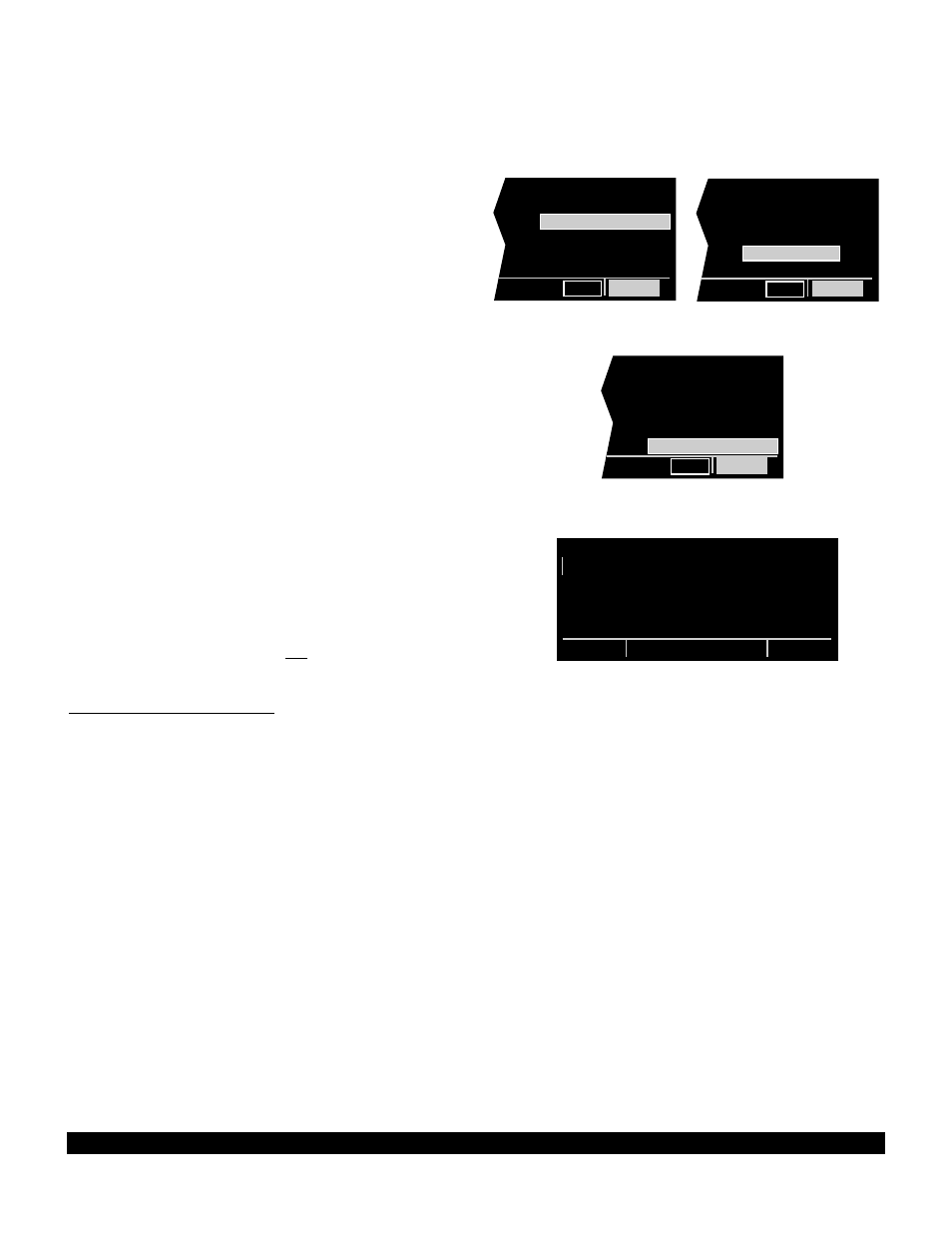
6-23
3.
Turn the right cursor on by pressing the right
C
,
and, if necessary, rotate the right outer knob until the
flashing cursor is over the desired STAR. With the cursor
over AQN4 (figure 6-39), press
E
.
4.
The KLN 900 will now ask which transition you want
to use. For this example select INK (figure 6-40) and
press
E
.
5.
In some cases, the STAR procedure requires you to
select a specific runway. To select a specific runway
move the cursor over the desired runway and press
E
.
In this example the STAR does not require a specific run-
way so the KLN 900 skips this step.
6.
The KLN 900 now presents a list of waypoints that
make up the STAR (figure 6-41). Review these way-
points if desired and then press
E
to load the STAR
into the active flight plan.
7.
The KLN 900 will then add the STAR procedure
before the airport reference point in the active flight plan
(figure 6-42). If the airport reference point is not included
in the active flight plan, then the KLN 900 will ask to add
this waypoint to the active flight plan.
NOTE: It is not possible to load a SID or STAR into a
flight plan other than FPL 0. In ORS 01 and ORS 02 ver-
sions of the KLN 900, SID and STAR procedures are
deleted from FPL 0 after the power is off for more than 5
minutes. In ORS 04 and later versions of the KLN 900,
SID and STAR procedures are not deleted regardless of
how long the power is off.
6.2.3 Editing a SID or STAR
From the proceeding two examples you may have
noticed that SID and STAR procedures have procedure
“headers” just as approaches do. It is possible to use
these headers to delete and change the entire procedure
just like is done with approach procedures. One differ-
ence between SID and STAR procedures and
approaches is that it is possible to add waypoints to and
delete waypoints from the published procedure. To help
you differentiate between approaches (no adding or delet-
ing waypoints allowed) and SID or STAR procedures
(adding and deleting waypoints allowed) the waypoint
number has a period (.) next to it instead of a blank
space. The period also differentiates a SID or STAR
waypoint from a “regular” waypoint in an unlocked flight
plan that has a colon (:) next to the waypoint number.
To add an individual waypoint in the SID or STAR proce-
dure use the following steps:
1.
Use the left knobs to select the FPL 0 page on the left
side of the screen.
Rev 2
; 1:KELP | KDFW
AQN4-ãåç |SELECT STAR
< 2.INK | 1 AQN4
3.PHILS | 2 BOIDS4
4.TQA | 3 BUJ6
14:KDFW | 4 SCY6
FPL 0 enr-leg APT+7
Figure 6-42
Figure 6-40
Figure 6-41
Figure 6-39
| KDFW
|SELECT STAR
|
1 AQN4
| 2 BOIDS4
| 3 BUJ6
| 4 SCY6
ent
CRSR
|AQN4-ãåç
|TRANSITION
| 1 ABI
| 2 EDNAS
|
3 INK
|
ent
CRSR
|AQN4-ãåç
| 1 INK
| 2 PHILS
| 3 TQA
|12 CREEK
|
LOAD IN FPL
ent
CRSR
