2 selecting a star – BendixKing KLN 900 - Pilots Guide User Manual
Page 179
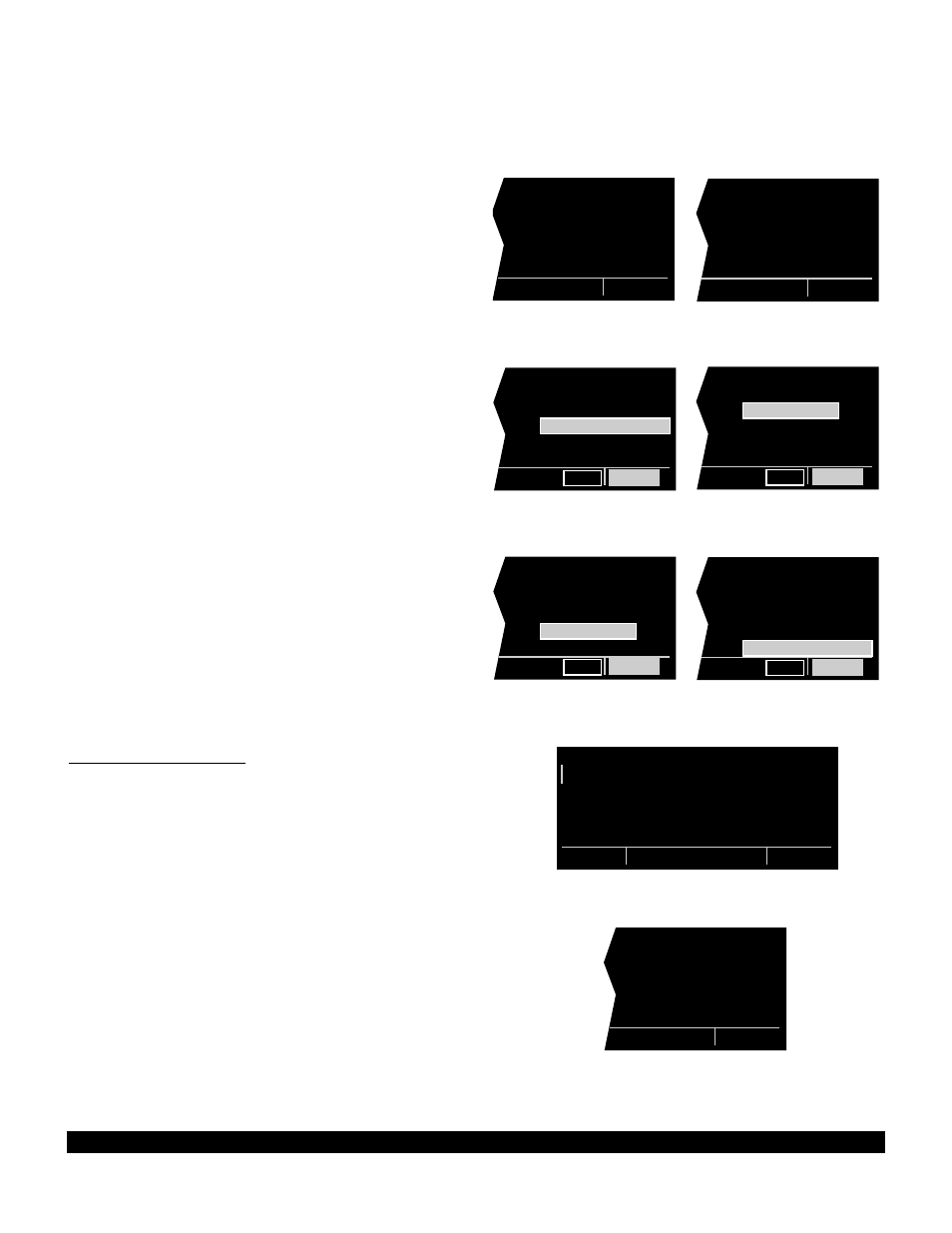
6-22
1.
Select KSFO on one of the airport pages (figure
6-31). If you are operating from an active flight plan you
can use the ACT 7 page for KSFO by scanning through
the active flight plan (see section 4.2.3).
2.
If not already displayed, rotate the right inner knob
until the APT 7 page appears as in figure 6-32. This will
allow the selection of SID procedures.
3.
Turn the right cursor on by pressing the right
C
,
and rotate the right outer knob until the flashing cursor is
over PORTE3 (figure 6-33). With the cursor over
PORTE3, press
E
.
4.
The KLN 900 will now ask which runway that you will
be using. For this example select RW01B (figure 6-34)
and press
E
.
5.
The last bit of information needed to define this SID is
the transition. This example uses the Fellows transition.
To select the Fellows transition, move the cursor down to
FLW (figure 6-35) and press
E
.
6.
The KLN 900 now presents a list of waypoints that
make up the SID. Review these waypoints if desired. If
the waypoints look correct then press
E
with the cursor
over LOAD IN FPL to load the SID into the active flight
plan (figure 6-36).
7.
The KLN 900 will then add the SID procedure after
the airport reference point in the active flight plan (figure
6-37). If the airport reference point is not included in the
active flight plan, then the KLN 900 will ask to add this
waypoint to the active flight plan.
Section 6.2.4 gives the actions required to fly this SID.
6.2.2 Selecting a STAR
The steps required to select a STAR are very similar to
those required to select a SID. The only difference is the
order of the steps to define the STAR and where the
STAR is loaded into the flight plan. The steps required to
define Acton Four arrival with the Wink transition serve as
an example of how to select a STAR. This STAR is to the
Dallas/Fort Worth International airport (KDFW).
Use the following procedure to select a STAR:
1.
Select KDFW on one of the airport pages (figure 6-
38). If you are operating from an active flight plan you
can use the ACT 7 page for KDFW by scanning through
the active flight plan (see section 4.2.3).
2.
Turn to the APT 7 page for KDFW. Make sure that
the words SELECT STAR are displayed near the top of
the screen.
Rev 2
Figure 6-32
; 1:KSFO | KSFO
PORTE3-SID|SELECT SID
< 2.SFO | 1 CUIT2
3.PORTE | 2 DUMB6
4.PESCA | 3 EUGEN5
10.KLIT |11 SHOR1
FPL 0 enr-leg APT+7
Figure 6-37
| KSFO
|SAN FRANCIS
|C INT
|CL B
|N 37^37.14'
|W122^22.49'
APT 1
| KSFO
|SELECT SID
| 1 CUIT2
| 2 DUMB6
| 3 EUGEN5
|11 SHOR1
APT+7
| KSFO
|SELECT SID
| 5 OFFSH4
|
6 PORTE3
| 7 REBAS3
|10 SHOR1
ent
CRSR
|PORTE3-SID
|RUNWAY
|
1 RW01B
| 2 RW10B
| 3 RW19B
| 4 RW28B
ent
CRSR
|PORTE3-SID
|TRANSITION
| 1 AVE
| 2 CZQ
|
3 FLW
| 4 PXN
ent
CRSR
|PORTE3-SID
| 1 SFO04
| 2 PORTE
| 3 PESCA
| 5 FLW
|
LOAD IN FPL
ent
CRSR
| KDFW
|DALLAS/FT
|WORTH
|CL B
|N 32^53.82'
|W 97^02.55'
APT 1
Figure 6-31
Figure 6-34
Figure 6-33
Figure 6-36
Figure 6-38
Figure 6-35
