Storix Software SBAdmin Solaris System Recovery Guide User Manual
Page 51
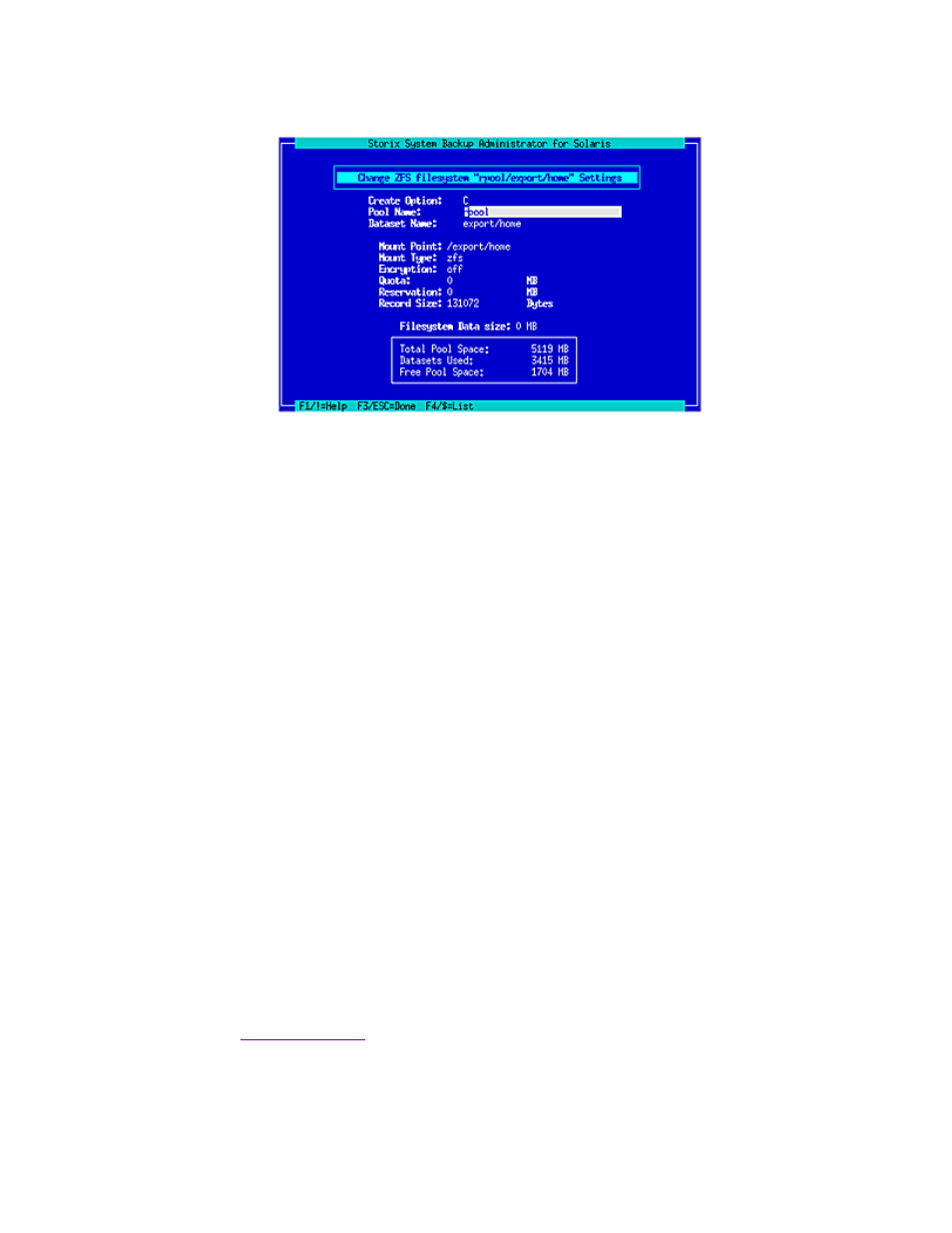
When adding a new filesystem, a default mount point and dataset name will be created for you. After
selecting to add a new ZFS filesystem or to edit an existing one, the following options screen will appear:
Each option can be explained by pressing the Help (F1) key at any entry field. Note the following:
•
Pool Name: You can press F4 at this field to list the existing zpools and select a different zpool.
Doing so will move this dataset and any child datasets (i.e. “data2/fs2/stuff” could be a child of
“data2/fs2”) to the newly selected zpool. The filesystem mount point will also be changed to reflect
the new zpool name unless it was altered previously.
•
Dataset Name: This name will be appended to the pool name to create a mount point unless the
mount point has been altered before. You can change the dataset name, but the parent of the
dataset name you choose must also exist. For example, you cannot have a dataset name
“fs2/data2” unless the dataset name “fs2” also exists in the zpool “pool1”.
•
Mount Point: This is automatically generated for new zpools based on the zpool and dataset
name. If you change the pool name or the dataset name, the mount point will be changed also, but
only if it was not altered previously.
•
Mount Type: Enter the method used to mount the ZFS filesystem. Selecting “zfs” will mount the
filesystem using normal ZFS mounting. Selecting “legacy” will mount the filesystem using
traditional /etc/vfstab mounting. Selecting “none” indicates that the filesystem will not be
automatically mounted.
•
Encryption: This option allows you to apply encryption to the dataset. Selecting “on” will launch a
new window where you will provide the encryption properties.
•
Quota: Enter the quota property to be used for this dataset. This value limits the amount of space
this dataset and its descendants may use.
•
Reservation: This size applies to this dataset and any child datasets (i.e. “data2/fs2/stuff” could be
a child of “data2/fs2”). This is reserved space in the pool that cannot be used by other datasets.
The filesystem is not pre-allocated to this size, but is ensured at least this much space for future
growth. Changing this number will reduce the amount of free space within the zpool for other
datasets.
When all selections are complete, press F3 or ESC to return to the list of filesystems, and ESC or F3 again
to return to the
Storix System Backup Administrator
51
Version 8.2 Solaris System Recovery Guide
