Zfs filesystem/volume manager – Storix Software SBAdmin Solaris System Recovery Guide User Manual
Page 48
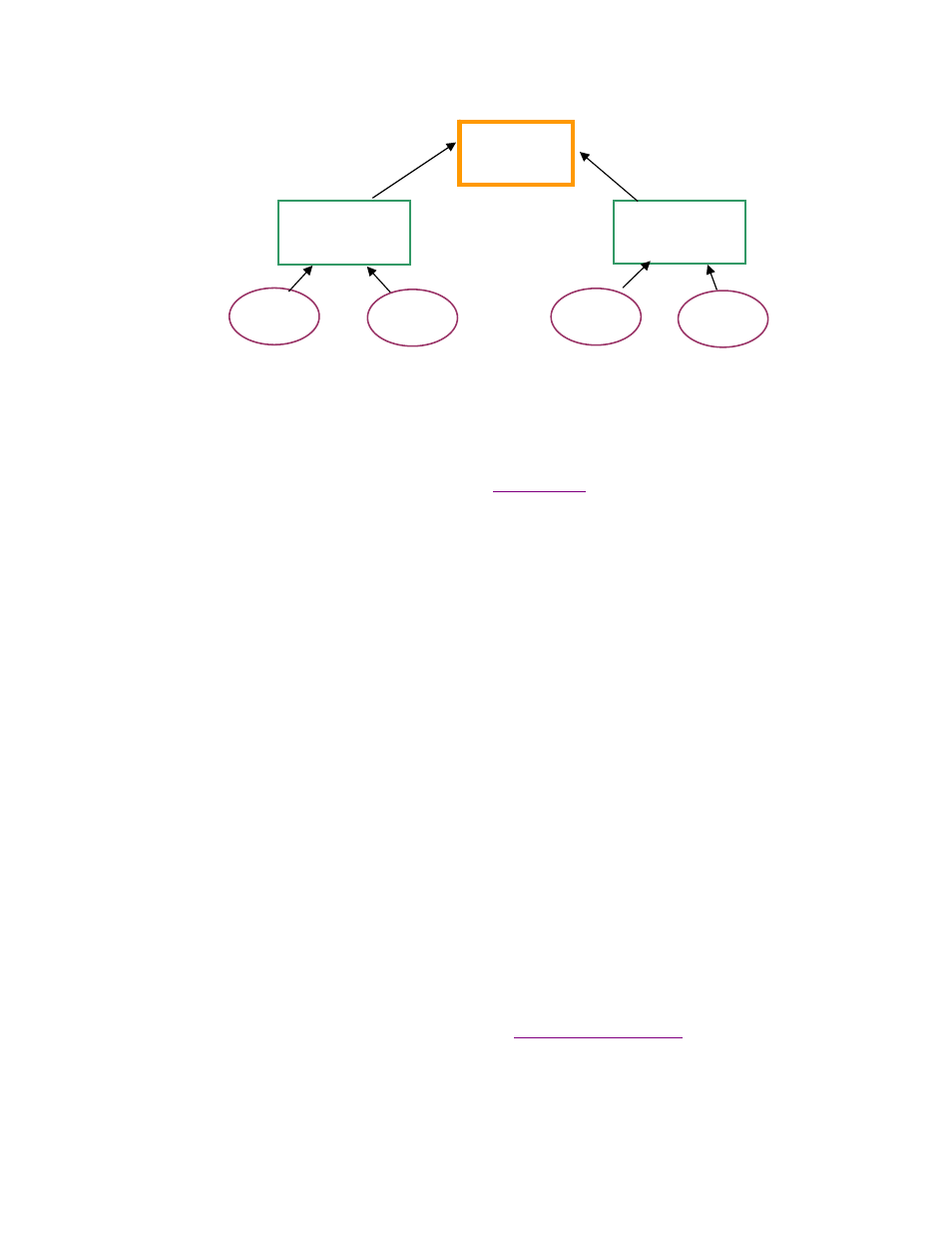
Here’s an example:
d0
(RAID 1)
d10
(RAID 0)
d11
(RAID 0)
disk 1
slice
disk 2
slice
disk 3
slice
disk 4
slice
Devices d10 and d11 are RAID 0 meta-devices, each made from two different disk slices (on different
disks). Mirrored meta-device d0 is then created from d10 and d11. Any data written to d0 will be mirrored
onto the striped meta-devices, which in turn will each stripe the data onto 2 slices. You can create a
filesystem on device d0, and know that the data will be both striped and mirrored, providing both
performance and redundancy.
Now that this is done, it’s a good idea to also create a
. This hot spare pool will typically
consist of a slice from an additional disk. For example, you can have a single host spare device called
“hsp001”, which is assigned to both of the RAID 0 devices. Then, if any disk fails within either RAID 0
device, this hot spare slice will automatically fill-in, and will be automatically syncd up with the data from the
other mirror.
ZFS Filesystem/Volume Manager
The Zettabyte File System is an advanced filesystem for Solaris that includes volume management. ZFS’s
ease-of-use, simplified administration and dynamic growth are quickly increasing its popularity. ZFS is available
in Solaris 10 (6/06) and later. SBAdmin supports all aspects of ZFS filesystems and volumes, and the ability to
migrate older slice-based filesystems to ZFS. The following is some terminology that will be used in this
chapter:
•
ZFS Pool (Zpool): Underlying devices (currently only disk slices are supported) are combined into a
single “pool”, from which ZFS virtual devices (see below) are created. A pool can then be split into
multiple ZFS filesystems and raw volumes.
•
Virtual Devices: The zpool is comprised of one or more virtual devices, each of which is comprised of
one or more disk slices. The virtual devices, containing multiple disk slices, can use striping (RAID 0),
mirroring (RAID 1), or raidz (RAID 5/6). Virtual devices can be added to a zpool at any time, extending
its storage capacity.
•
Datasets: A dataset is either a ZFS filesystem or a ZFS volume. While a volume has a fixed size, the
filesystem will grow and shrink dynamically depending on its contents. It is possible to place limitations,
or quotas on the amount of space a filesystem can take, and you can also set a reserved size to
ensure that there is always at least that amount of space available in the zpool allocated to a particular
filesystem. You can place another filesystem type (i.e. UFS) in a volume, but a ZFS filesystem is a
unique filesystem with nearly unlimited grown and extremely high performance.
When you select ZFS Filesystem/Volume Manager from the
, the following options
will appears, which are each described below:
Storix System Backup Administrator
48
Version 8.2 Solaris System Recovery Guide
