Webs-cm-2, webs-pa-1 and webs-pa-2, Configuration and operation manual – Talkaphone WEBS-PA-2IP Outdoor Area WEBS Paging Unit User Manual
Page 4
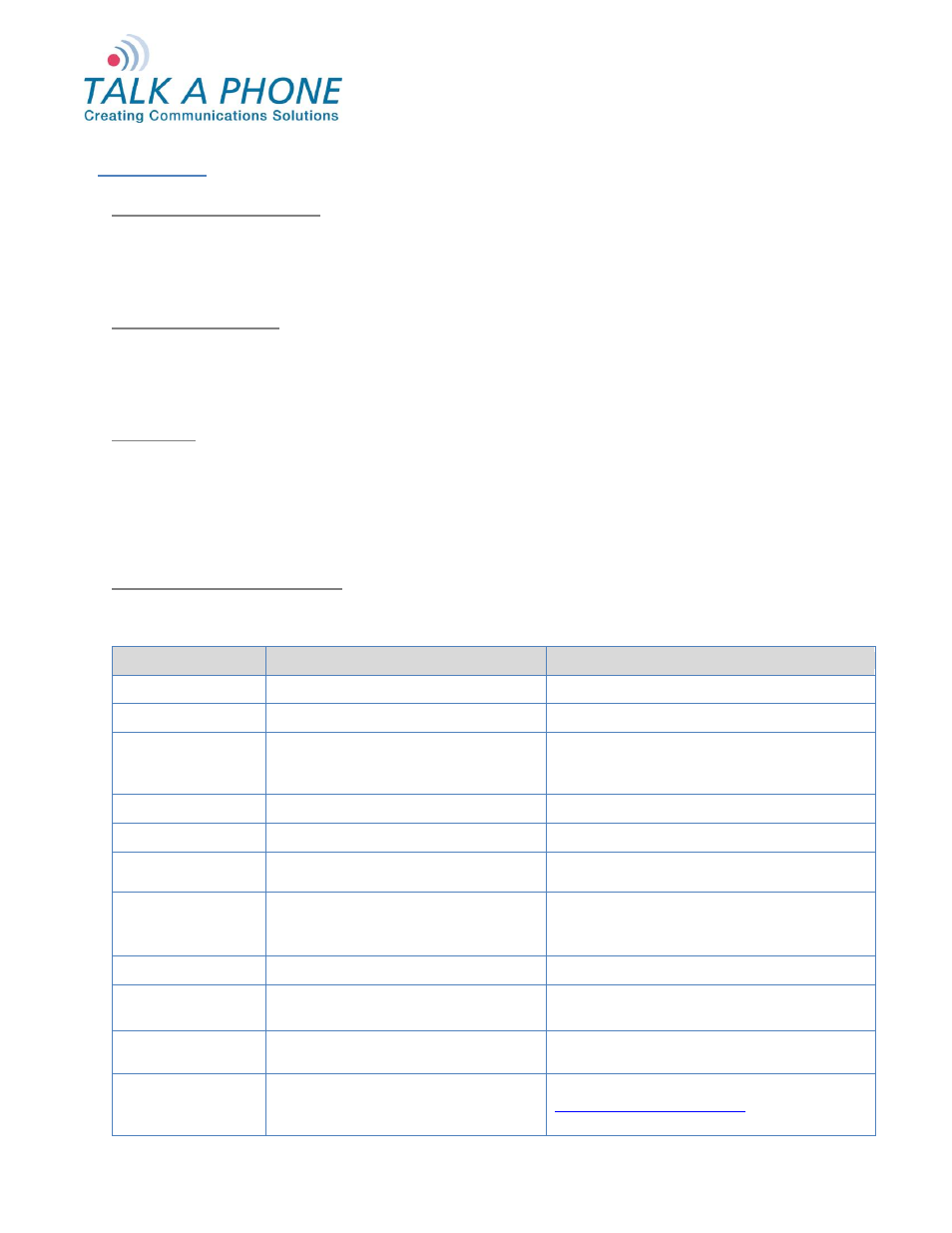
WEBS-CM-2, WEBS-PA-1 and WEBS-PA-2
Configuration and Operation Manual
Page 4 of 53
Copyright 2012 Talk-A-Phone Co.
• 7530 North Natchez Avenue • Niles, Illinois 60714 • Phone 773.539.1100 • [email protected] • www.talkaphone.com.
All prices and specifications are subject to change without notice. Talk-A-Phone, Scream Alert, WEBS and WEBS Contact are registered trademarks of Talk-A-Phone Co. All rights reserved.
1. Introduction
1.1. Overview of the Manual
This manual provides detailed instructions for the configuration and operation WEBS-CM-2, WEBS-PA-1, and
WEBS-PA-2-IP Communication Modules. It is recommended to read this instructional manual completely
before performing any configuration.
1.2. Intended Audience
This manual is targeted towards systems administrators, or any person who would configure and maintain
WEBS-CM-2, WEBS-PA-1, and WEBS-PA-2-IP Communication Modules. Fundamental knowledge in
computer technologies is recommended for understanding this manual.
1.3. Objective
This manual provides a detailed examination of the features included in WEBS-CM-2, WEBS-PA-1, and
WEBS-PA-2-IP Communication Modules. It guides an administrator through the configuration and
optimization of paging features. While configuration of WEBS-CM-2, WEBS-PA-1, and WEBS-PA-2-IP
Communication Modules is covered in detail, configuration of other peripheral VoIP network elements is
beyond the scope of this document.
1.4. Typographic Conventions
The following guidelines are used as typographic conventions in this user manual:
Item
Convention
Sample
Acronyms
All uppercase
SIP
Chapter titles
Title caps
See Chapter 3 Getting Started
Command-line
commands and
options (switches)
All lowercase, bold
ifconfig command
/a option
Device names
All uppercase
WEBS-CM-2
Directories
All lowercase
/flash
Error message
names
Initial caps
Update failed
File names
Title caps (internal caps in short file
names are acceptable for readability)
MainLogFile.txt
BackupLogFile.txt
Menu names
Bold; title caps
Insert menu
Programs and
applications
Usually title caps
HyperTerminal
Toolbar button
names
Usually title caps (follow the
interface); bold
Apply
Reset
URLs
All lowercase; break long URLs
before a forward slash, if necessary to
break; do not hyphenate.
