Talkaphone ETP-WM Emergency Communication Wall Mount Station User Manual
Page 2
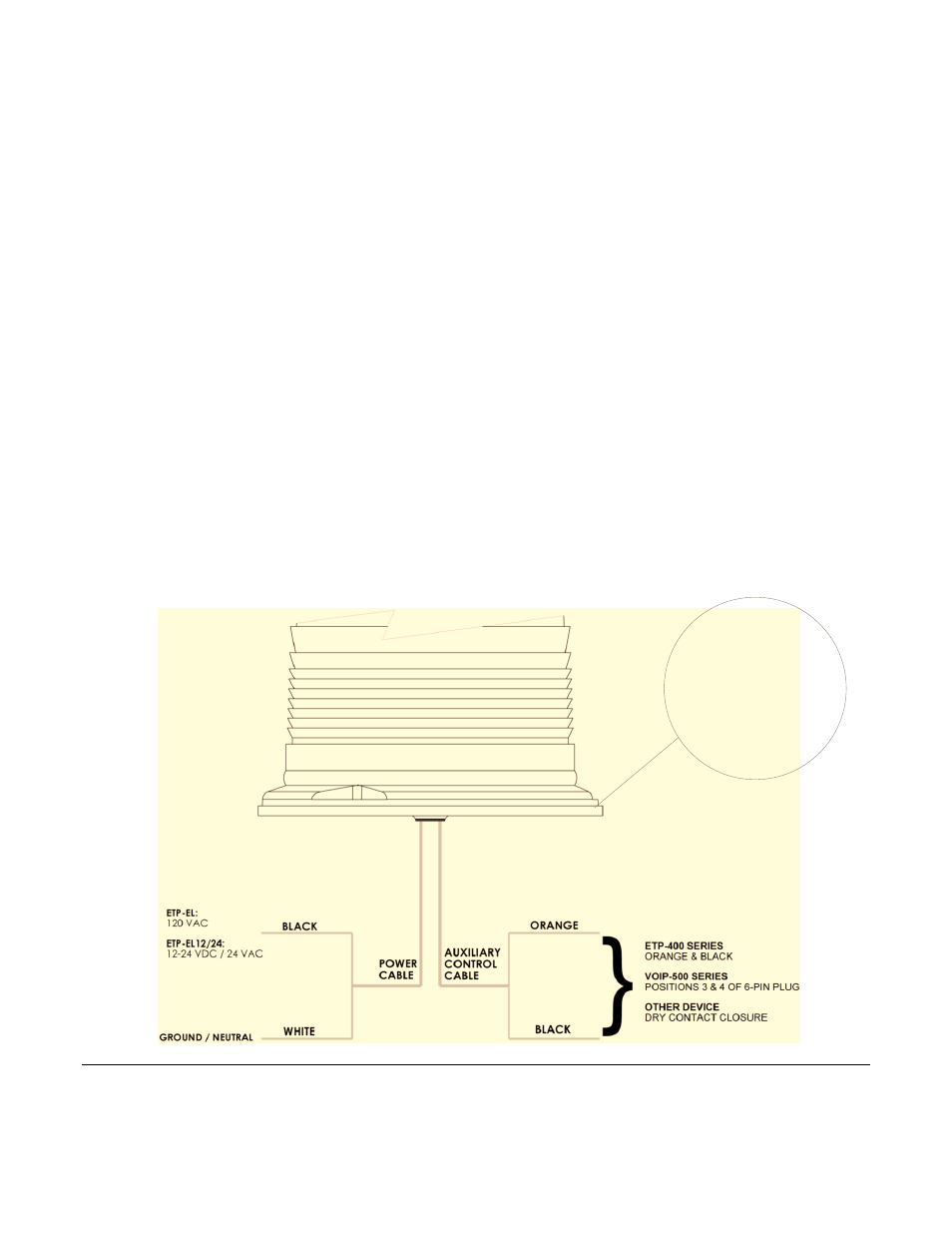
ETP-WM & ETP-WM24 Wall Mounts – Installation Instructions
Copyright 2010 Talk-A-Phone Co. All rights reserved.
Talk-A-Phone
Co.
• 7530 North Natchez Avenue • Niles, Illinois 60714-3804
Page 2 of 3
Phone 773.539.1100 • Fax 773.539.1241 • [email protected] • www.talkaphone.com
All prices and specifications are subject to change without notice.
Talk-A-Phone, Talk-A-Lert, Scream Alert and WEBS are registered trademarks of Talk-A-Phone Co.
The 120VAC ETP-EL (aluminum base) Blue Light can be connected to the 120VAC output voltage of
the power source, while grounding the green wire (shown in Figure 2). If using the ETP-EL12/24
(aluminum base) Blue Light, connect the power cable to either the 12-24VDC or the 24VAC output
voltage of the power source, while grounding the white wire (shown in Figure 3).
8. When using the Blue Light with ETP-400 Series Emergency Phones, connect the orange and black
auxiliary control cable pair of the Blue Light to the orange and black wires of the Emergency Phone.
Refer to the Emergency Phone Manual for information regarding the programming of your phone.
When using the ETP-EL Series Blue Light with VOIP-500 Series Emergency Phones, connect the
orange and black auxiliary control cable pair of the Blue Light to positions 3 and 4 (Aux. Output 2) of
the 6-pin connector plug of the VOIP-500 Series Phone.
9. Attach the Emergency Phone to the Wall Mount with six (6) 10-24 oval head tamperproof screws
included with the phone.
When using the ETP-400 Series phone, connect the phone line coming into the tower to the male
RJ11 connector coming from the Emergency Phone. An outdoor rated RJ11 female modular jack on
the end of the incoming phone line is strongly recommended. The phone line will supply power to the
ETP-400 Series Emergency Phone.
When using the VOIP-500 Series phone, connect the Ethernet interface coming into the tower to the
primary RJ45 port (next to the power connector) of the Emergency Phone. You can supply Power
over Ethernet (+36VDC – 57VDC, max 250mA), +12VDC (max 800mA), or +24VAC/DC (max
500mA) to power the VOIP-500 Series Emergency Phone.
Figure 1: Electrical connections to the ETP-EL and ETP-EL12/24 (polycarbonate base) Blue Light
Polycarbonate
base Blue Light
