Low sensitivity, Medium sensitivity, High sensitivity – Talkaphone ETP-UPS Back-up Power Supply User Manual
Page 4: 144 vac, 141 vac, 137 vac, The back-ups frequently switches to battery power, Warnings and system faults, F01 - on-battery overload, F02 - on-battery output short
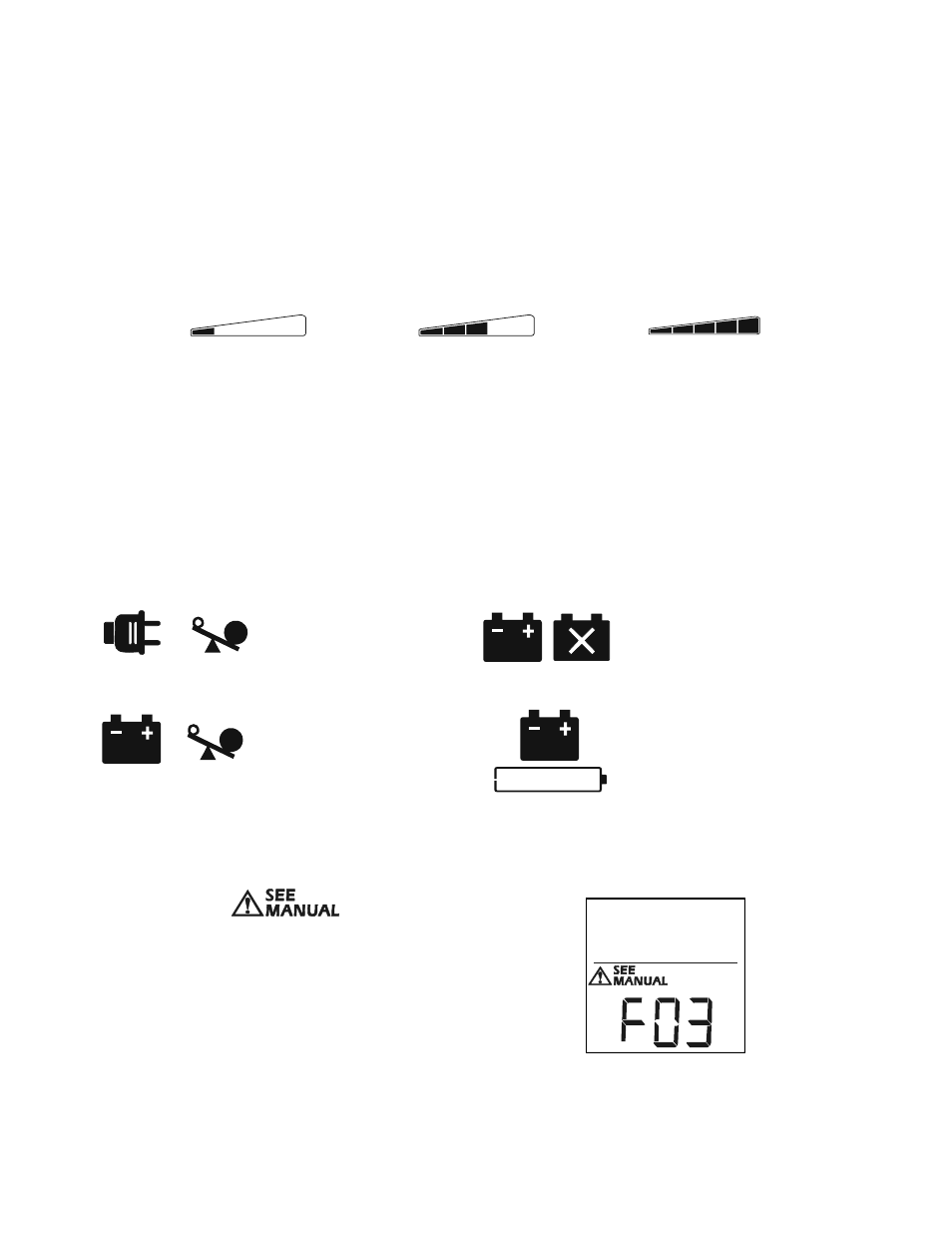
Back-UPS® RS Installation and Operation
4
Unit sensitivity
Adjust the sensitivity of the UPS to control when it will switch to battery power; the higher the sensitivity, the more
often the unit will switch to battery power.
1.Ensure the unit is connected to utility power, but is OFF.
2.Press and hold the
P
OWER
button for six seconds. The
L
OAD
C
APACITY
bar will flash on and off, indicating that the
unit is in programming mode.
3.Press
P
OWER
again to rotate through the menu options. Stop at selected sensitivity. The unit will beep to confirm
the selection.
Warnings and System Faults
Warnings
Press
D
ISPLAY
to scroll through the display screens.
System Faults
The unit will display the fault messages. Contact APC Technical Support for additional support.
Low sensitivity
Medium sensitivity
High sensitivity
78-144 Vac
88-141 Vac
88-137 Vac
Input voltage is extremely low or
high. (Not recommended for
computer loads.)
The Back-UPS frequently switches to
battery power.
The connected equipment is
sensitive to voltage fluctuations.
Warning 1
ON LINE overload condition,
indicated by the illuminated ON
LINE icon, and the flashing
overload icon.
Warning 3
In ON LINE mode, and there is a
bad battery, indicated by the
flashing icon.
Warning 2
Backup battery (ON BATT)
overload condition. This is
indicated by the flashing overload
icon.
Warning 4
The battery charge is low, and
the Battery Charge indicator bar
is flashing.
• F01 - On-Battery Overload
• F02 - On-Battery Output Short
• F03 - On-Battery Xcap Overload
• F04 - Clamp Short
• F05 - Charge Fault
• F06 - Relay Welding
• F07 - Temperature
• F08 - Fan Fault
• F09 - Internal Fault
bu
08
8a
