Talkaphone EC-2 Emergency Phone Consolidator User Manual
Page 3
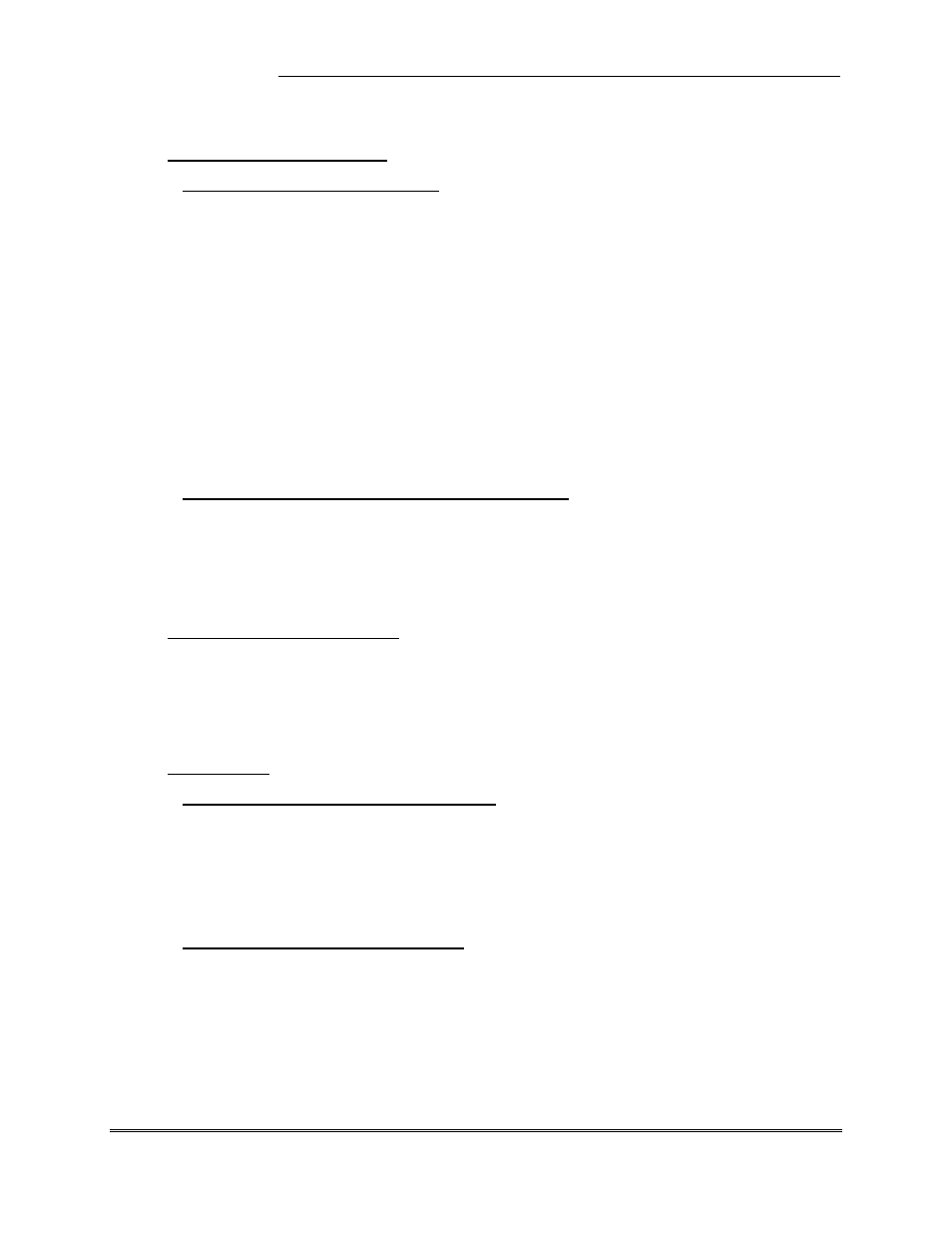
Hardware Installation/Software Programming/Operation
Talk-A-Phone Co.
Page 3 of 3
II.
Hardware Installation
A. Connecting the Power Supply
The EC-2 has a power connector receptacle. The connector on the power
supply plugs into this receptacle. The power supply itself plugs into a 110-120
volt, 50-60 Hz source of clean power.
The EC-2 has a built-in UPS (uninterruptable power supply) which will allow
the unit to continue to function for at least four hours during a power outage.
The back-up battery is continuously recharged by the unit and has a
replacement date marked on it.
Note: The fuse for the EC-2 is shipped in a bag attached to the top of the unit to
keep the battery from discharging prior to installation. When you are
ready to connect the unit to a power source, place the fuse into the
receptacle marked “Battery Fuse”.
B. Connecting Emergency Phones & Phone Line
Connect the two Emergency Phones to the ports marked “To Emergency
Phones”. Then connect the phone company line or PBX extension to the port
marked “TELCO IN”.
III. Software
Programming
The EC-2 unit does not require programming. To program the Emergency
Phones, see the Emergency Phone Manual included with each of your
Emergency Phones.
IV. Operation
A. Calling Out from Emergency Phones
Depressing the button on an Emergency Phone automatically causes it to dial.
If the second Emergency Phone has its buttons pushed while the first is using
the line, the request will automatically be held. When the line becomes
available, the second call will automatically be put through. The Emergency
Phone will not dial out until it is given the line by the EC-2.
B. Calling to the Emergency Phones
Dial the phone number to which the consolidator is connected. When the
ringing stops, you have 15 seconds to select which Emergency Phone you wish
to call by entering the code *41* to call port #1 or *42* to call port #2. After a
few seconds you will hear the Emergency Phone answer with its characteristic
series of DTMF tones. Then follow the normal commands described in the
Emergency Phone Manual. On completion of the call you can press # to
immediately disconnect or simply hang up the phone and the EC-2 will shortly
hang up as well.
