Mz-2000 midi implementation – Casio MZ-2000 User Manual
Page 32
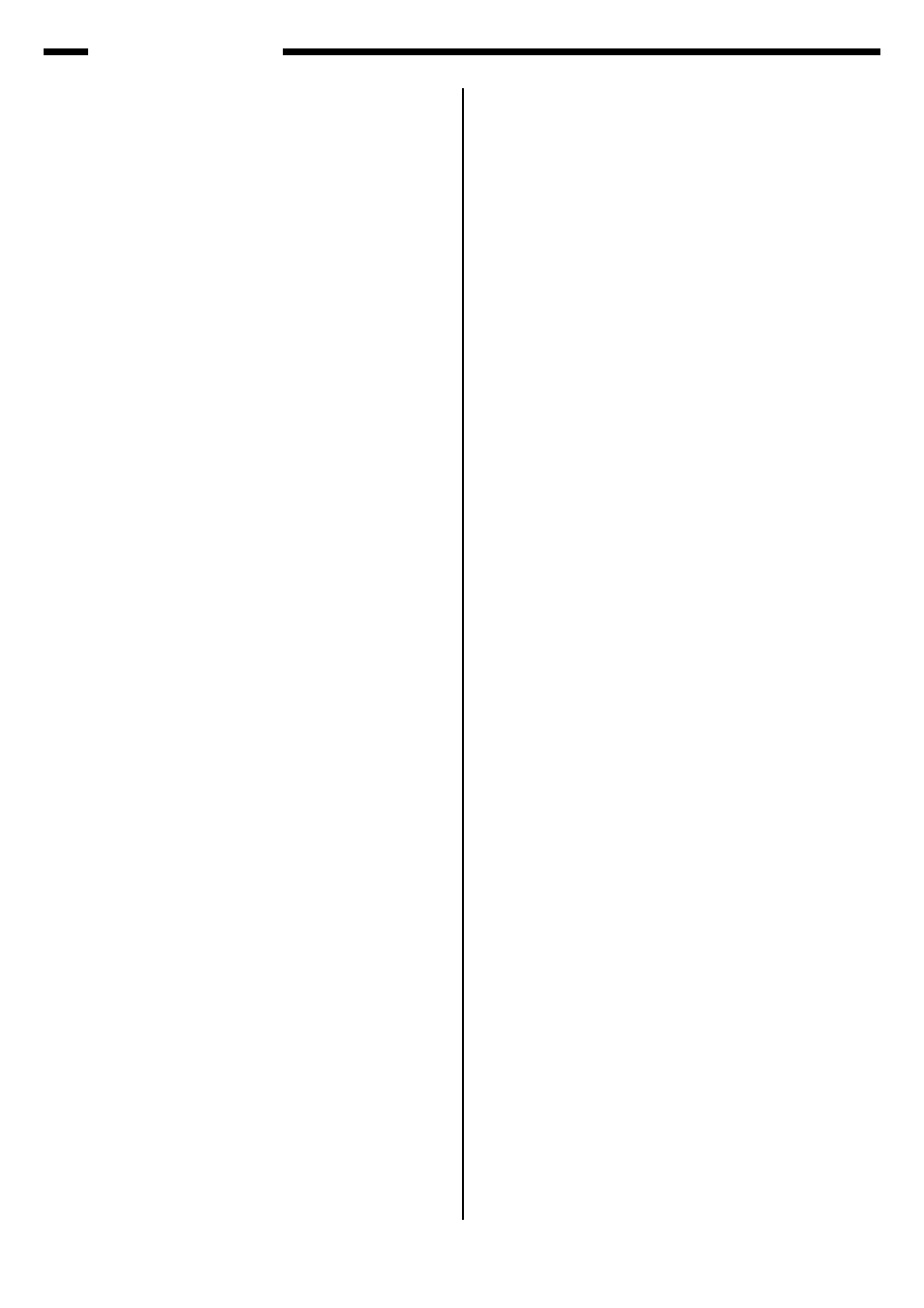
31
MZ-2000 MIDI Implementation
4.8.4 Effect Parameter Change Operation
Any modification of an effect parameter is immediately reflected in keyboard operation. Chang-
ing the values of parameters, however, causes a momentary interruption in the sound or a slight
clicking noise. These conditions do not indicate malfunction.
When effects are of the same type but have different numbers, the same operation results cannot
be guaranteed, even if all the parameter values are the same.
Operation for effects of the same types is basically the same, but when compressor/limiter, and
other numbers are different, it indicates that there are also differences in operational characterstics.
4.8.5 Effect Parameter Control Message Common Format
This section describes only the data block that indicates the common system exclusive message
format for the MZ-2000 sound source.
When performing an operation or reference of an effect parameter, create and send a message like
the one below that specifies the appropriate parameter set postion, type ID and parameter ID.
tt
0100aaaa
aaaa = IPC..."SYSEX_ACT_IPC" = 00H
IPR..."SYSEX_ACT_IPR" = 01H
d0[0]
00100000
Parameter Modify Message ID = 20H
d0[1]
0000cccc
cccc = Category = "CAT_FX" = 03H
d0[2]
0ttttttt
0TTTTTTT0ttttttt = Type ID = Target operation effect Type ID
d0[3]
0TTTTTTT
The followings ection provides details about each effect.
d0[4]
0mmmmmmm
0MMMMMMM0mmmmmmm = MDEV ID = Internal RAM = 2F00H
d0[5]
0MMMMMMM
d0[6]
0sssssss
0SSSSSSS0sssssss = Section Number
d0[7]
0SSSSSSS
The mixer part/segment numbers that select effects are valid here.
(See the mixer diagram.)
Part/Segment
Section
- - - - - - - - - - - - - - - - - - - - - - - - - - - -
DSP1 / Segment 0 .... 0000H
Segment 1 .... 0001H
Segment 2 .... 0002H
Segment 3 .... 0003H
DSP2 / Segment 0 .... 0004H
Segment 1 .... 0005H
Segment 2 .... 0006H
Segment 3 .... 0007H
DSP3 / Segment 0 .... 0008H
Segment 1 .... 0009H
Segment 2 ... 000AH
Segment 3 .... 000BH
DSP4 / Segment 0 .... 000CH
Segment 1 ... 000DH
Segment 2 .... 000EH
Segment 3 .... 000FH
Master .................................... 0010H
System Chorus ....................... 0011H
System Reverb ....................... 0012H
System Noise Gate ................. 0013H
d0[8]
0nnnnnnn 00NNNNNNNnnnnnnn = PS Number = 0000H Fixed
d0[9]
0NNNNNNN
d0[10] 0ppppppp qqPPPPPPPppppppp = Parameter ID
d0[11] 0PPPPPPP
= Target operation ffect parameter ID
(See following section.)
d0[12] 0rbbbbqq bbbb = number of parameter block - 1 = 00H
r = array flag
The PS Name for each effector is array type data, so r = 1.
Other parameters are non-array type data, so r = 0.
d1[0] 0iiiiiii 0iiiiiii = block-0 number of parameters = 00H Fixed
(Because effector parameters do not have a nested parameter structure.)
✩ Fx Name(array) only number of data and data array number
When r = 1 only (d2[0] to d2[2])
d2[0] 0ooooooo
d2[1] 0ppppppp oooooooppppppp = top index number of array to send
(Send start array number)
Fx Name length is 16, so this value is 0000H to 000FH.
d2[2] 0qqqqqqq qqqqqqq = number of array members to send
(Number of send members in current packet)
Fx Name length is 16, so this value is 0000H to 0010H.
✩ One data size (number of bits) minus 1
d3[0] 000zzzzz
zzzzz = number of bits - 1
For example, Fx Name is 7-bit data, so zzzzz = 6.
When zzzz + 1 is: The number of data bytes is:
1 to 7 1
8 to 14 2
15 to 21 3
22 to 28 4
29 to 32 5
✩ Parameter Values
Other than Effects Name, 7 bits or less
d4[0] 0xxxxxxx xxxxxxx = Data
Other than Effects Name, 8 to 14bits
d4[0] 0xxxxxxx XXXXXXXxxxxxxx = Data
d4[1] 0XXXXXXX
Effects Name
d4[0] 0xxxxxxx xxxxxxx = Character String 0
d4[1] 0xxxxxxx xxxxxxx = Character String 1
:
d4[15] 0xxxxxxx xxxxxxx = Character String 15
4.8.6 Effector Types
This section provides specifications for each effector. Each effector is described according to the
following items.
TypeID ....................... Effect Type ID (Used by SysEx.)
I/O .............................. Input/Output terminals
There are always two output terminals, but 2 is noted for two-chan-
nel effects only.
Available Part ............ Compatible Part (DSP, System Cho, System Rev, Master, or SystemNoise
Gate)
Also, the parameter list includes decriptions of the following items, which show effect and param-
eter operations.
ParameterID .............. Parameter ID number
Parameter ................... Parameter name
Bit .............................. Parameter value bit width
Len ............................. Parameter value arrays (skipped when1)
Value-Range .............. Parameter value range
Value-Meaning .......... Parameter value meaning
4.8.6.1 Thru
Specifications
TypeID
FXID_THRU = 0001H
I/O
1/1
Available Part
DSP
