Mz-2000 midi implementation – Casio MZ-2000 User Manual
Page 29
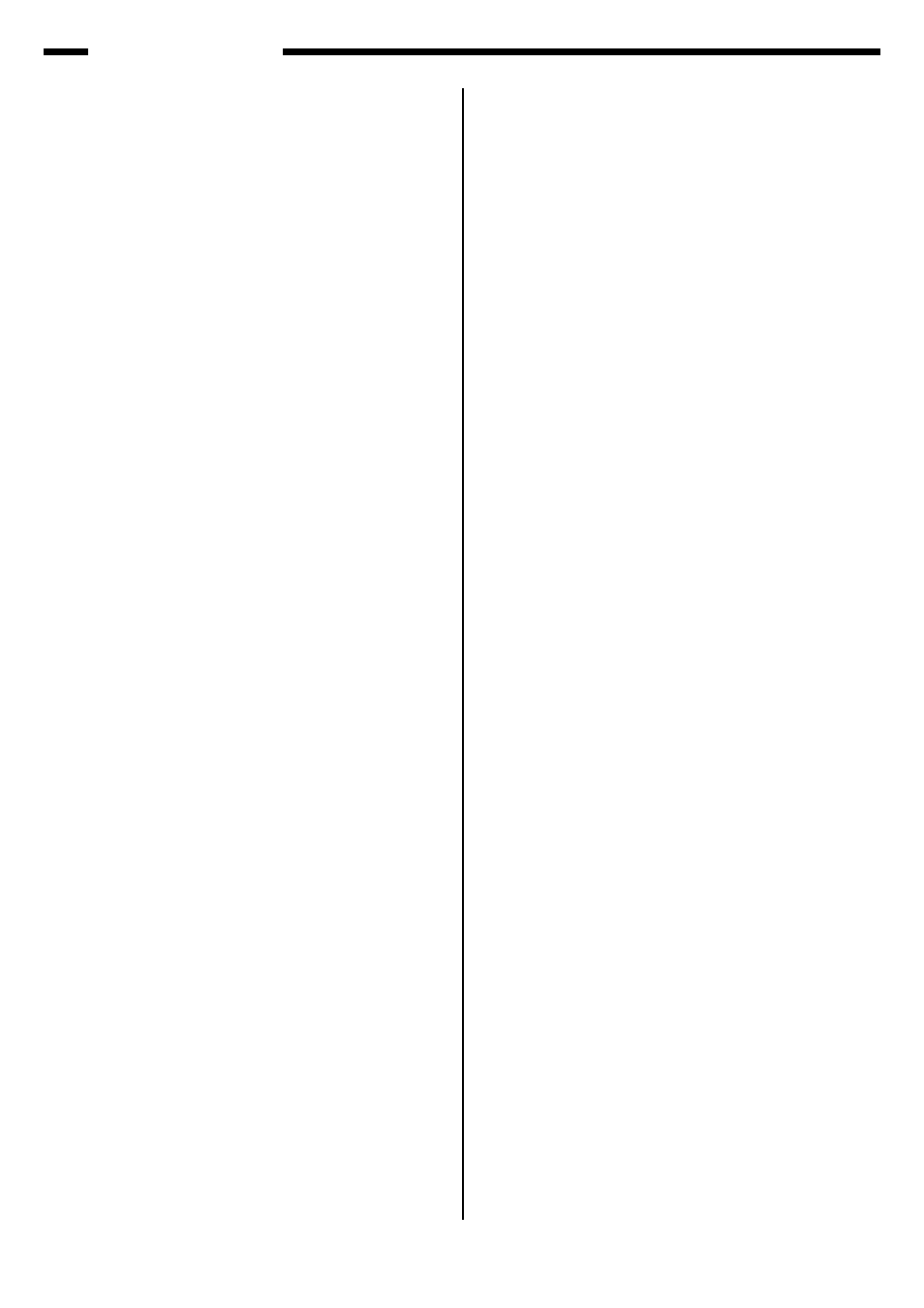
28
MZ-2000 MIDI Implementation
hen r = 1 only (d2[0] to d2[2])
d2[0] 0ooooooo
d2[1] 0ppppppp oooooooppppppp = top index number of array to send
(Send start array number)
d2[2] 0qqqqqqq qqqqqqq = number of array member to send
(Send members in current packet)
✩ One data size (number of bits) minus 1
d3[0] 000zzzzz
zzzzz = number of bits - 1
When zzzz + 1 is: The number of data bytes is:
1 to 7 1
8 to 14 2
15 to 21 3
22 to 28 4
29 to 34 5
✩ Parameter Bits
7 bits
d4[0] 0xxxxxxx xxxxxxx = Data
8 to 14 bits
d4[0] 0xxxxxxx XXXXXXXxxxxxxx = Data
d4[1] 0XXXXXXX
15 to 21 bits
d4[0] 0xxxxxxx yyyyyyyXXXXXXXxxxxxxx = Data
d4[1] 0XXXXXXX
d4[2] 0yyyyyyy
4.7.3 Parameter IDs and Value Ranges
4.7.3.1 Drawbar TG Common Parameter
ParaID Bit Parameter
min
max
def
- - - - - - - - - - - - - - - - - - - - - - - - - - - - - - - - - - - - - - - - - - - - - - - - - - - - - - - - - - - - - - - - - - -
0
8
Volume
00H
FFH
80H
Volume balance between tones (0 -- 128 -- 255)
0.0 -- 1.0 -- 1.99
4.7.3.2 Setting Parameters
ParaID Bit Parameter
min
max
def
- - - - - - - - - - - - - - - - - - - - - - - - - - - - - - - - - - - - - - - - - - - - - - - - - - - - - - - - - - - - - - - - - - -
8
8
Feet
00H
7FH
- -
Note: r = array flag = 1
Array Size = 9
Insert required data into the d2[] field.
This parameter does not reflect foot changes in real time.
Use the MIDI Control Change (NRPN) message when you want to
change the foot balance while playing.
The user drawbar parameter area is mainly used for editing.
9
7
Attack Time
00H
7FH
40H
default: 64 Sustained tone
This is the exclusive drawbar tone sustained tone Attack Time
Modify.
The initial value depends on the preset tone.
As with Tone Modify, the value is offset by 64.
10
1
SusOn
00H
01H
00H
Sustained Tone Release Time Modify
default:0:(off), 1:(on) Sustain On/Off
Specifies whether Sustain Time should be reflected.
11
7
SustainTime
00H
7FH
40H;
This is the exclusive drawbar tone steady tone Release Time Modify.
This setting is used exclusively for modifying the attack time of the
drawbar tone steady tone.
The initial value depends on the preset tone.
As with Tone Modify, the value is offset by 64.
14
1
Click
00H
01H
01H Default: 1(on), 0(off)
15
1
OffClick
00H
01H
01H Default:1(on), 0(off)
16
2
Percussion
00H
03H
00H
Off: 0, Second: 1, Third: 2, 2nd&3rd: 3
Note: The structure of HAMMOND B-3 makes it impossible to se-
lect 2nd&3rd.
17
2
SlowFast
00H
02H
00H
Percussive Decay Time
0 (off): Default
1 (Slow): Slow Time
2 (Fast): Fast Time
18
7
PercOnNormalLevel
00H
7FH
40H
Sustained Tone Level for PercussiveOn
19
1
Soft
00H
01H
00H
Default: 0:(off), 1(on)
20
4
PercSoftLevel
00H
0FH
06H
Percussive Level for SoftOn, 6 initial default value
21
4
PercDefaultLevel
00H
0FH
0AH
Percussive Level for SoftOff, 10 initial default value
22
7
FastTime
00H
7FH
40H
Percussion Decay Time Modify Value
The initial value depends on the preset tone.
Decay Time Modify (Value:0 to 127)
As with Tone Modify, the value is offset by 64.
Operation is the same as Tone Decay Time Modify.
24
7
SlowTime
00H
7FH
40H
Percussion Decay Time Modify Value
The initial value depends on the preset tone.
Decay Time Modify (Value:0 to 127)
As with Tone Modify, the value is offset by 64.
Operation is the same as Tone Decay Time Modify.
32
16 WaveNumber
0000H
0001H
- - - -
0 = Sin Wave
1 = Vintage
Selects the original waveform for waveform combination.
Vintage is a waveform that includes
Vintage is a waveform that includes high harmonics.
