Rane MPE MIDI Programmable Equalizer User Manual
Page 8
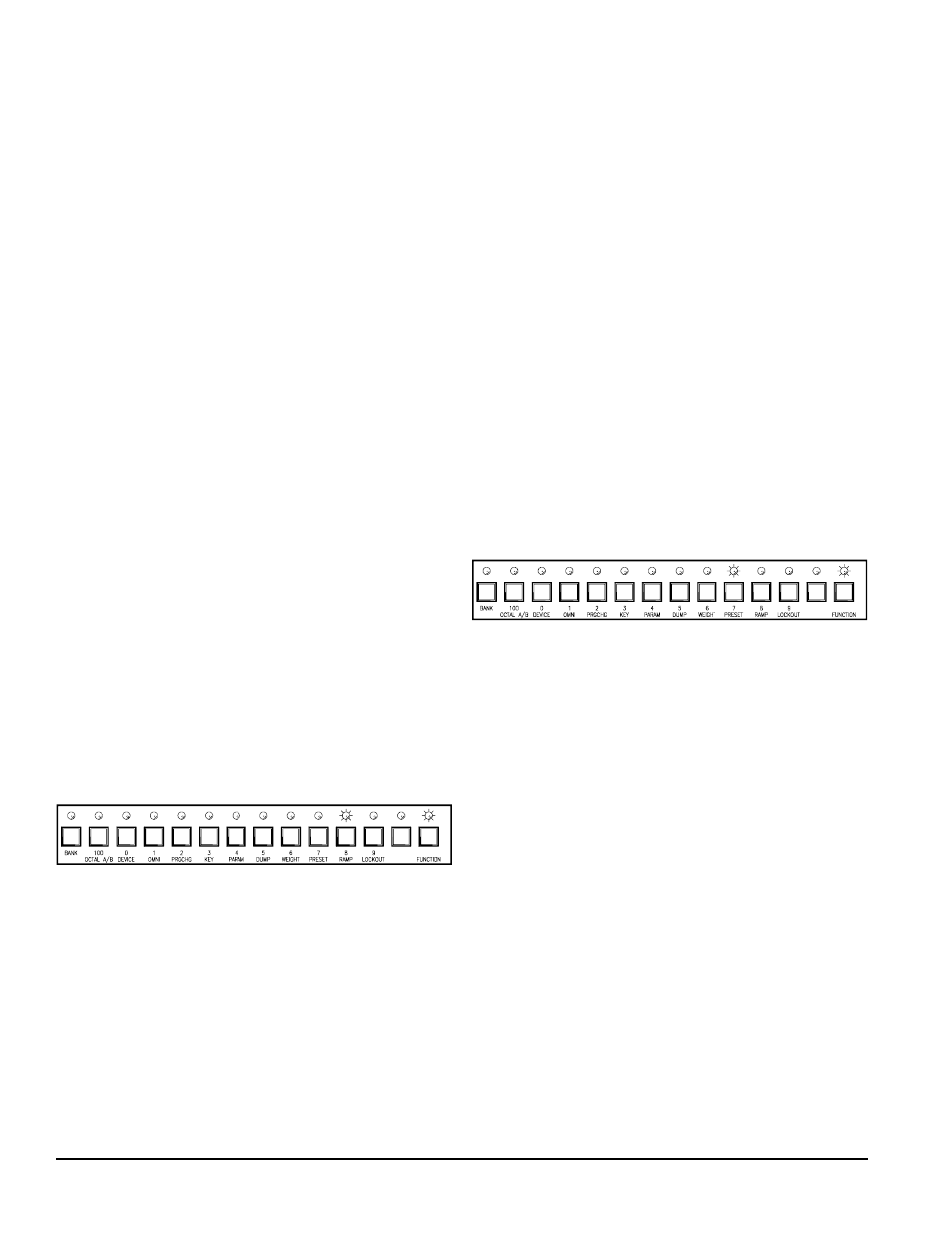
8
Rane MPE Users Guide
Adjusting The Ramp Step Size
One of the unfortunate laws of physics tells us that
abrupt changes to audio signals cause “pops”. The
bigger the change, the worse the pop. To combat this
nemesis, the MPE ramps between curves, with a
programmable step size. The slope of this ramp
determines how much of a pop is output by the
equalizer. The steeper the slope, the faster the
change, and therefore—the louder the pop.
The ramp step size is programmed in dB values. A
ramp step size of 1dB forces the MPE to change
each band and overall level in 1dB increments, as it
recalls a new equalizer curve. This corresponds to
the most gradual change. A value of 27dB causes the
MPE to change with 27dB steps (the most rapid
change). If the ramp step size is larger than the
required change, the change is executed in one step.
If the ramp is set for 1dB steps, and a lot of bands
are changed, it takes longer to recall the new curve
than if the ramp is set for larger steps. This is the
result of having to make many small steps to ramp
up to the new values. You may wish to take advan-
tage of this feature to create “crossfades” between
curves. (For details concerning ramp timing see
Appendix B.)
Setting the ramp step size is easy:
1. Starting from the Normal Operating mode, enter
the Set Ramp function by pressing F-RAMP . The
FUNCTION LED illuminates, and the RAMP
LED flashes to verify your safe arrival in the Set
Ramp function (see the figure below). The SYS-
TEM display shows the current ramp value.
Recalling Factory Presets
Deep inside the MPE, nestled in ROM, are power-
ful Factory Presets. Many of these presets have been
prepared by notable professionals, giving you the
opportunity to experiment with curves used by the
pros. The particular Factory Presets in your model
are listed in Appendix D .
Factory Presets must be recalled to Working
Memory, they can not be copied directly to Stored
Memory. You may recall one Factory Preset at a
time, and then optionally transfer it to a Stored
Memory.
To recall a Factory Preset to Working Memory,
perform the following steps:
1. Make sure you’re in Normal Operating mode, and
then enter the Recall Factory Preset function by
pressing F-PRESET . The FUNCTION LED
illuminates, and the PRESET LED flashes to
verify entrance to the Recall Factory Preset
function (see the figure below). The SYSTEM
display shows the default Factory Preset.
2. Enter the number corresponding to the Factory
Preset you wish to copy to Working Memory (if
it is different from the default) using the number
keys.
3. Press F-PRESET to complete the transfer, or
press MEMORY to abort the recall and return to
Normal Operating mode. The FUNCTION and
PRESET LED’s extinguish.
The Factory Preset has been transferred to Work-
ing Memory. You are free to edit its parameters as
usual, and send it to Stored Memory.
2. Enter the ramp step size ( 01-27) using the number
keys, or by pressing UP or DOWN.
3. Press F-RAMP to return to Normal Operating
mode. The FUNCTION and RAMP LEDs turn
off.
