Mpe computer software – Rane MPE MIDI Programmable Equalizer User Manual
Page 20
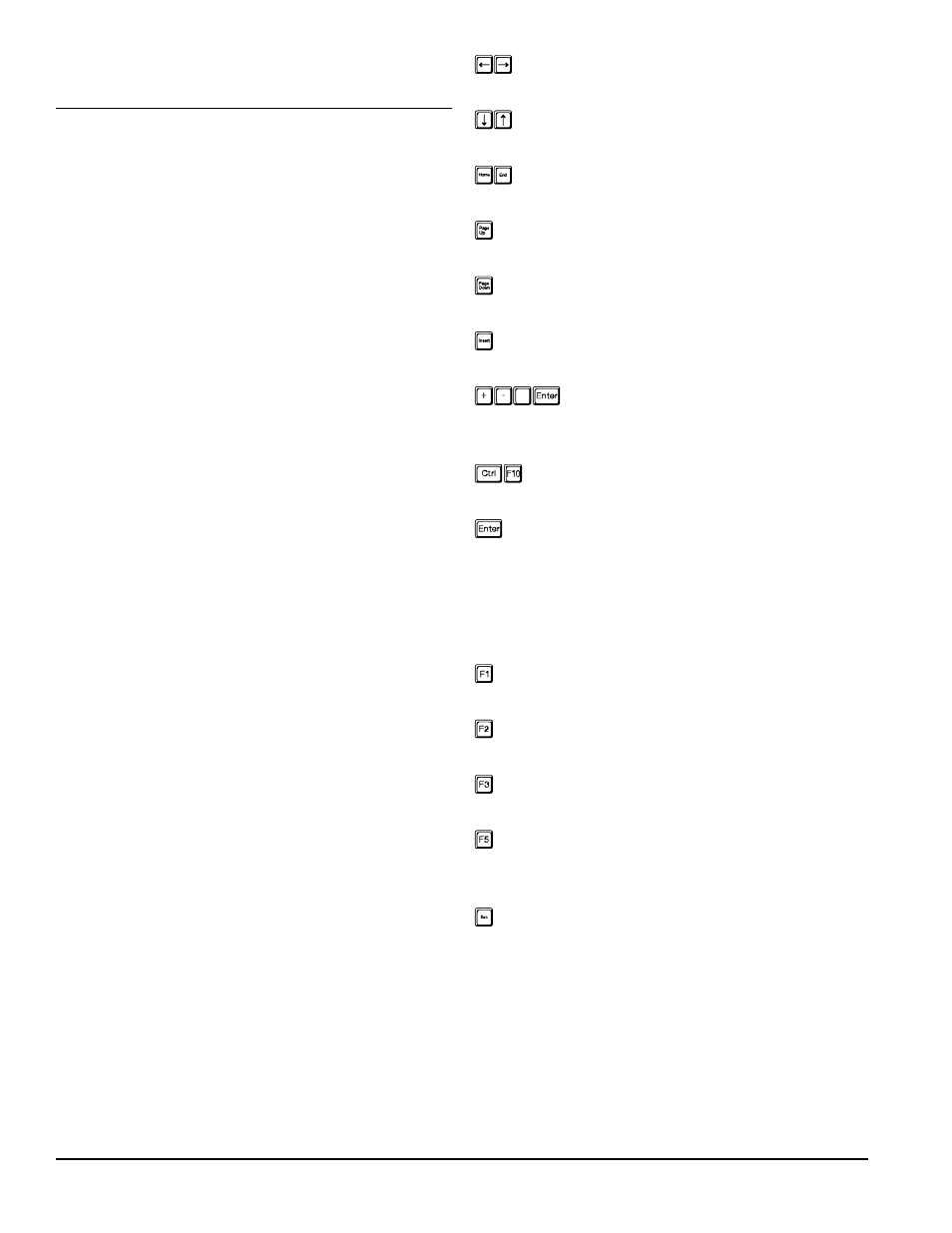
20
Rane MPE Users Guide
MPE Computer Software
There are some advantages to programming the
MPE's from a computer. Programs can be saved on
disk and backed up for security, and the MPE front
panel controls locked out if necessary. Because of
the compact rack height of the MPE, it is difficult to
provide a readable graphic display of the total
response curve as found on normal graphic equaliz-
ers. A computer allows you to see the actual re-
sponse of the entire graph you are working on. This
is even more accurate than literal slider position on a
graphic equalizer because the actual response from
the interloping filters is correctly drawn. The smooth
response of interloping filters is apparant when
“tweaking” an adjacent band to nudge the center
frequency of a lobe where you want it.
The graphic screen allows control by either adjust-
ing each slider just like a regular graphic EQ, or by
typing in specific values using the number pad on a
PC. The control screen allows changing of level,
memory #, device #, channel #, and ramp value,
along with all numeric filter values.
Your PC must have a midi interface installed to be
able to communicate with your MPE. If you have a
PC with card slots, an MPU-401 midi interface card
will need to be installed in your PC. After connect-
ing MIDI cables (the MIDI out of the MPE goes to
the MIDI in of the MPU-401, and vice-versa), load
MPE28.EXE or MPE14.EXE depending on the
MPE you are using.
If you are using a laptop or don't have room for a
card, you can use a little box called a Midiator™
attached to your COM1 serial port. After connecting
MIDI cables both directions, load MPE28SER.EXE
or MPE14SER.EXE depending on your MPE. The
Midiator is available from Key Electronics TEL
(800) 533-MIDI).
When the program boots, it checks to see if you
have an operating MIDI interface installed. It then
attempts to turn Omni Mode off, Key Echo on,
Parameter Echo on, and Program Change on. If all is
well, the following key commands are activated:
Left & Right Arrow Keys:
Move the cursor across the screen.
Up & Down Arrow Keys:
Change the current active parameter.
Home & End Keys:
Skip towards beginning and end of bands.
Page-Up Key:
Set active parameter to its maximum level.
Page-Down Key:
Set active parameter to its minimum level.
Insert Key:
Set active parameter to 0 (dB).
+/- (number)
Direct Entry (most parameters):
press + or -, 1 to 3 digits, and
Flatten EQ curve for one channel.
Storing the working memory:
With the cursor on MEMORY, press
Press
memory. Or change the current memory number
and press
F1:
Switch between Control and Graph screens.
F2:
Save all MPE Stored Memories to Disk.
F3:
Recall all MPE Stored Memories from Disk.
F5:
Stop MPE front panel display of computer cursor
position until program is restarted.
Escape:
Out to this screen & to exit the program.
The MPE 14 graph screen is shown at the top of
the following page, and the control screen is shown
at the bottom. This DOS program is supplied at no
charge from the Rane factory (by request). For
Macintosh™ users, Opcode Systems has a Galaxy
librarian for the MPE series.
