Rane MPE MIDI Programmable Equalizer User Manual
Page 11
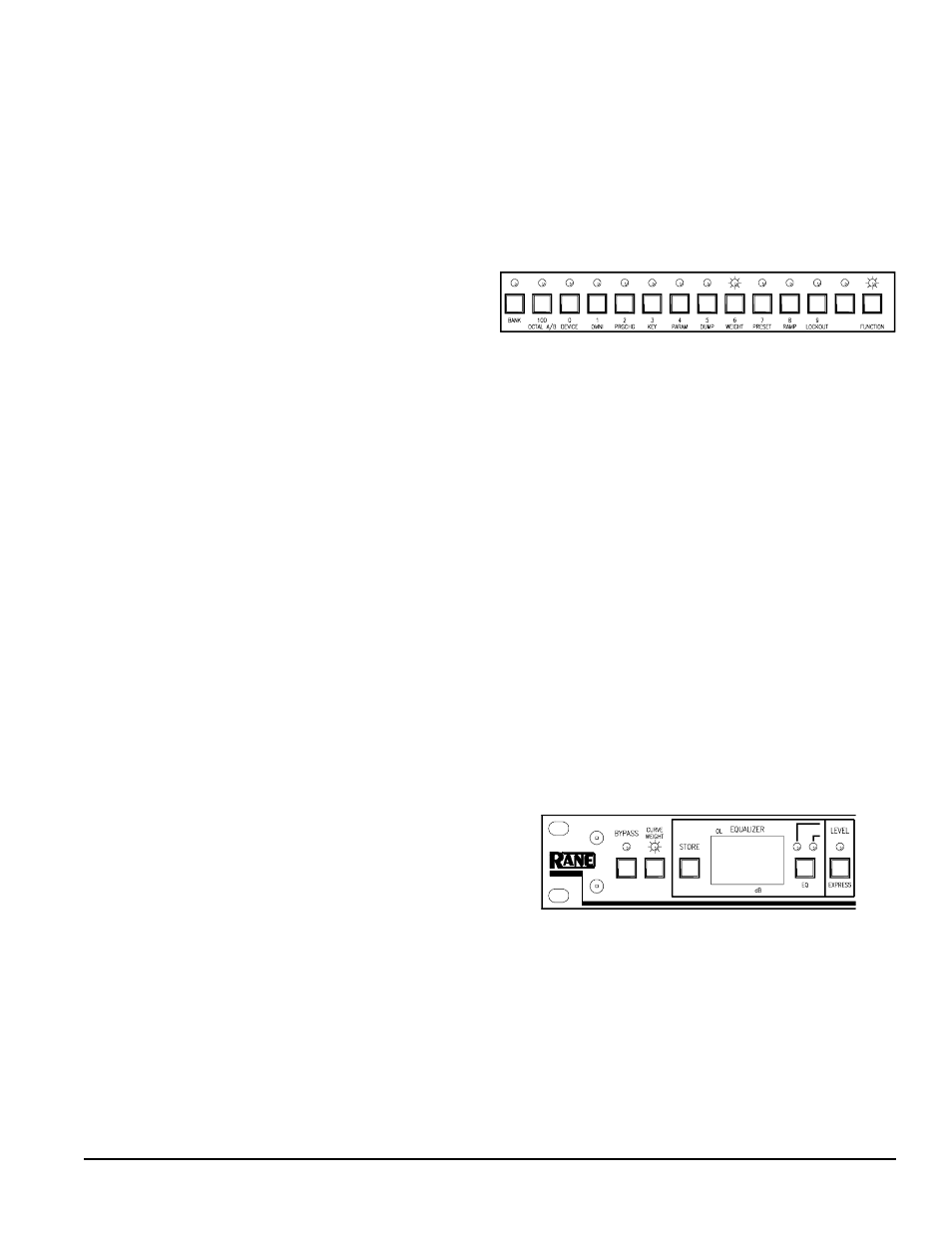
11
Rane MPE Users Guide
To perform curve weighting on the MPE 14 :
1. Make sure you’re in Normal Operating mode, and
then enter the curve weighting function by press-
ing F-WEIGHT . The FUNCTION LED illumi-
nates, and the WEIGHT LED flashes to verify
that you’re in the curve weighting function (as
shown in the figure below). The SYSTEM
display shows the default Stored Memory which
will be added to Working Memory.
The overall level adjustment has its own minimum
and maximum values. There is a limit then, to how
far this curve shifting can go before running out of
room. If you know the resultant curve requires
overall level compensation ahead of time, make sure
the overall level is capable of supporting this change.
The above curve is the final result of the curve
weighting algorithm.
What happens if we have both over and under
ranges? For example:
Level
5 0
1 2 5
3 1 5
8 0 0
2 k
5 k
1 2 . 5 k
S u m :
0
4
1 3
- 6
- 2 6
4
0
6
The above curve has an over-range at 125Hz and
an under-range at 800Hz. The MPE performs an
optimized curve weighting algorithm on this curve.
The optimization shifts the curve up or down until
the sum of all over ranges is equal to the sum of all
under ranges. Once this is accomplished, the remain-
ing out of range bands are truncated to +12dB or -
15dB. For the above example, we obtain the follow-
ing curve:
Level
5 0
1 2 5
3 1 5
8 0 0
2 k
5 k
1 2 . 5 k
Pre-
t r u n c a t i o n
S u m :
- 6
9
1 8
- 1
- 2 1
9
5
1 1
Post-
t r u n c a t i o n
S u m
- 6
8
1 2
- 1
- 1 5
9
5
1 1
The curve is shifted up 5dB so that the over range
at 125Hz and the under range at 800Hz both equal
6dB. Notice that the overall level was compensated
with -6dB instead of -5dB. This is because overall
level can only be adjusted in 2dB increments. The
final weighted curve could be 1dB off in overall
gain, but who’s complaining? Also notice the final
truncation of out-of-range bands once the curve is
shifted to its optimal position.
In most cases you don’t have to worry about how
the MPE is performing this optimization process. It
is perfectly happy to carry out all these tedious
computations on its own. All you need to do is feed
it Working Memory and a Stored Memory. If you
want to weight two curves in Stored Memory, you
must first recall one of them to Working Memory.
Likewise, to weight a Factory Preset with a Stored
Memory you must first recall the Factory Preset to
Working Memory. The resultant curve always
occupies Working Memory.
2. Enter the number of the Stored Memory that you
wish to add to Working Memory (if this is differ-
ent from the default) using the number keys.
3. Press F-WEIGHT to activate the curve weight-
ing algorithm, or MEMORY to abort this opera-
tion if you change your mind. You are returned to
Normal Operating mode. The FUNCTION and
WEIGHT LEDs turn off. Working Memory
now contains the weighted curve.
The MPE 28 is slightly different, since it has a
dedicated key for curve weighting. To perform curve
weighting on the MPE 28, carry out the steps below:
1. Make sure you’re in Normal Operating mode, and
then enter the curve weighting function by press-
ing CURVE WEIGHT . The CURVE WEIGHT
LED illuminates to verify that you’re in the curve
weighting function (as shown in the figure be-
low). The SYSTEM display shows the default
Stored Memory which will be added to Working
Memory.
2. Enter the number of the Stored Memory that you
wish to add to Working Memory (if this is differ-
ent from the default) using the number keys.
3. Press CURVE WEIGHT to activate the curve
weighting algorithm, or MEMORY to abort this
operation if you change your mind. The CURVE
WEIGHT LED turns off. You are returned to
Normal Operating mode. Working Memory now
contains the weighted curve.
