Rane ECS RaneWare User Manual
Raneware operators manual ecs
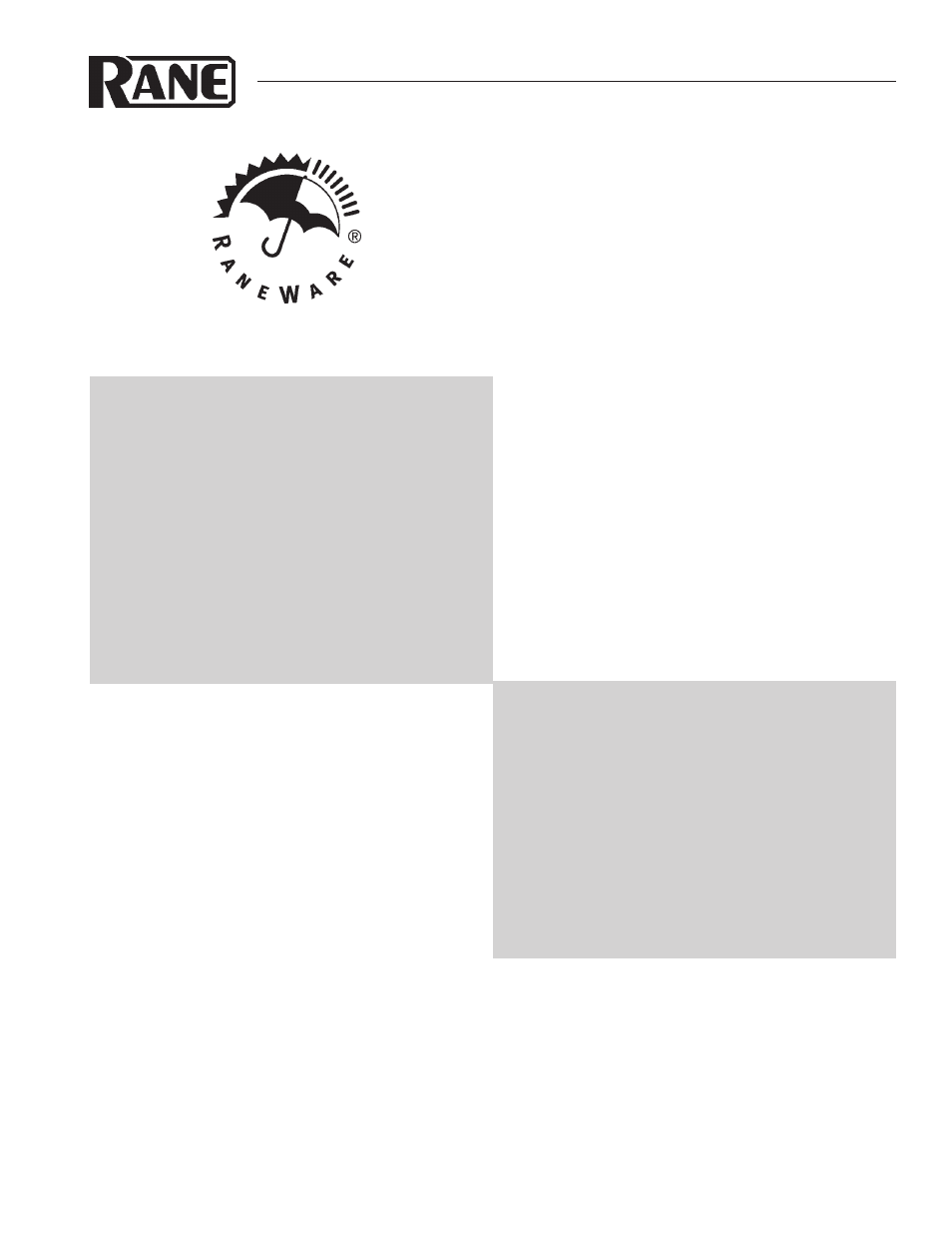
RW Manual-1
RANEWARE OPERATORS MANUAL
ECS
ENGINEERED CONFERENCE SYSTEMS
Contents
INSTALLING RANEWARE ........................................ 2
ABOUT ECS RANEWARE ........................................ 4
APPLICATIONS & USING PRESETS .................. 13
SITE SURVEY & SYSTEM CHECKLIST .............. 20
ECS ALIGNMENT PROCEDURE .......................... 21
TROUBLESHOOTING .............................................. 23
ECB 62E DEVICE CONTROL LANGUAGE ......... 24
ECS RaneWare Manual
This manual contains information on RaneWare soft-
ware installation and ECS controls, device control language,
system setup, applications and operation.
All software controls are printed here in
sans-serif type
to help distinguish between hardware and software.
ECS consists of software-driven hardware. Consult the
ECS Hardware Manual for the ECB 62e Base and ECM
82e Mixer installation options, audio and data connections,
control and indicator descriptions, and audio specifications.
This manual first begins with RaneWare installation,
then describes all software controls, and those particular to
ECS. Applications & Using Presets describes example
systems that may be used as a starting point for your own
customized application. A Checkist and Site Survey
addresses questions that may arise during installation or
operation. After the system is connected and installed in
place, the Alignment Procedure may begin. For those using
control systems such as AMX or Crestron, the Device
Control Language is provided.
Overview
ECS is hardware controlled by software. RaneWare®
is the software, and the family of products that the
software controls. RW 232™ describes the protocol and
the DB-9 hardware used to communicate between units.
The ECB 62e Base is controlled through the RW 232
serial bus. This interface operates on any RS-232 serial
port, allowing control system communication with up to
16 RW 232 products at a time, each with a unique
address. The ECM 82e Mixers are controlled through the
Base using a proprietary Expansion Interface cable. Rane
RW 232 products can be controlled from remote locations
with the optional RPD 1 Programming & Diagnostics
Unit or the Via 10 Ethernet Bridge (see the respective
data sheets).
ECS is covered by US Patent 5,848,146
RaneWare is a registered trademark of Rane Corporation
Windows is a registered trademark of Microsoft Corporation
Note: RaneWare is a 16-bit program written to run on
Windows 95, 98SE and earlier OS's like Windows 3.1,
though in some instances will not work on Windows NT, and
most instances 2000, ME and XP are inconsistent. The
crashing is caused by the WOW32.DLL in later OS versions
not being compatible with RaneWare and other file issues.
Officially we support only the Windows 98SE and earlier
operating systems. The only solution is to run the earlier
version: Windows 95 or 98SE. Other OS's might work but we
can't guarantee or support all the variables.
Windows NT 4.0 seems fine, but you cannot print
consistently with version 2.3. RaneWare version 2.2 does
seem to print correctly under NT 4.0.
RaneWare does not work in any modes under Windows
2000. It "crashes and burns" if not immediately after startup,
then soon after. WOW32.DLL is the most common problem
witnessed under Windows 2000.
Under Windows ME, it seems "OK" in offline mode and
fairly inconsistent in online (i.e. hardware connected) mode.
Under Windows XP, offline mode seems "OK" but online
mode is anybody's guess. It varies wildly depending on if it's
a desktop versus laptop machine and also what type of ports
are on the unit. Machines sporting USB ports running XP are
far more likely to experience issues when polling for our
hardware.
