Canon C75 User Manual
Page 67
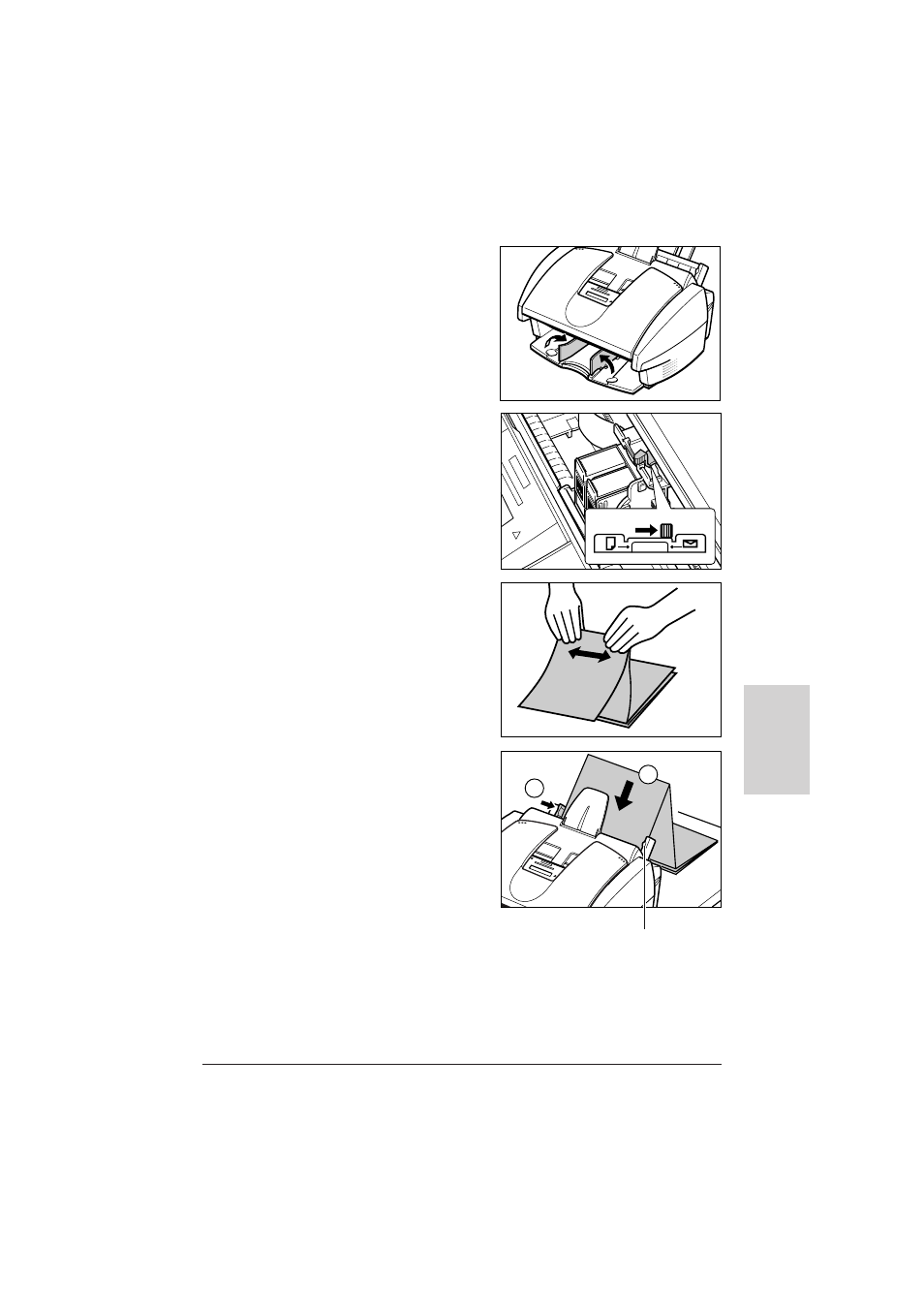
Chapter 5
Paper Handling
5-15
P
aper Handling
2
Raise both paper output guides.
Ink
Cartridge
BCl-21
Color
Made in
Japan
Ink
Cartridge
BCl-21
Black
Made in
Japan
1
2
3
Make sure the paper thickness lever is set to
e
(right).
• For details,
→
p. 5-6.
c
Do not set the paper thickness lever
while the unit is printing since this will
cause problems.
4
Cut the banner paper along one of the
perforations to the length required. Then
gently fold along the perforations between the
first and second sheets.
• Your banner can be up to six sheets (1782 mm)
long.
5
Place the banner paper behind the unit on a
flat surface. Then insert the first sheet into the
multi-purpose tray
q
, and align the right edge
of the sheet with the right side of the multi-
purpose tray. Slide the paper guide against
the left edge of the sheet, leaving a 1 mm gap
between the paper guide and the edge of the
sheet
w
.
• Make sure the sheet is under the tab on the multi-
purpose tray.
• Make sure the sheets behind the unit are aligned
with the multi-purpose tray.
Tab
