Switching temporarily to tone dialling – Canon C75 User Manual
Page 124
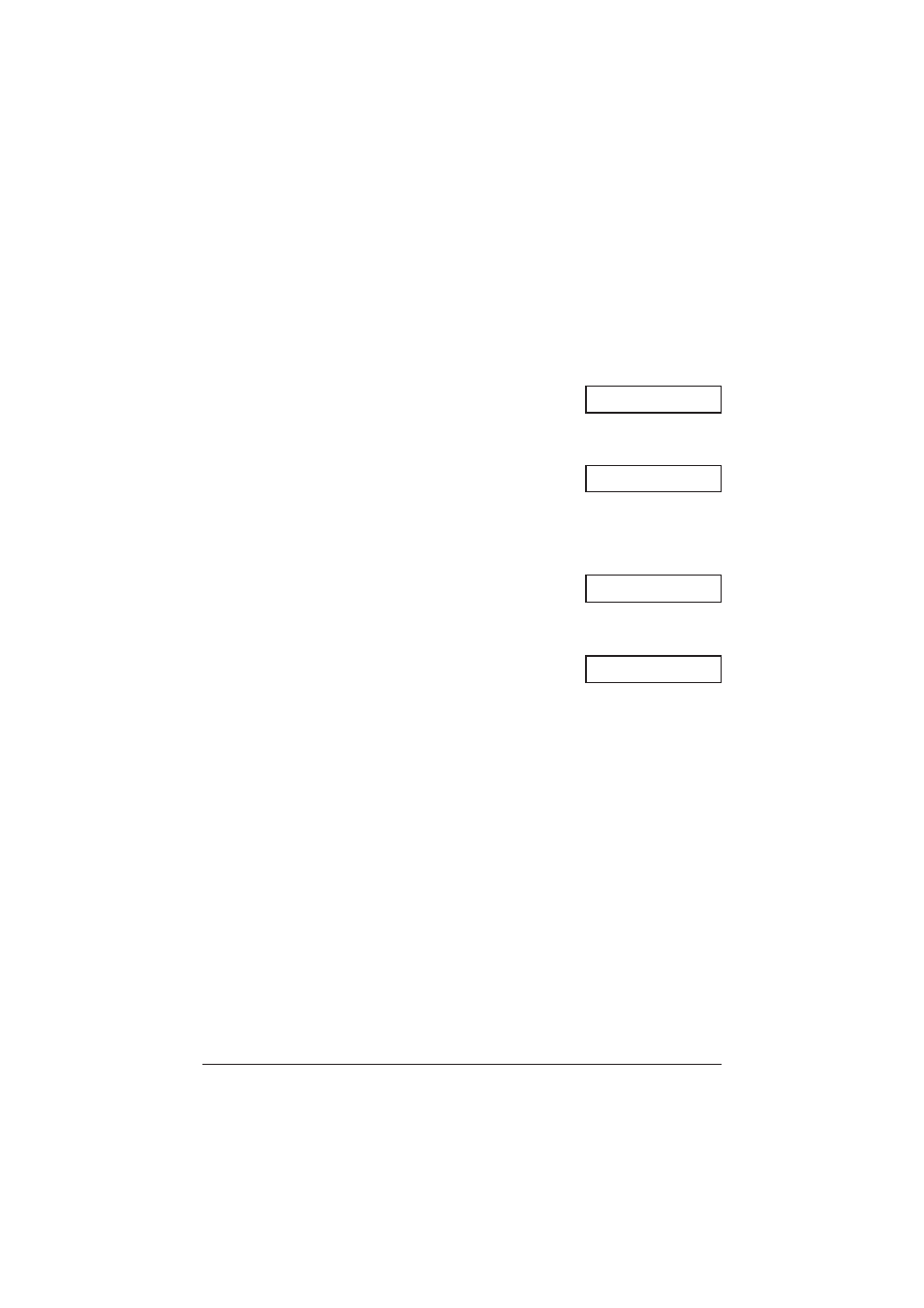
9-4
Special Features
Chapter 9
Switching Temporarily to Tone Dialling
Many information services for banks, airline reservations, hotel reservations, etc., require tone
dialling for their services. If your unit is connected to a rotary pulse line, follow this procedure
to set the unit temporarily for tone dialling:
1
Open the document tray (MultiPASS models
only).
2
Press Hook.
• Instead of pressing Hook, you can also lift the
handset if you have connected the optional
handset, a telephone, or an extension phone to
your unit.
3
Use the numeric buttons to dial the telephone
number of the information service.
• The unit connects using the pulses required by
your telephone line.
4
When the recorded message of the
information service answers, press Function.
5
Press Tone/+ to switch to tone dialling.
• When Tone/+ is pressed, T is displayed in the
LCD.
• If you pressed Hook in step 2, you can pick up the
handset if you need to talk to the other party.
6
Use the numeric buttons to enter the numbers
requested by the information service.
• Numbers entered after pressing Tone/+ will be
dialled using tone dialling.
7
When you have finished, press Hook to
disconnect the call.
• If you used the handset, hang up to disconnect the
call.
• Tone dialling is cancelled when you disconnect the
call.
Ex:
Ex:
Ex:
TEL=
TEL=
7654321
TEL=
7654321T
TEL= 7654321TA34
